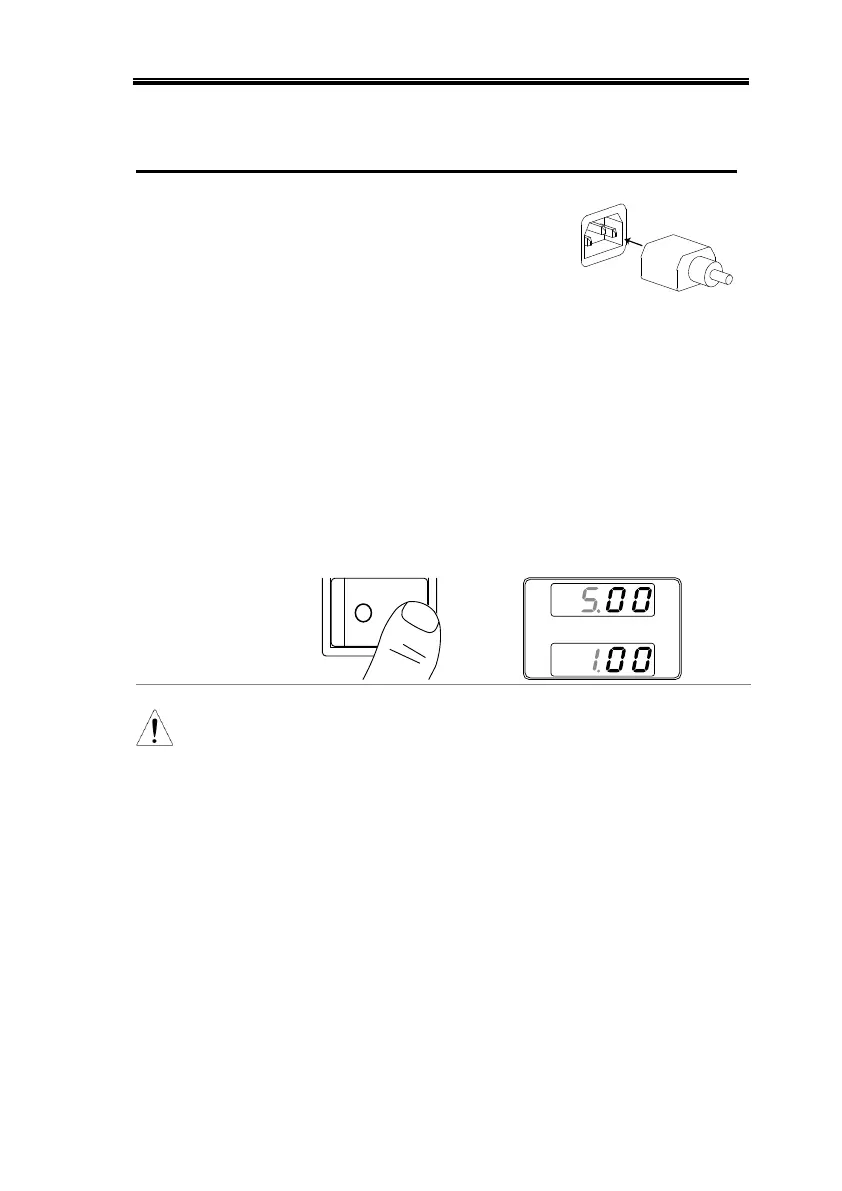2. Press the POWER key. If used for the first time,
the default settings will appear on the display,
otherwise the 2260B recovers the state right
before the power was last turned OFF.
For default configuration settings, see page 173.
The power supply takes around 8 seconds to fully
turn on and shutdown.
Do not turn the power on and off quickly. Please
wait for the display to fully turn off.
