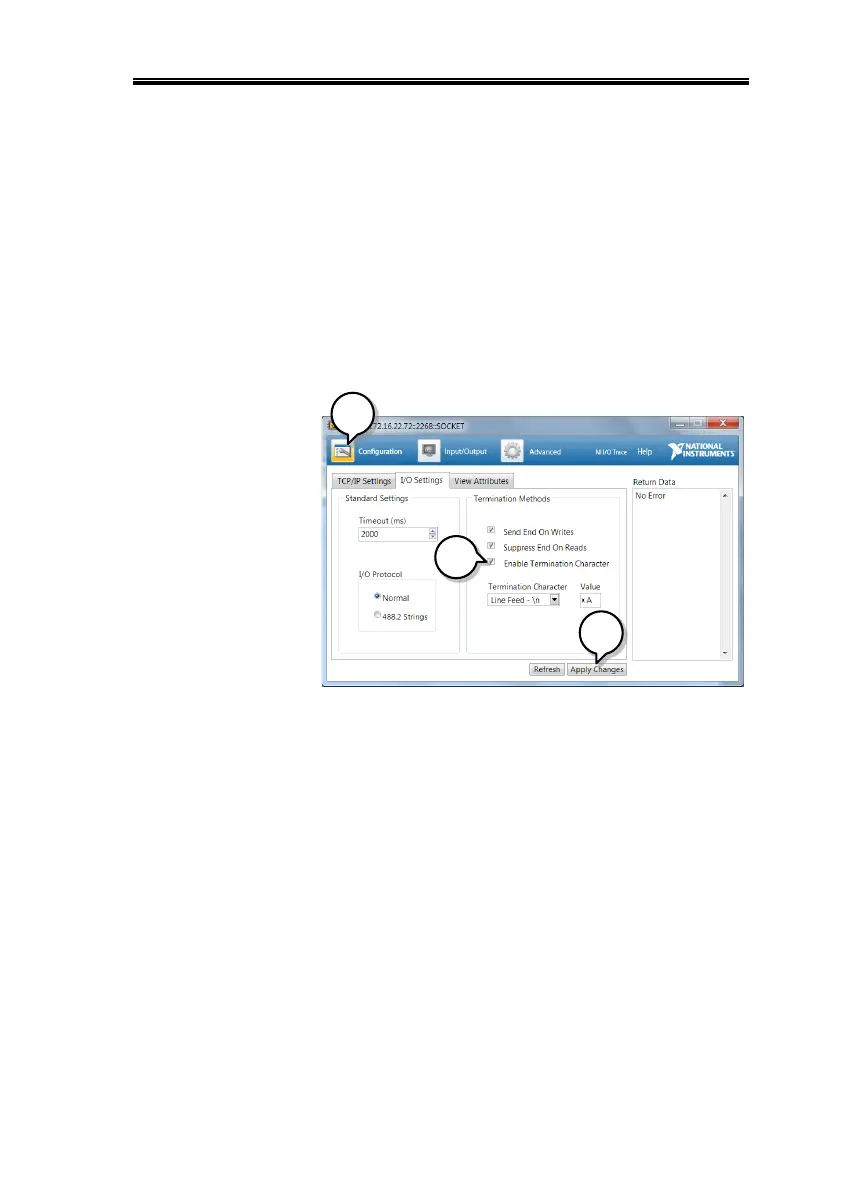COMMUNICATION INTERFACE
151
picture shown here. It depends on the virtual
COM port number in your system. Here "COM7"
is the Virtual COM port assigned to the 2260B.
5. Click the Configuration icon.
6. In the I/O Settings tab, select the Enable
Termination Character check box. Ensure Line
Feed - \n is selected as the line feed character.
7. Click Apply Changes.
8. Click the Input/Output icon.
9. Ensure *IDN?\n is selected in the Select or
Enter Command dropdown text box.
10. Click the Query button.
11. The *IDN? query should be returned to the
buffer area:
