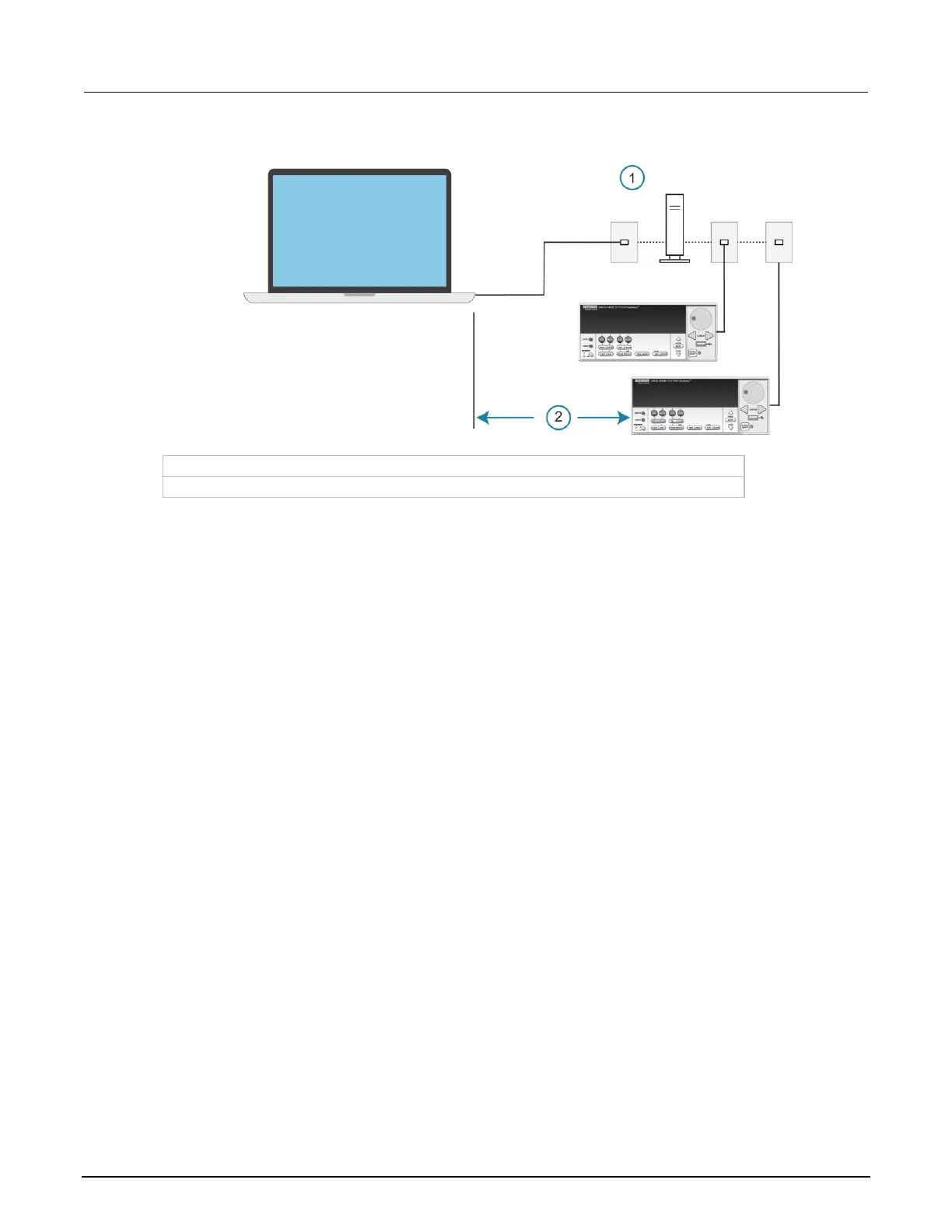Set up LAN communications on the instrument
The following topics describe how to check the existing LAN communications settings and set up
manual or automatic LAN communications.
Check communications settings
Before configuring the LAN, you can check the communications settings on the instrument without
making any changes.
To view the active network settings:
1. From the front panel, press the MENU key, and then select LAN > STATUS.
2. Use the navigation wheel to select one of the following network settings:
▪ IP-ADDRESS
▪ GATEWAY
▪ SUBNET-MASK
▪ METHOD
▪ DNS
▪ MAC-ADDRESS
3. Press the ENTER key to view the active setting.
4. Press the EXIT (LOCAL) key once to return to the STATUS menu.
