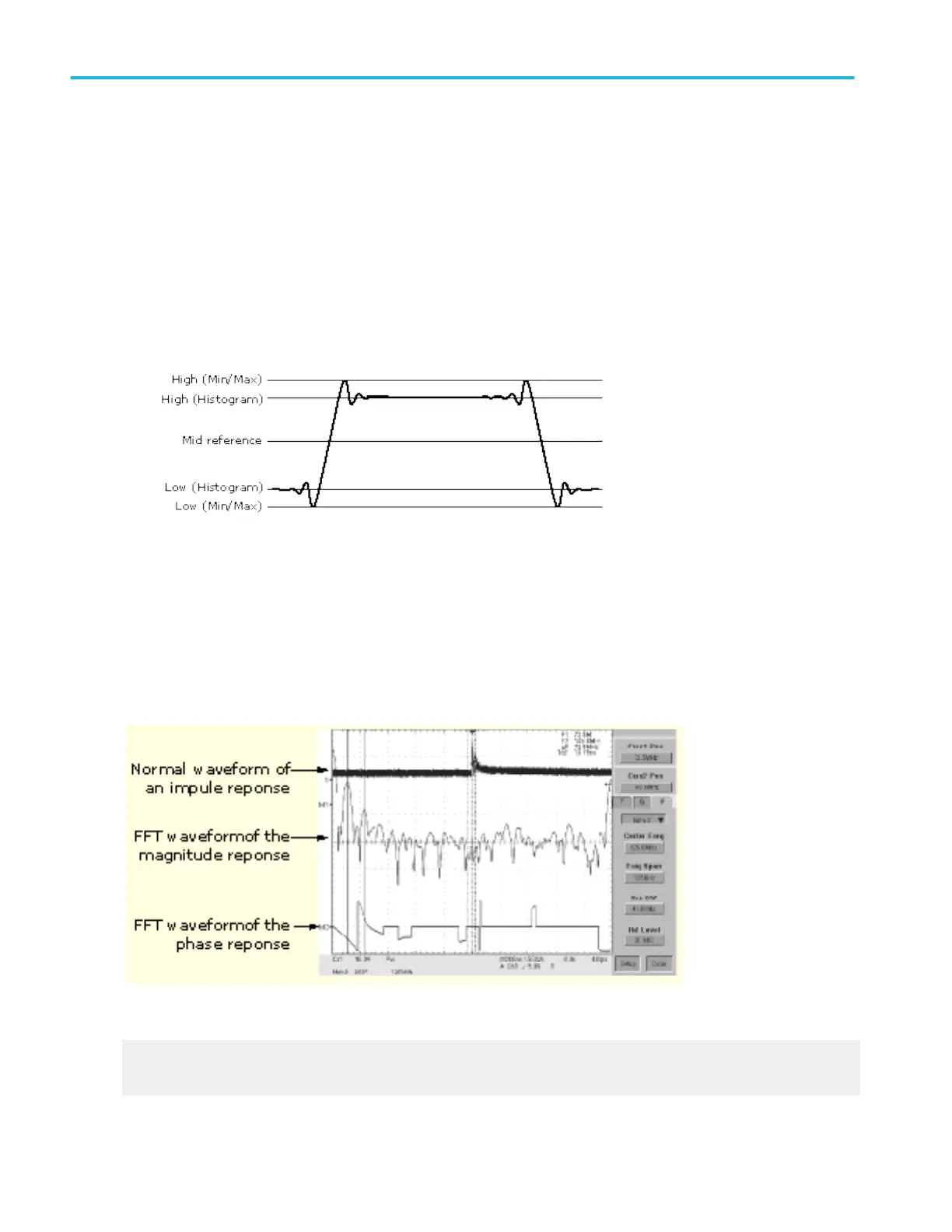High/Low method. The levels that the automatic measurement system derives as the High (top) or Low (bottom) for a waveform
influence the fidelity of amplitude and aberration measurements. Select among the modes the instrument provides for
determining these levels:
■
Histogram mode sets the values statistically. It selects the most common value either above or below the midpoint
(depending on whether it is defining the High or Low reference level). Since this statistical approach ignores short term
aberrations (overshoot, ringing, and so on), Histogram is the best setting for examining pulses. See the next figure.
■
Min-Max mode uses the highest and lowest values of the waveform record. This setting is best for examining waveforms
that have no large, flat portions at a common value, such as sine waves and triangle waves (almost any waveform except
for pulses). See the next figure.
Reference levels method. A second set of levels affect the fidelity of time-related measurements. For example, the
measurement system calculates rise time from the waveform edge that transitions from the Low to the High reference levels.
The instrument provides the following calculation methods (see the next figure):
■
Relative Reference is calculated as a percentage of the High/Low range.
■
Absolute Reference is set by absolute values in user units.
What do you want to do next?
Learn about cursor measurements.
Go to a step-by-step procedure for taking automatic measurements.
Oscilloscope reference
686 DPO70000SX, MSO/DPO70000DX, MSO/DPO70000C, DPO7000C, and MSO/DPO5000B Series