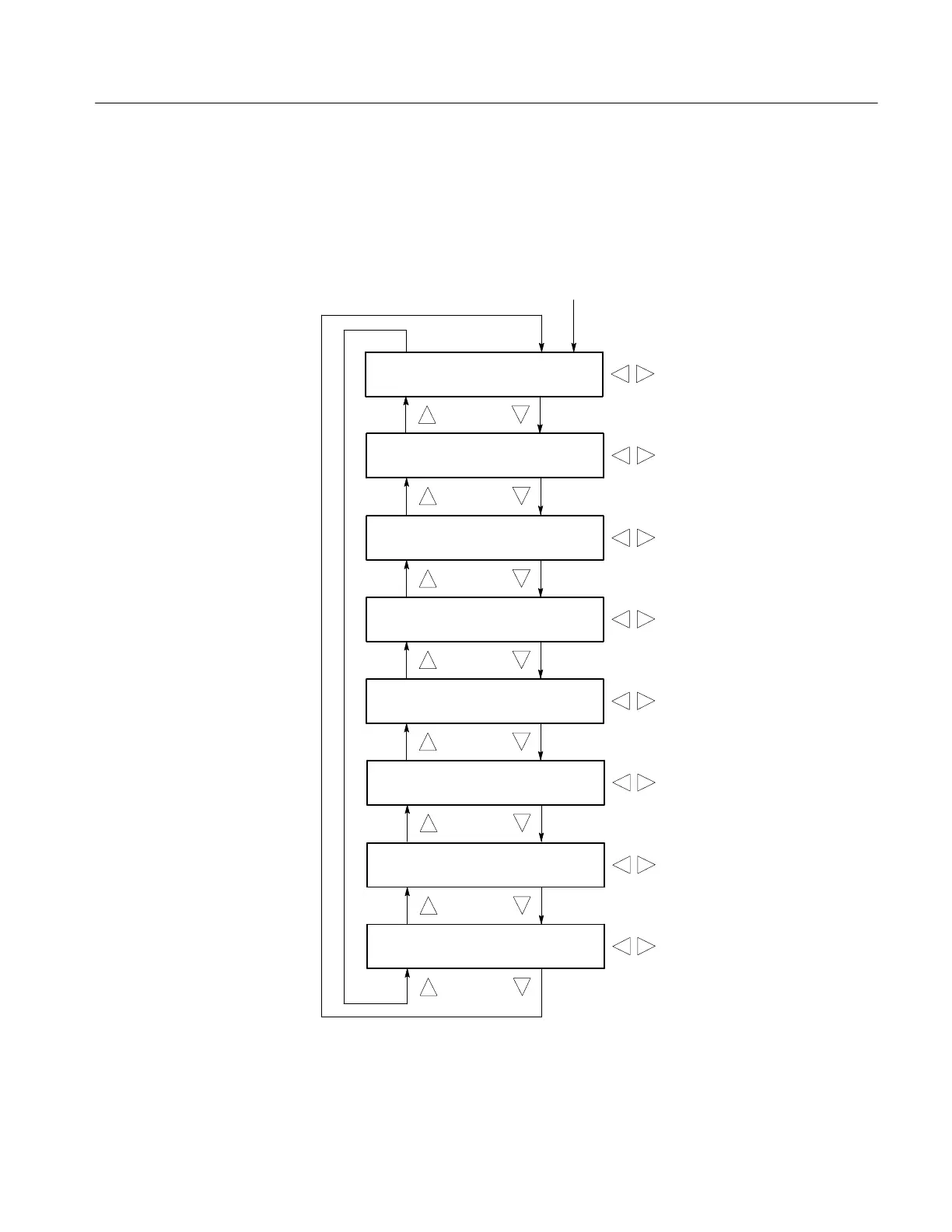Menus
SPG600 & SPG300 Sync Pulse G enerators Quick Reference Manual
7
This menu allows you to select a test signal for analog output(s). Use the up (
Y)
or down (
B) arrow button to scroll through the menu. Figure 6 shows the Test
signal (analog) submenu diagram. Use the left (
A)orright(") arrow button to
select a signal.
COLOR BAR
SMPTE Color Bars
Select a signal
Select
ES
SIGN
N
OG) in the
ideo menu
FLAT FIELD
0% Flat Field
Select a signal
LINEARITY
10 Step
Select a signal
MONITOR
100% Red Field
Select a signal
MULTIBURST
100% Multiburst
Select a signal
SWEEP
100% Sweep
Select a signal
PULSE BAR
2T Pulse & Bar
Select a signal
OTHER
FCC Composite
Select a signal
Figure 6: Test signal (analog) submenu diagram
Test Signal (Analog)
Submenu
