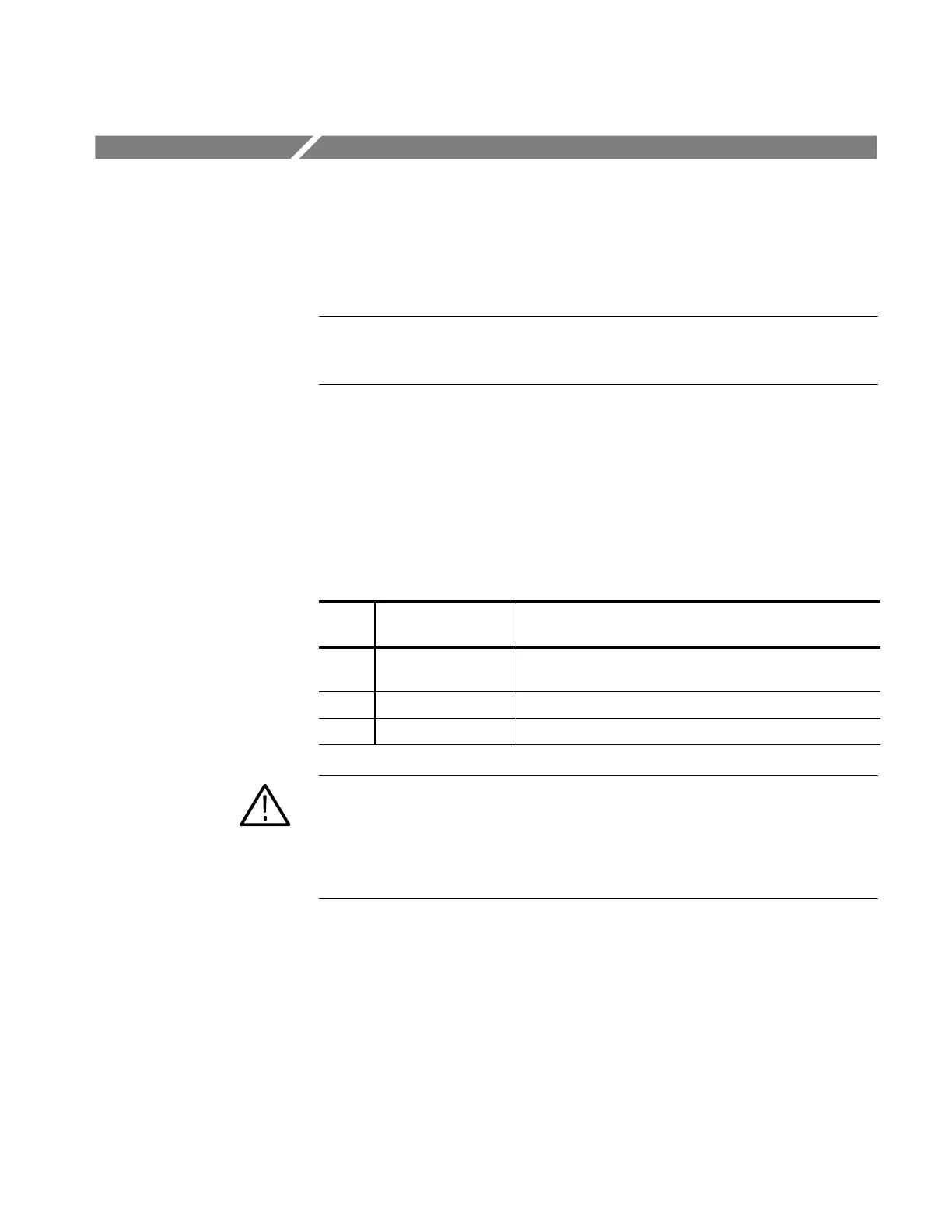SPG600 & SPG300 Sync Pulse G enerators Quick Reference Manual
27
Rackmounting the Instrument (SPG600 O nly)
This section provides instructions for installing the SPG600 into a standard
19-inch equipment rack.
NOTE. For information on how to install the SPG300 into a standard 19-inch
equipment rack, refer to the Instructions included in each of the rackmounting
kits.
Minimum Tool and Equipment List
The following tools are required to install the rackmounting hardware into the
equipment rack. All tools are standard tools that are readily available.
Table 1: Tools required for rackmount installation
Item
no.
Name Description
1 Screwdriver handle
(magnetic )
Accepts 1/4 inch hex-head driver tips
2 No.2 Phillips tip Phillips-driver tip for M3 size screw heads
3 No.2 Pozidriv tip Pozidriv-driver tip for number 2 size screw heads
WARNING. To prevent the rackmounted instrument from tipping forward onto the
operator, install the instrument so that the operator will be able to access all of
its rear-panel connectors without pushing down on the instrument
Verify that the rack does not become unstable w ith the instrument fully extended.
Do not leave the instrument extended when finished accessing the rear panel.
