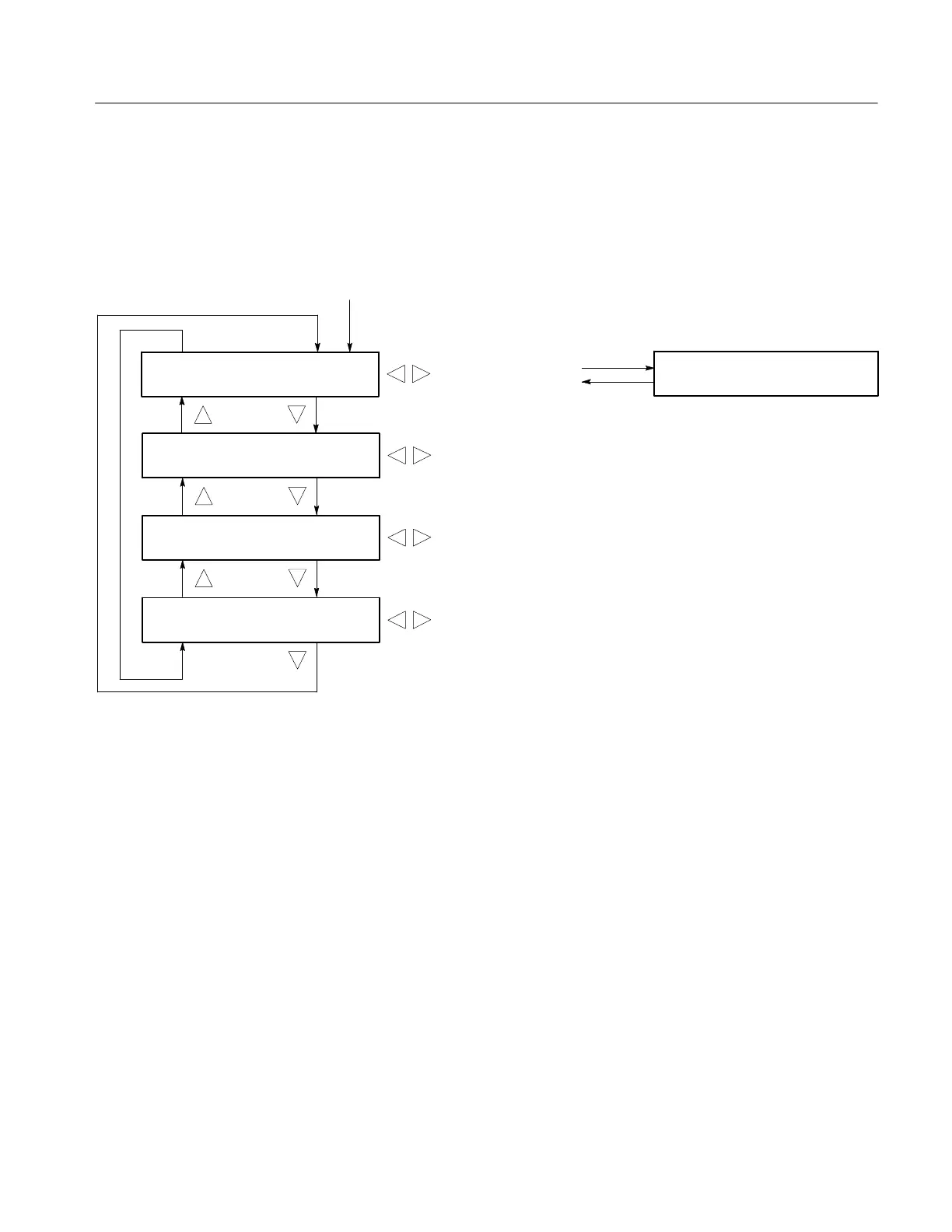Menus
SPG600 & SPG300 Sync Pulse G enerators Quick Reference Manual
15
This menu allows you to select an audio channel, the state of the audio emphasis
bits, the resolution of the serial digital audio signal data, and the audio timing.
Use the up (
Y)ordown(B) arrow button to scroll through the menu. Figure 15
shows the AES/EBU submenu diagram.
AES/EBU
Channel : 1
Channel: 1 Channel: 6
1
Channel: 2 Channel: 7
1
Channel: 3 Channel: 8
1
Channel: 4 Channel: ALL
Channel: 5
1
To Audio c hannel submenu
(page 17)
ENTER
CANCEL
Select AES/EBU in the Audio menu
AES/EBU
H Emphasis: NO ↵
Emphasis: NO
Emphasis: CD
Emphasis: CCI TT
AES/EBU
Delay: 0.0 μsec
Set the audio timing in 1 μs steps.
AES/EBU
H Resolution: 20 bits ↵
Resolution: 20 bits
Resolution: 24 bits
1 SPG600 only
Figure 15: AES/EBU submenu diagram
AES/EBU Submenu
