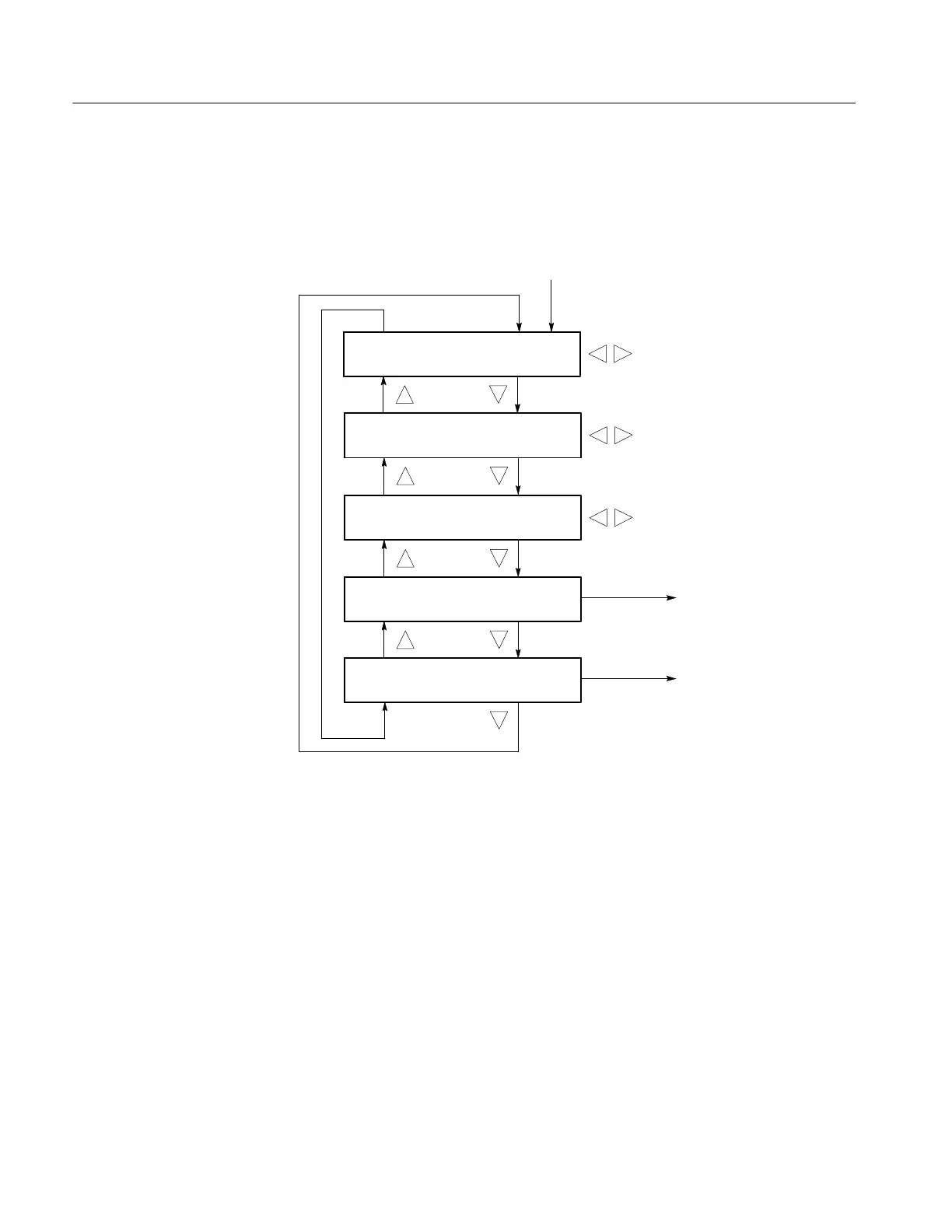Menus
12
SPG600 & SPG300 Sync Pulse G enerators Quick Reference Manual
This menu allows you to edit and position a text string that is overlaid on the
output test signal. Use the up (
Y)ordown(B) arrow button to scroll through the
menu. Figure 12 shows the ID text submenu diagram.
: ID TEXT
HStatus: Disable ↵
Disable
Enable
Select ID
e
t in the O
erla
submenu
: ID TEXT
X : 10.0%APH
Set the horizontal position
: ID TEXT
Y : 80.0%APH
Set the vertical position
: ID TEXT : EDIT
ENTER
Edit text
:IDTEXT:SAVE
Press ENTER ↵
ENTER
Save the text to the signal file
Figure 12: ID text submenu diagram
ID Text Submenu
