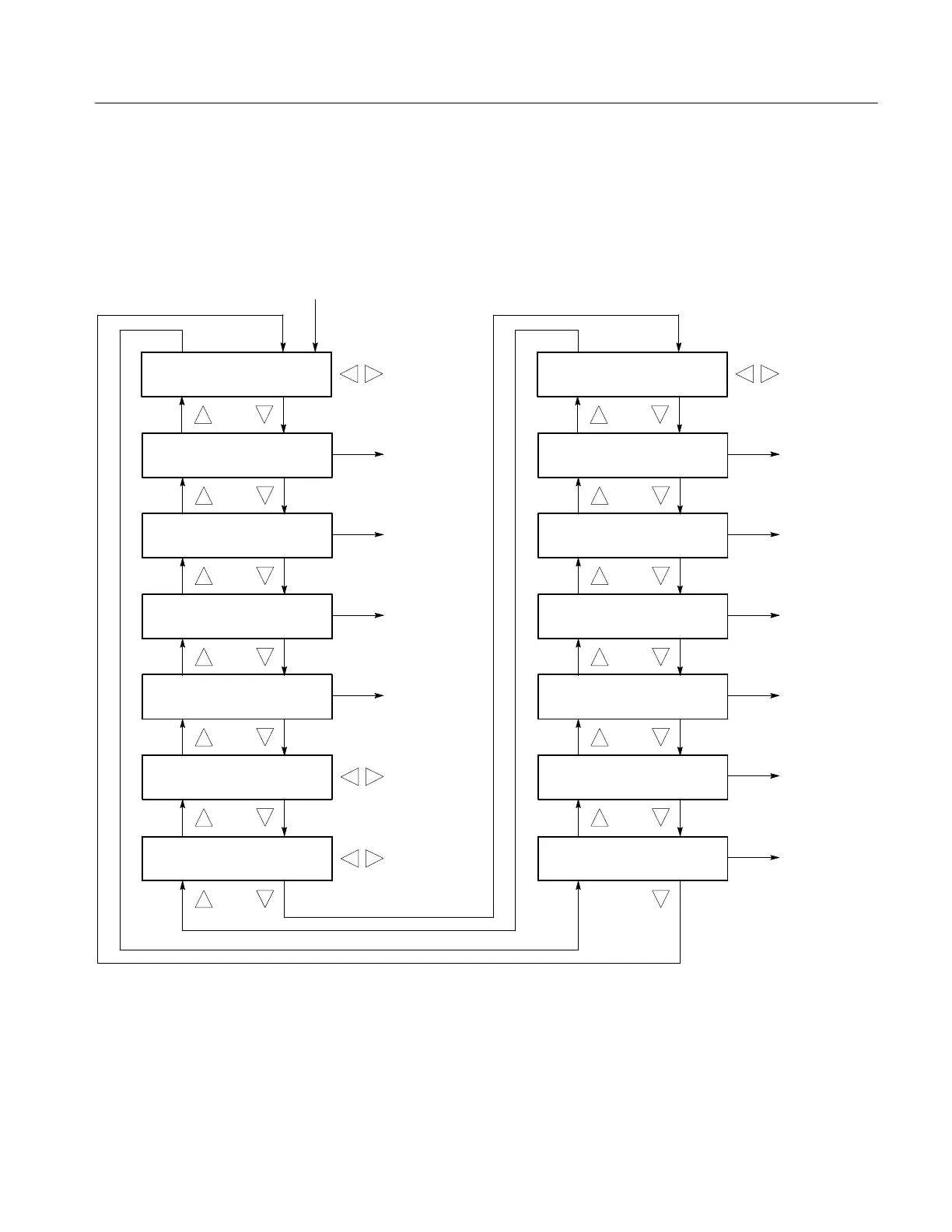Menus
SPG600 & SPG300 Sync Pulse G enerators Quick Reference Manual
23
This menu allows you to set the sync pulse generator network parameters when
connecting to a 100BASE-T Ethernet. Use the up (
Y)ordown(B) arrow button
to scroll through the menu items. Figure 23 shows the Network setup submenu
diagram.
:SNMPMODE
H Disable ↵
Disable
Enable
Read Only
: WEB INTERFACE
H Disable ↵
Disable
Enable
: DHCP
H Disable ↵
Disable
Enable
Select Setup in the NETWORK menu item
: IP ADDRESS
000.000.000.000
Set the address
: SNMP TRAPS
H Disable ↵
Disable
Enable
ENTER
: SUBNET MASK
000.000.000.000
Set the address
ENTER
: BRDCAST ADDR
000.000.000.000
Set the address
ENTER
: GATEWAY ADDR
000.000.000.000
Set the address
ENTER
: SNMP TRAP DEST-1
000.000.000.000
Set the address
ENTER
: SNMP TRAP DEST-2
000.000.000.000
Set the address
ENTER
: SNMP TRAP DEST-3
000.000.000.000
Set the address
ENTER
: SNMP TRAP DEST-4
000.000.000.000
Set the address
ENTER
: SNMP SET COMMUNITY
public
Set the string
ENTER
: SNMP GET COMMUNITY
private
Set the string
ENTER
Figure 23: Network setup submenu diagram
Network Setup Submenu
