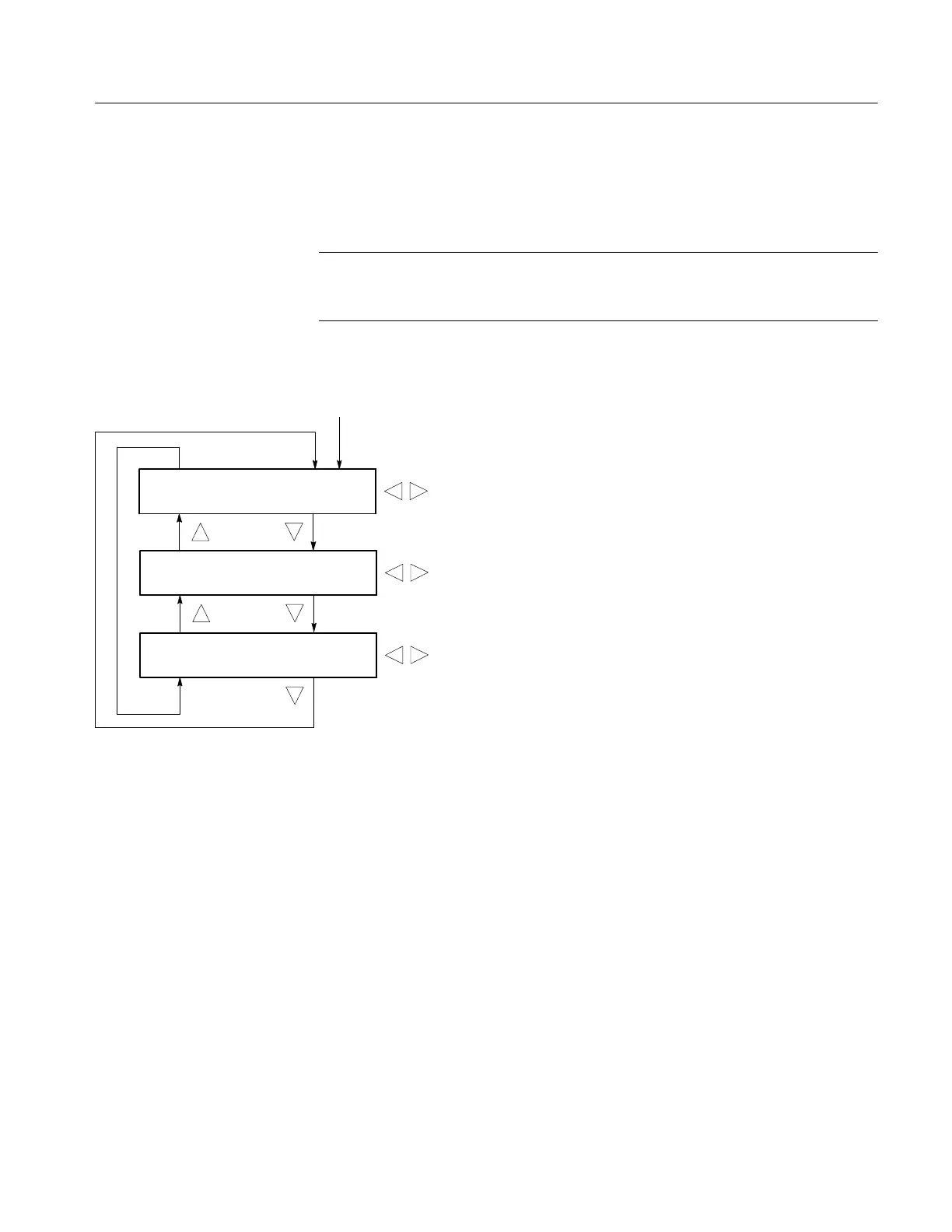Menus
SPG600 & SPG300 Sync Pulse G enerators Quick Reference Manual
17
This menu allows you to set the frequency, amplitude, and audio click of the
selected audio channel. Use the up (
Y)ordown(B) arrow button to scroll
through the menu items. Figure 17 shows the Audio channel submenu diagram.
NOTE. The Audio channel submenu contents are common for AES/EBU audio,
Embedded audio, and Analog audio except for the menu title on the first line and
some parameter settings.
AES/EBU : CH-1
H Freq.: 1000 Hz ↵
Inactive* 300 Hz 1200 Hz 4000 Hz 12000 Hz
Silence 400 Hz 1500 Hz 4800 Hz 15000 Hz
50 Hz 500 Hz 1600 Hz 5000 Hz 16000 Hz
100 Hz 600 Hz 2000 Hz 6000 Hz 20000 Hz
150 Hz 750 Hz 2400 Hz 8000 Hz
200 Hz 800 Hz 3000 Hz 9600 Hz
250 Hz 1000 Hz 3200 Hz 10000 Hz
Select a channel in the AES/EBU or Embedded
submenu, or Audio: ANALOG menu item
AES/EBU : CH-1
Ampl.: -20.0 dBFS
-60 dBFS to 0 dBFS (for AES/EBU and embedded audio)
-48 dBu to 12 dBu (for analog audio)
AES/EBU : CH-1
H Audio Click: OFF ↵
OFF
1 Sec
2 Sec
3 Sec
4 Sec
* Not available for analog audio
Figure 17: Audio channel submenu diagram
Audio C hannel Submenu
