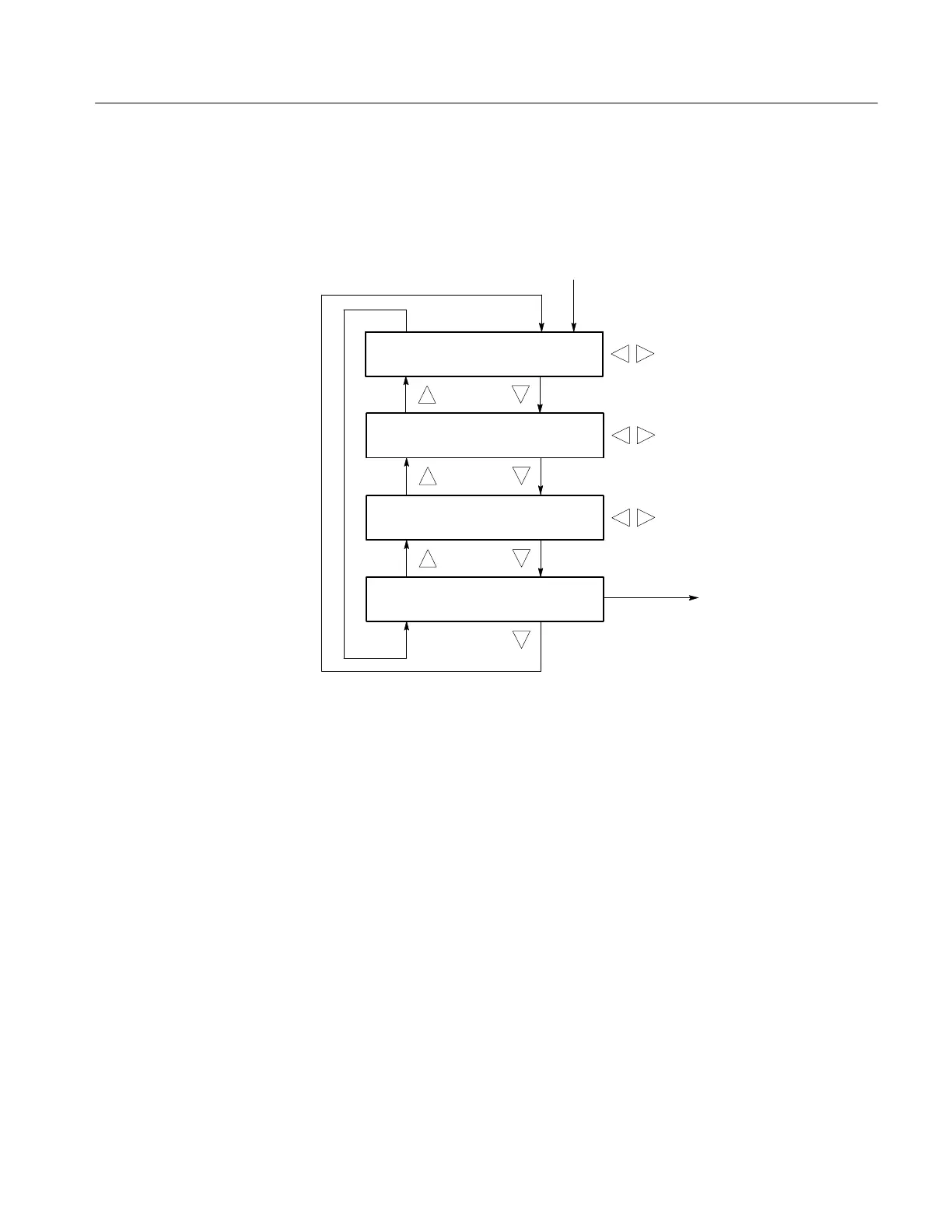Menus
SPG600 & SPG300 Sync Pulse G enerators Quick Reference Manual
11
This menu allows you to overlay and position a logo graphic on an output test
signal. Use the up (
Y)ordown(B) arrow button to scroll through the menu.
Figure 11 shows the Logo submenu diagram.
: LOGO
HLogo: OF F ↵
Select OFF or a logo
Select
ogo in the O
erla
submenu
: LOGO
X : 0.0% APH
Set the horizontal position
: LOGO
Y : 0.0% APH
Set the vertical position
: LOGO : SAVE
Press ENTER ↵
ENTER
Save the display position for the logo
Figure 11: Logo submenu diagram
You can create a logo file using the Logo Generator application. Refer to the
SPG600 & SPG300 Sync Pulse Generators User Manual included on the
product CD-ROM for detailed information for using Logo Generator.
Logo Submenu
