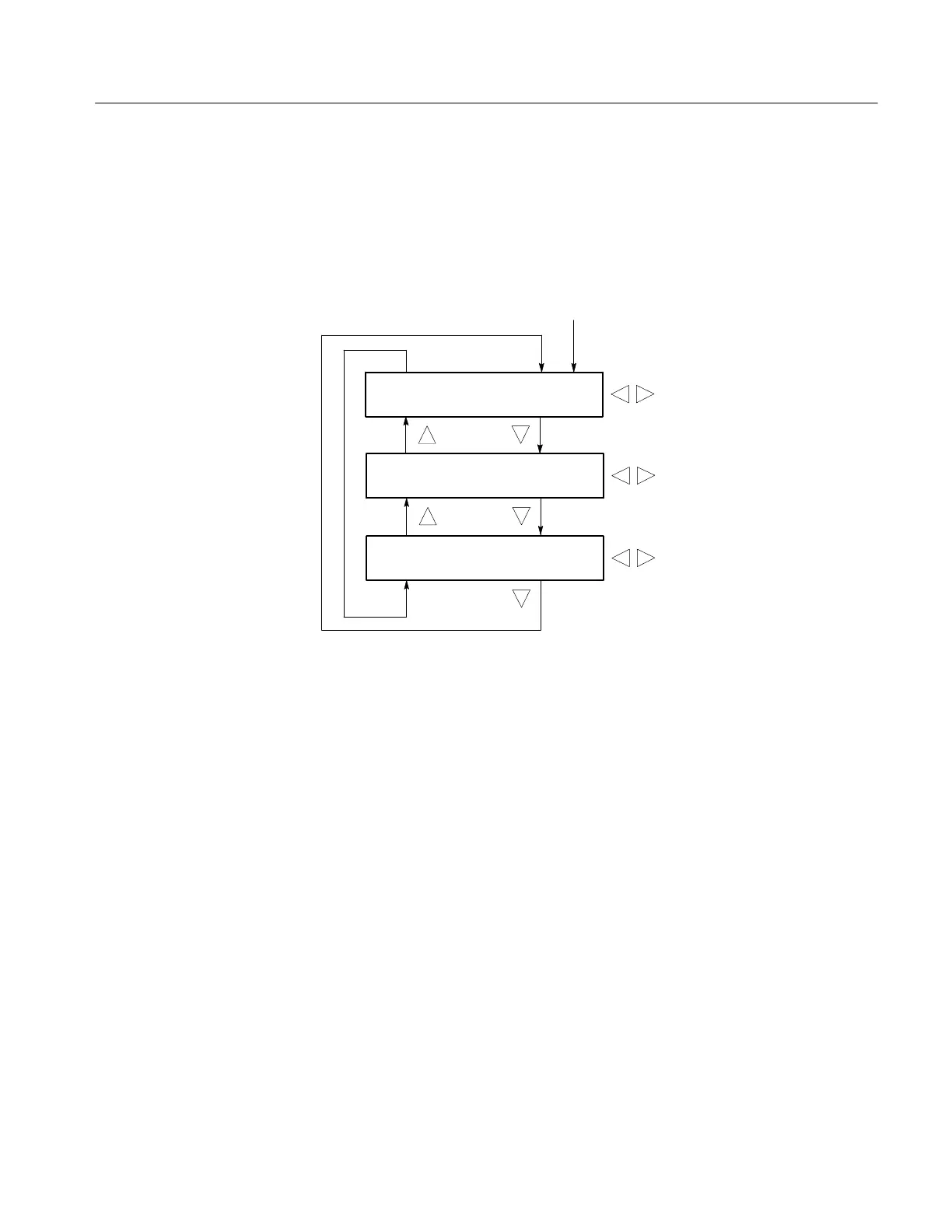Menus
SPG600 & SPG300 Sync Pulse G enerators Quick Reference Manual
13
This menu allows you to select which component(s) of the serial digital signal is
(are) available, the serial digital signal resolution, and the insertion of the EDH
(Error Detection and Handling) bits. Use the up (
Y)ordown(B) arrow button
to scroll through the menu. Figure 13 shows the SDI parameters submenu
diagram.
: SDI (STD) COMPONENT
HY, C b, Cr ↵
Y,Cb,Cr Cb,Cr
YY,Cb
Cb Y,Cr
Cr
Select P
R
ME
ER in the
IDEO menu
: SDI (STD) PRECISION
H10-bit ↵
10-bit
8-bit
: SDI (STD) EDH
HEnable ↵
Disable
Enable
Figure 13: SDI parameters submenu
SDI Parameters Submenu
