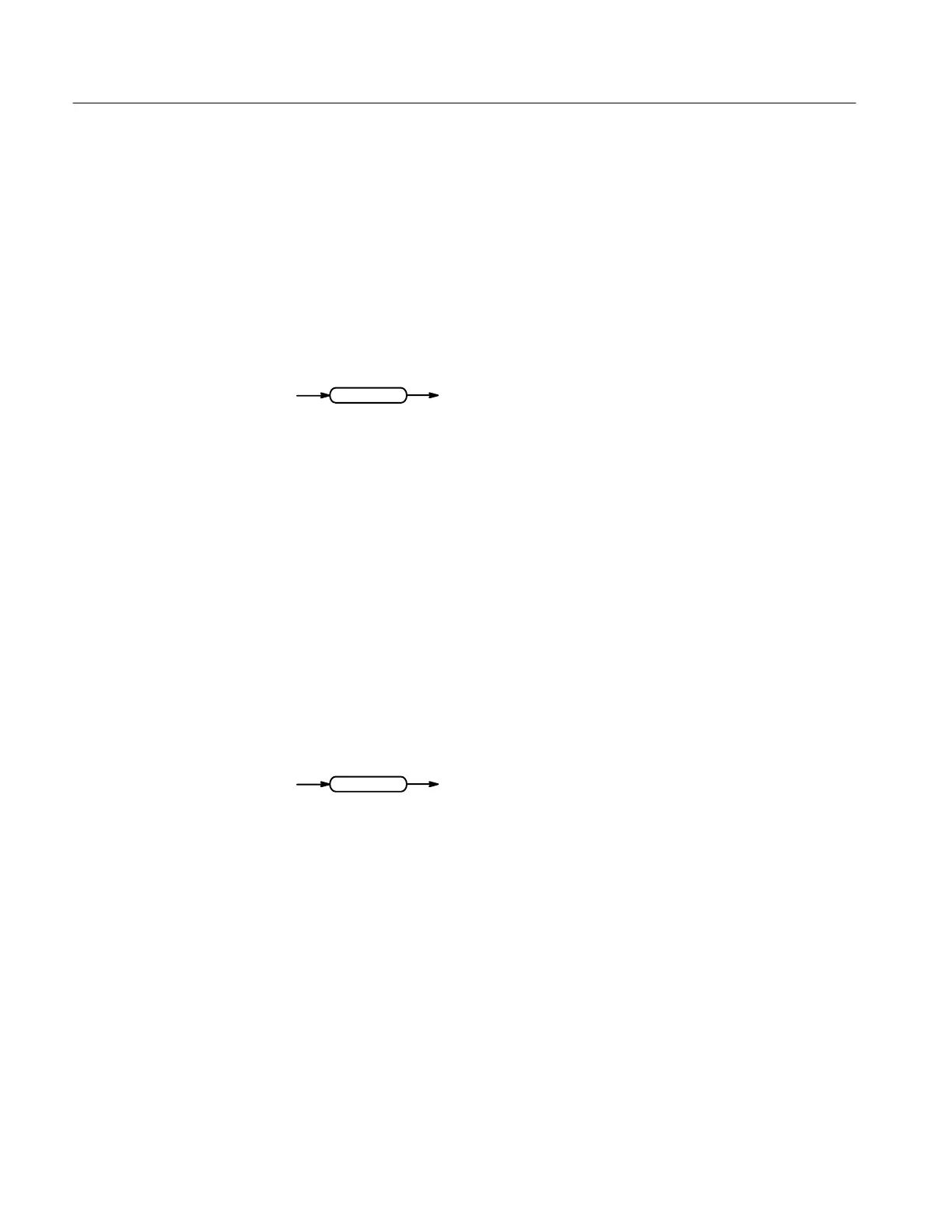Command Descriptions
2–68
TDS Family Oscilloscope Programmer Manual
CLEARMenu (No Query Form)
Clears the current menu from the display. This command is equivalent to
pressing the CLEAR MENU button on the front panel.
Display
clears the menu from the display.
*CLS (No Query Form)
Clears the digitizing oscilloscope status data structures.
Status and Error
DESE, *ESE, *ESR?, EVENT?, EVMsg?, *SRE, *STB?
The *CLS command clears the following:
H the Event Queue
H the Standard Event Status Register (SESR)
H the Status Byte Register (except the MAV bit; see below)
If the *CLS command immediately follows an , the Output Queue and
MAV bit (Status Byte Register bit 4) are also cleared. MAV indicates informa-
tion is in the output queue. The device clear (DCL) GPIB control message will
clear the output queue and thus MAV. *CLS does not clear the output queue or
MAV. (A complete discussion of these registers and bits, and of event handling
in general, begins on page 3–1.)
Group
Syntax
Examples
Group
Related Commands
Syntax
