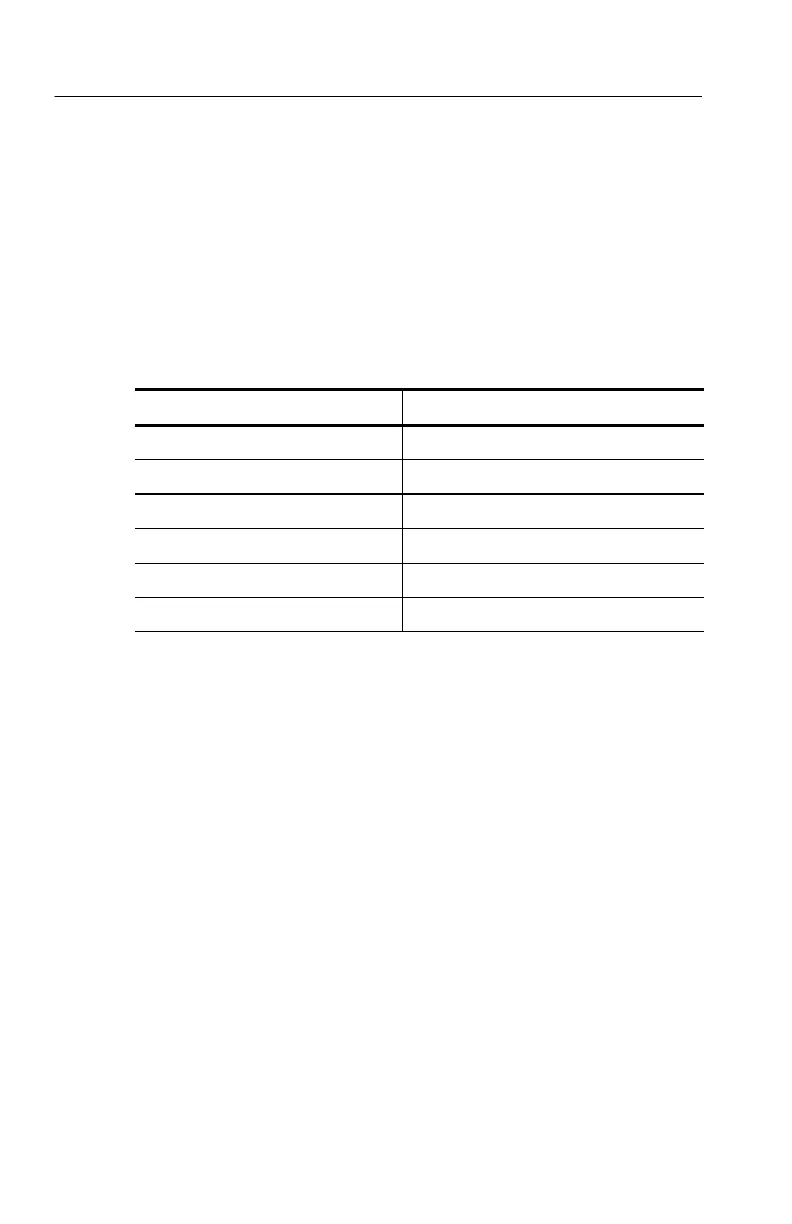Command Groups
2-32
TDS200, TDS1000/2000, TDS1000B/2000B, TPS2000 Programmer
RS-232 Commands
(TDS200, TDS1000, TDS2000, and TPS2000 Only)
RS-232 commands allow you to set or query the para meters that
control the RS-232 port. Table 2--21 lists and describes RS-232
commands.
Table 2- 21: RS-232 commands
Header Description
RS232? Query RS232 parameters
RS232:BAUd Set or query the baud rate
RS232:HA RDFlagging Set or query the hard flagging
RS232:PARity Set or query the parity type
RS232:SOFTFlagging Set or query the soft flagging
RS232:TRANsmit:TERMinator Set or query the end-of-line terminator
Refer to Table 2--1 on page 2--1 for a list of products that are
compatible with RS-232.
Save and Recall Commands
Save and Recall commands allow you to store and retrieve internal
waveforms and settings. When you “save a setting,” you save most
of the settings of the oscilloscope. When you then “recall a setting,”
the oscilloscope restores itself to the state it was in when you saved
that setting.
To display a saved waveform, use the SELect:<wfm> command
described on page 2--197. Table 2--22 lists and describes Save and
Recall commands.
