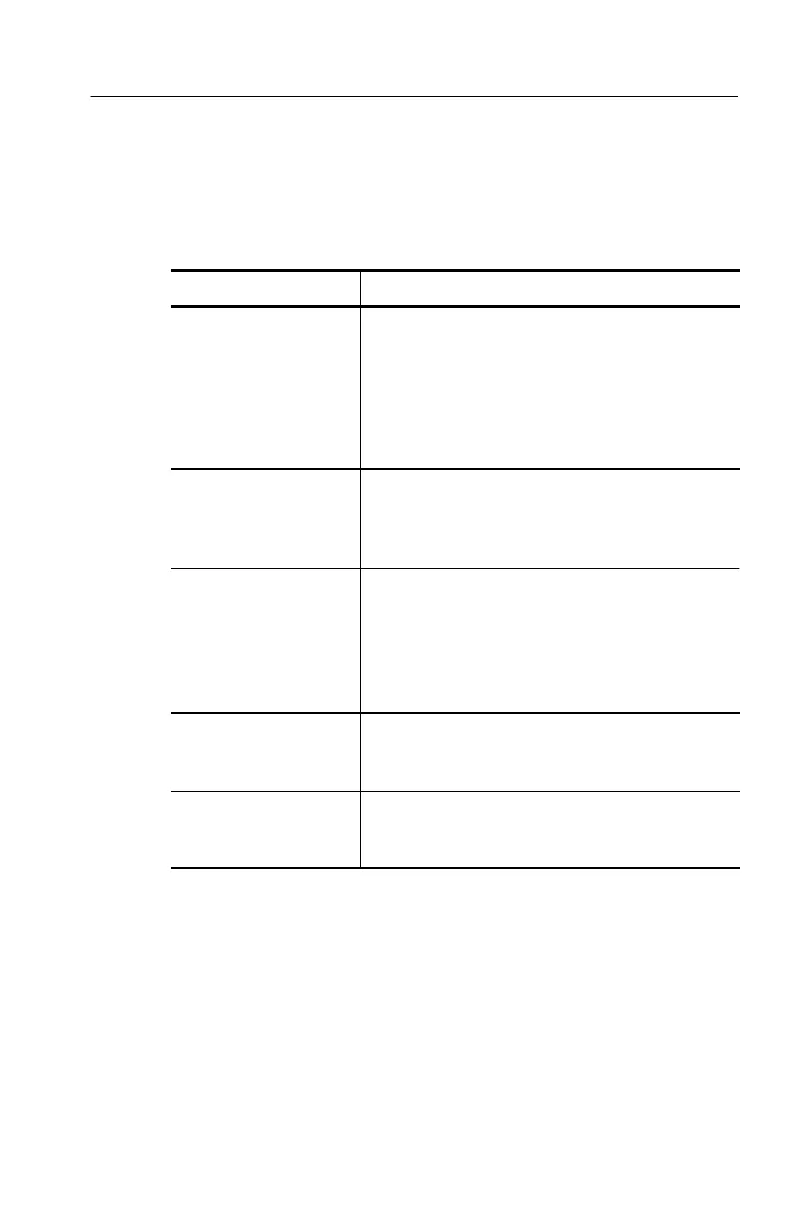Command Syntax
TDS200, TDS1000/2000, TDS1000B/2000B, TPS2000 Programmer
2-3
Table 2--3 lists and describes the five element types.
Table 2- 3: Command message el ements
Symbol Meaning
<Header>
The basic command name. If the header ends with
a question mark, the command is a query. The
header may begin with a colon (:) character; if the
command is concatenated with other commands the
beginning colon is required. The beginning colon
can never be used with command headers
beginning with a star (*).
<Mnemonic>
A header subfunction. Some command headers
have only one mnemonic. If a command header has
multiple mnemonics, they are always separated
from each other by a colon (:) character.
<Argument>
A quantity, quality, restriction, or limit associated with
the header. Not all commands have an argument,
while other commands have multiple arguments.
Arguments are separated from the header by a
<Space>. Arguments are separated from each
other by a <Comma>.
<Comma>
A single comma between arguments of multiple-ar-
gument commands. It may optionally have white
space characters before and after the comma.
<Space>
A white space character between command header
and argument. It may optionally consist of multiple
white space characters.
