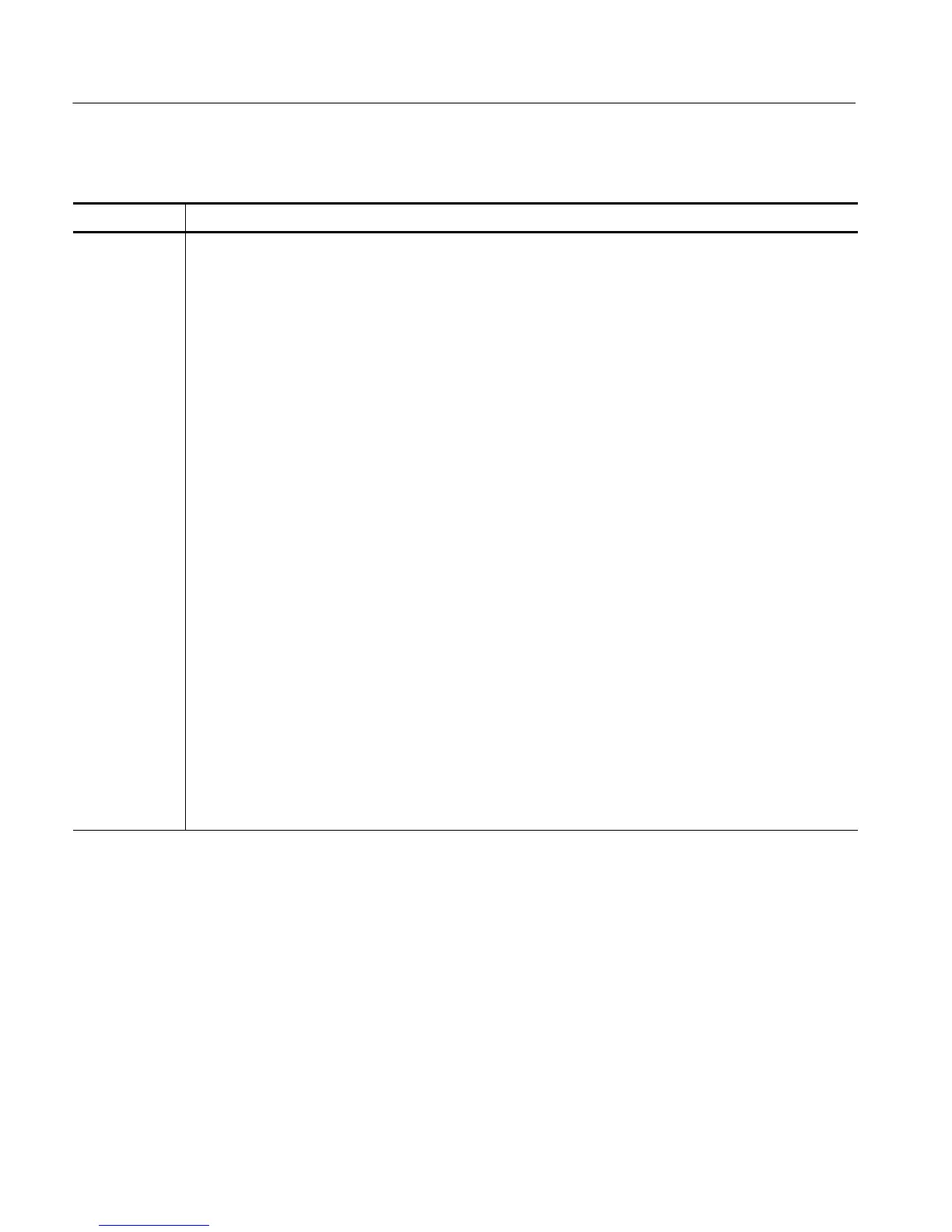Appendix B: Automatic Measurements Supported
B-12
CSA7000 Series, TDS7000 Series, & TDS6000 S eries Instruments User Manual
Table B- 2: Supported measurements and their definition (Cont.)
Measurements Annotation descri ptions
Comm
measurement
annotations
(Cont.)
Ext Ratio 4 horizontal arrows and 2 horizontal bars indicat ing the eye
top, and eye base.
Ext Ratio % 4 horizontal arrows and 2 horizontal bars indicating the eye
top, and eye base.
Ext Ratio (dB) 4 horizontal arrows and 2 horizontal bars indicating the eye
top, and eye base.
Eye Height 4 horizontal arrows and 2 horizontal bars indicating the eye window top, right, bottom, and left.
In detailed mode there are 2 horizontal bars indicating the eye top and base.
Eye Width 2 horizontal arrows indicati ng the eye width at the crossing level.
In detailed mode there are 2 vertical bars indicating the crossing times.
Crossing % In Detailed mode 4 horizontal arrows and 2 horizontal bars indicating the eye window left,
right, top, and base. 1 horizontal arrow indicating the crossing position.
In standard mode 1 horizontal arrow indicating the crossing position.
Eye Top 2 horizontal arrows and 1 horizontal bar indicati ng the eye window left, the eye window
right, and the eye top.
Eye Base 2 horizontal arrows and 1 horizontal bar indicati ng the eye window left, the eye window
right, and the eye base.
Jitter P-P 1 box indicating the histogram boundaries.
In detailed mode, 4 hori zontal arrows and 2 horizontal bars indicating the eye window left,
right, top, and base.
Jitter RMS 1 box indicat ing the histogram boundaries.
In detailed mode, 4 hori zontal arrows and 2 horizontal bars indicating the eye window left,
right, top, and base.
Jitter 6 1 box indicating the histogram boundaries.
In detailed mode, 4 hori zontal arrows and 2 horizontal bars indicating the eye window left,
right, top, and base.
