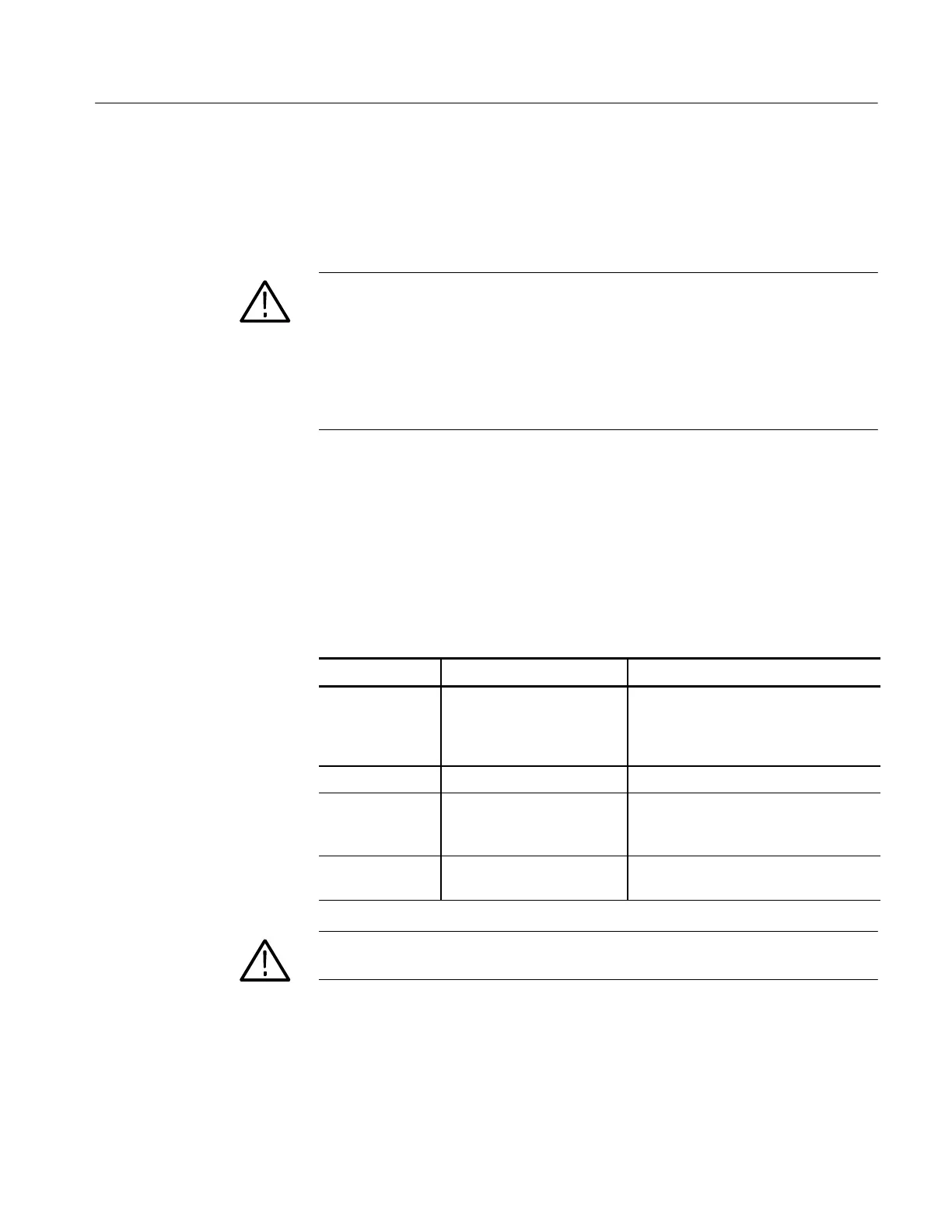Maintenance
TLA7000 Series Mainframe Technical Reference Manual
3
Clean the exterior surfaces with a soft dry lint-free cloth, or a soft-bristle brush.
If any dirt remains, use a soft cloth or swab dipped in a 75% isopropyl alcohol
solution. Use a swab to clean narrow spaces around controls and connectors. Do
not use abrasive cleaning compounds.
CAUTION. Avoid getting moisture inside the instrument during exterior cleaning;
use just enough moisture to dampen the cloth or swab.
Use only deionized water when cleaning. Use a 75% isopropyl alcohol solution
as a cleanser and rinse with deionized or distilled water.
Do not use chemical cleaning agents; they may damage the chassis. Avoid
chemicals that contain benzene, toluene, xylene, acetone, or similar solvents.
Remove the module covers to access the inside of the instrument for inspection
and cleaning. Refer to the Removal and Installation Procedures for detailed
information on cover removal. Inspect the internal portions of the modules and
the mainframes for damage and wear using Table 2 as a guide. Defects found
should be repaired immediately.
Table 2: Internal inspection check list
Item Inspect for Repair action
Circuit boards Loose, broken, or corroded
solder connections. Burned
circuit boards. Burned, broken,
or cracked circuit-run plating.
Return to a Tektronix Service Center.
Solder connections Cold solder or rosin joints. Return to a Tektronix Service Center.
Wiring and cables Loose plugs or connectors.
Burned, broken, or frayed
wiring.
Firmly seat connectors. Repair or replace
parts with defective wires or cables.
Chassis Dents, def orm ations, and
damaged hardware.
Straighten, repair, or replace defective
hardware.
CAUTION. To prevent damage from electrical ar cing, ensure that cir cuit boards
and components are dry before applying power.
Exterior Cleaning
Procedure
Interior Inspection
