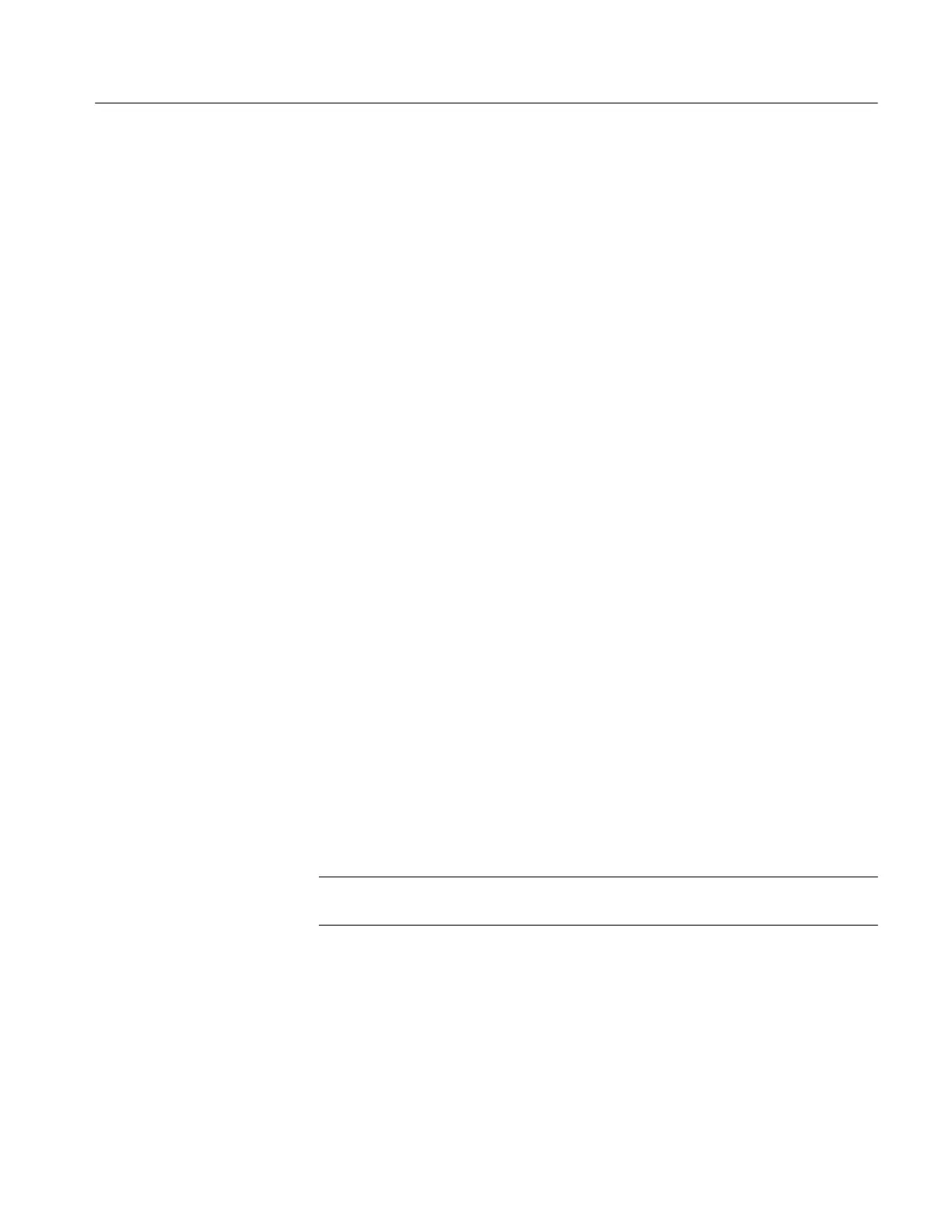Benchtop Mainframe Removal and Installation Procedures
TLA7000 Series Mainframe Technical Reference Manual
23
Complete the following steps to install the mainframe cover (refer to Figure 14
as necessary):
1. Slide the cover over the mainframe.
2. Tilt the rear of the cover in place and then lower the front until the cover
binds slightly (do not force the cover down).
3. Slowly push the cover down until the screw holes on the sides of the cover
line up with those on the mainframe. Use care not to damage the front panel
label while installing the cover.
4. Install the eight T-7 screws on the top of the mainframe cover; tighten them
to4in-lbs.
5. Install the remaining 12 screws on the sides of the mainframe.
6. Tighten all screws.
Card Guides
The card guides at the top and bottom of the mainframe are very similar. The
main difference is that the bottom guides include the spring-loaded shutters to
redirect air into the mainframe. The procedure for removing both guides is
identical. Refer to Figure 15 while performing the following steps:
1. Use a small flat blade screwdriver to pry up the tab of the card guide at the
front of the mainframe being careful not to damage the card guide or the
mainframe.
2. Gently pull the card guide forward until it pops out of place.
3. Remove the card guide.
To install the card guides refer to Figure 15 while completing the following
steps:
NOTE. The bottom card guides are replaced as a unit. These guides are not
intended to be disassembled.
1. Slide the card guide towards the rear of the mainframe and allow the front of
the card guide to snap into place.
2. Test the card guides in the mainframe and verify that they do not move.
3. Reinstall the mainframe cover.
