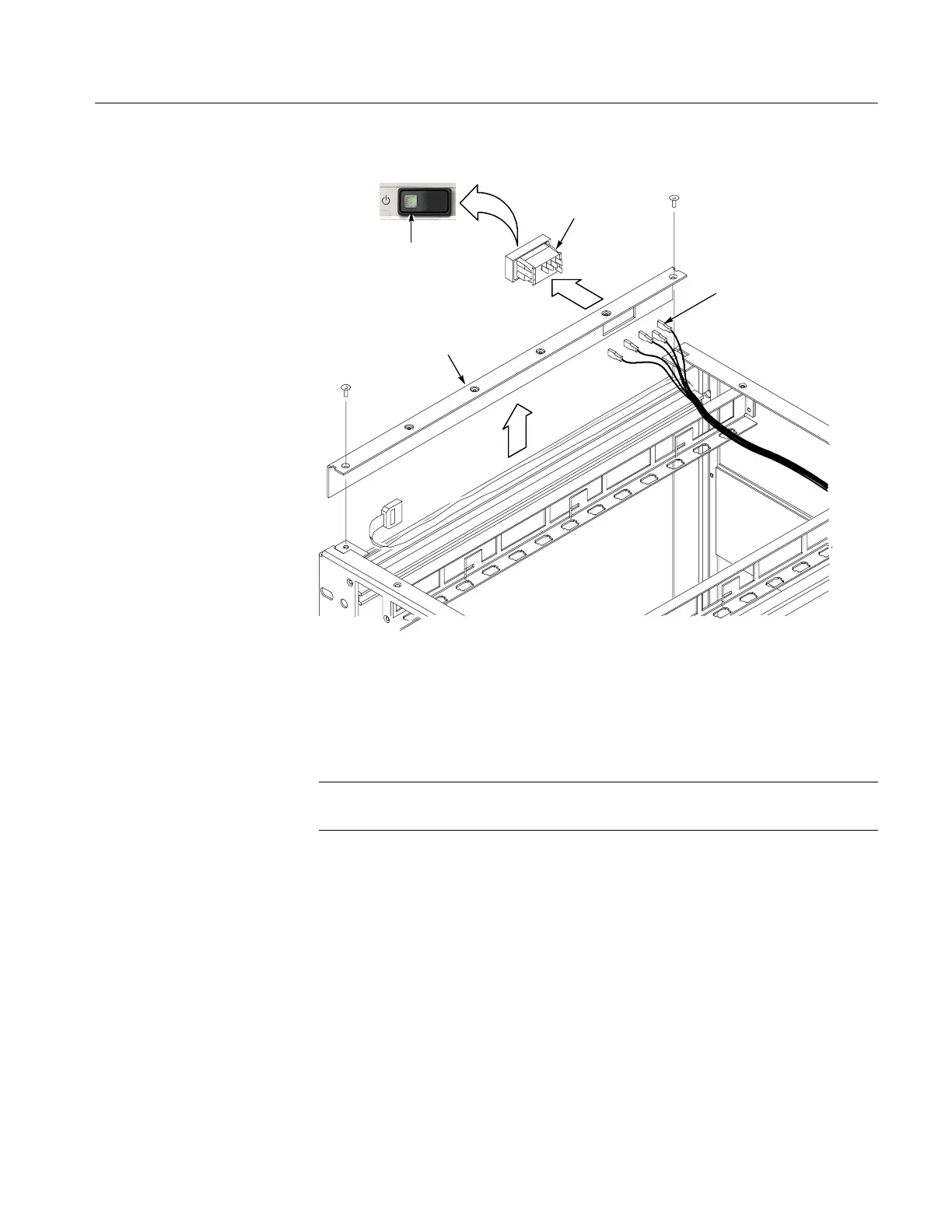Benchtop Mainframe Removal and Installation Procedures
TLA7000 Series Mainframe Technical Reference Manual
27
Five wires
Power switch
Front panel
Green LED on left side
Front view
Figure 17: Removing the instr ument front panel
5. Unsnap the power switch from the front panel by squeezing the snaps on
each side of the switch and pushing the switch through the front of the panel.
NOTE. Before removing the display from the front panel, note the orientation so
that you don’t install it reversed
6. Disconnect the ribbon cable from the display assembly.
7. Remove the four screws securing the diaplay assembly to the bracket and
remove the display.
Install the display assembly and front panel by performing the following steps:
1. Install the new display assembly using the four screws removed earlier.
2. Orient the power switch to the front panel so that the four terminals are on
top, and the green LED is toward the front-left side. See Figure 18.
3. Snap the power switch into the front panel.
