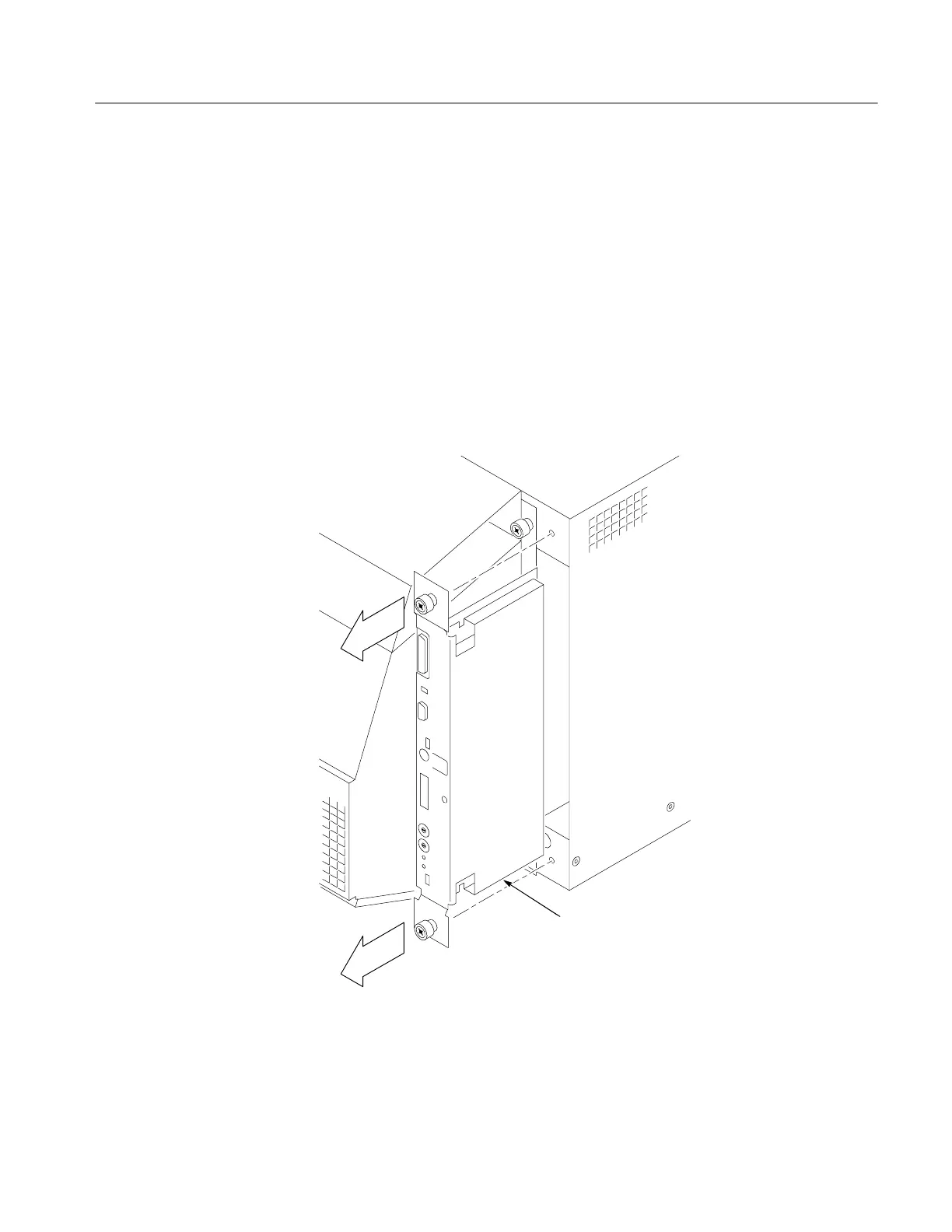Benchtop Mainframe Removal and Installation Procedures
TLA7000 Series Mainframe Technical Reference Manual
19
Removing the Enhanced Monitor Board
To remove the enhanced monitor board, complete the following steps:
1. Refer to Figure 10 and unscrew the captive screw that attaches the cable
cover. Remove the cable cover and set it aside.
2. Unplug the blower cable from the connector labeled 1/BLOWER.
3. Unscrew the two captive screws that attach the monitor board to the
mainframe.
4. Slide the enhanced monitor board out of the mainframe as shown in
Figure 12.
Monitor board
Figure 12: Removing the enhanced monitor board
