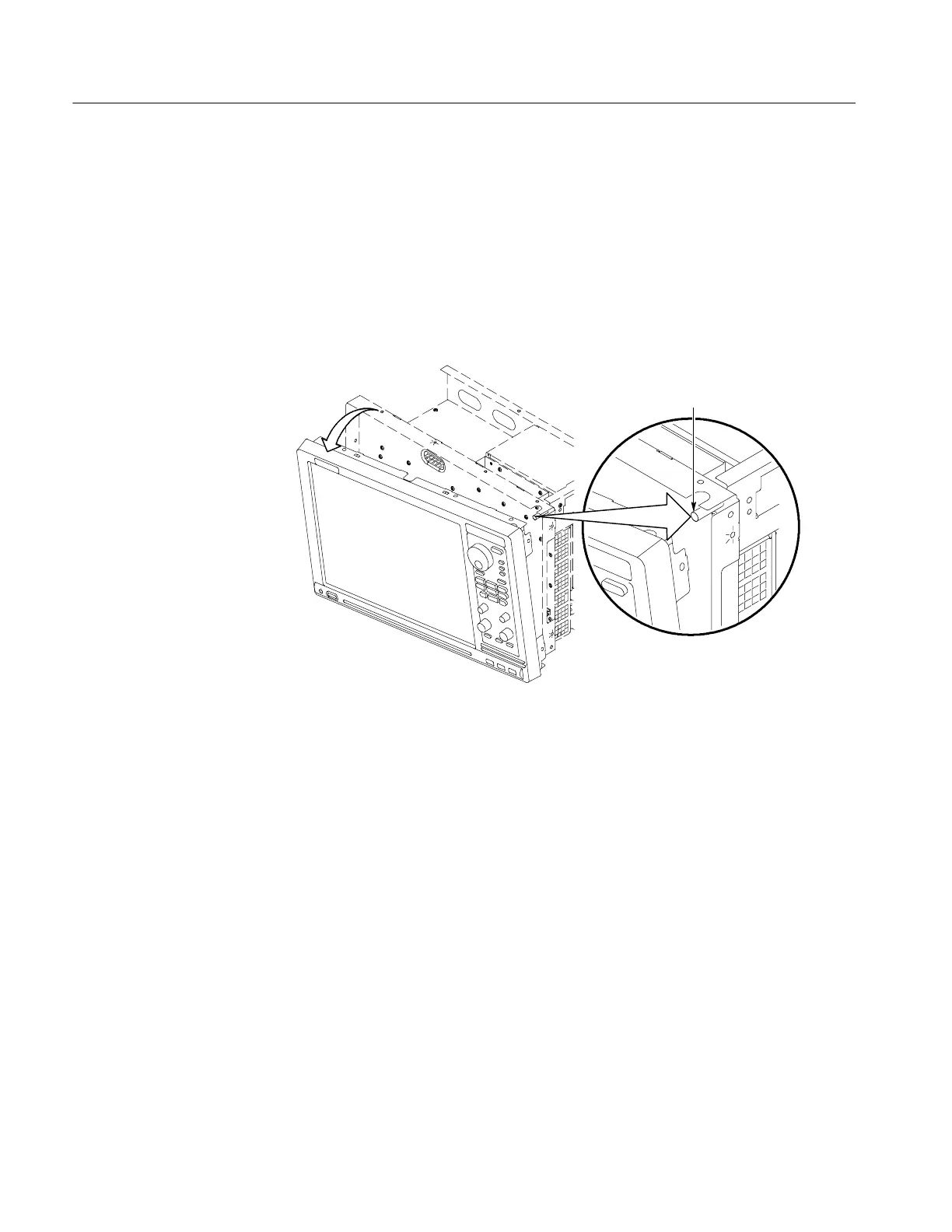Portable Mainframe Removal and Installation Procedures
8
TLA7000 Series Mainframe Technical Reference Manual
Front Panel Display
Complete the following steps to remove the front panel display:
1. Remove the 12 T-15 screws from the front panel trim.
2. Set the instrument back on the bottom feet.
3. Tilt the top of the front panel trim out about 8 inches.
When reinstalling make sure that
the alignment pins go into hollow
posts (Alignment pins not shown)
Figure 3: Tilt the panel forward for cable access
4. Disconnect the two display cables and three USB cables from the front panel
assembly.
5. Remove the ground wire with a 5/16 in driver.
