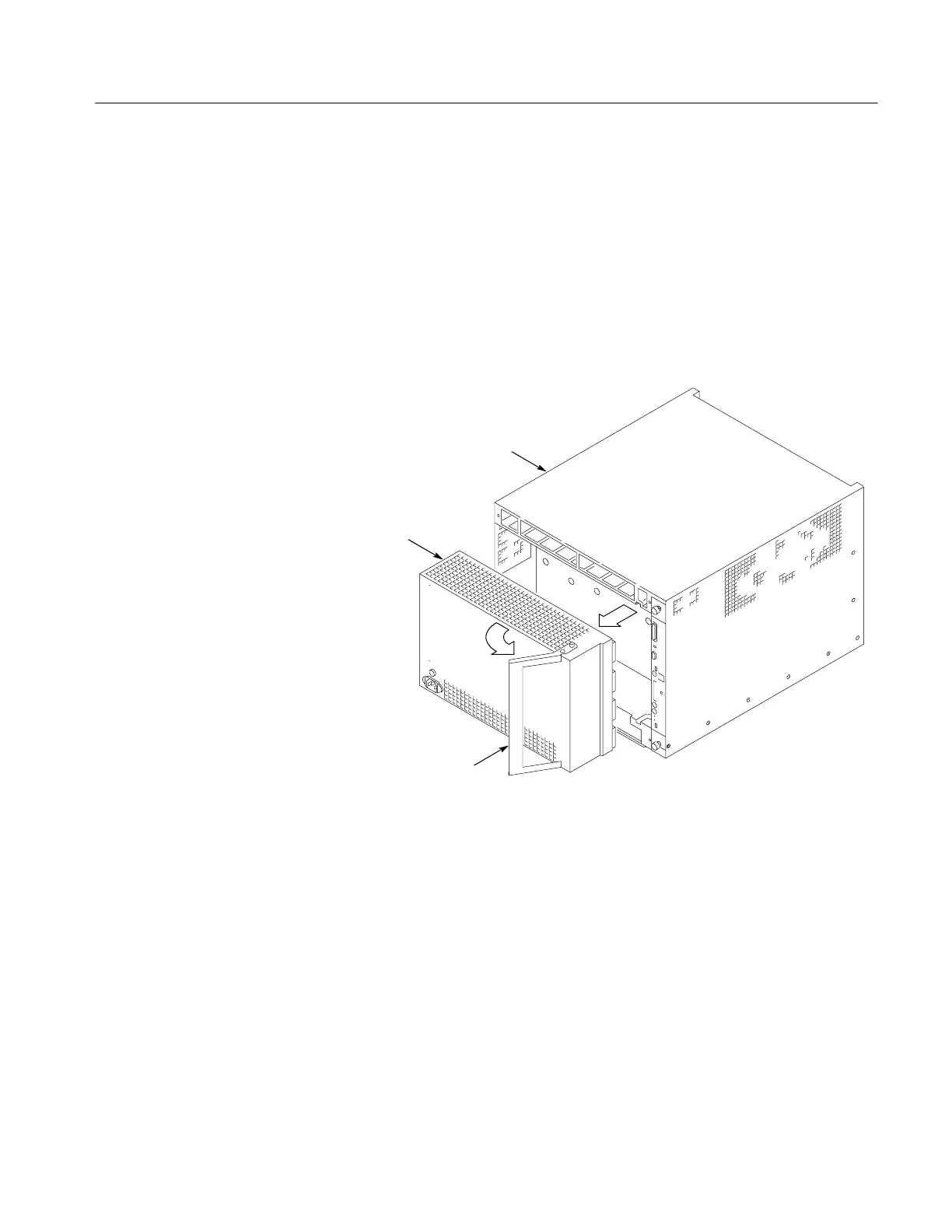Benchtop Mainframe Removal and Installation Procedures
TLA7000 Series Mainframe Technical Reference Manual
21
Power Supply
To remove the power supply from the mainframe, perform Blower Assembly
procedure on page 16 and then complete the following steps:
1. Using the handle on the power supply, firmly pull out the power supply from
the rear of the mainframe.
2. Remove the two 3/32 hex drive screws and washers to remove the handle
from the power supply.
Power supply
Handle
Mainframe
Figure 13: Removing the power supply
Complete the following steps to reinstall the power supply in the mainframe:
1. Reinstall the handle to the power supply if you removed it earlier.
2. Slide the power supply into the mainframe.
3. Push the power supply handle in firmly to ensure that the connectors are
completely seated into the back plane connectors.
4. Reinstall the blower assembly.
