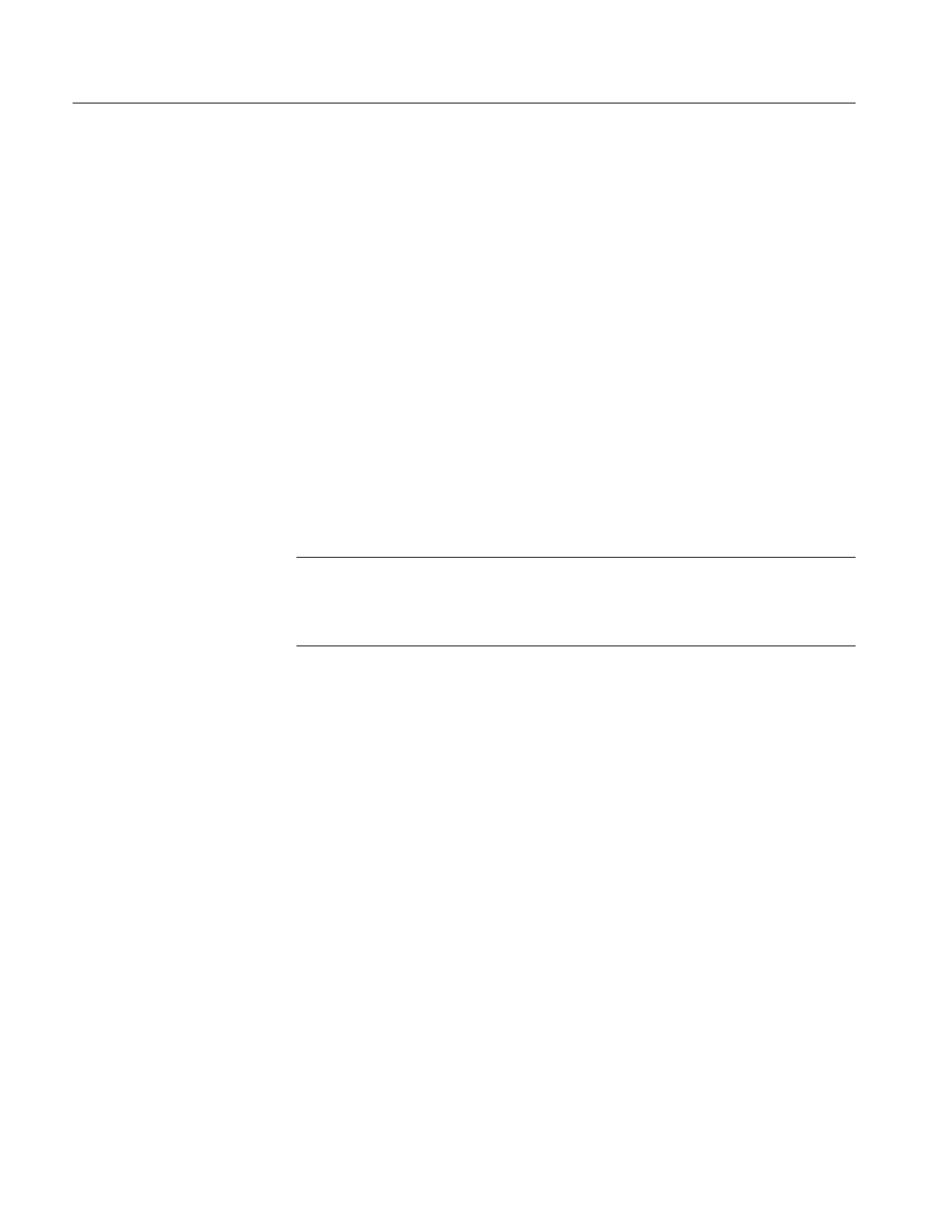Benchtop Mainframe Removal and Installation Procedures
30
TLA7000 Series Mainframe Technical Reference Manual
Backplane
To remove the backplane from the mainframe, complete the following steps:
1. Follow the instructions on page 16 to remove the blower assembly from the
mainframe.
2. Follow the instructions on page 19 to remove the enhanced monitor board
from the mainframe.
3. Follow the instructions on page 21 to remove the power supply from the
mainframe.
4. Follow the instructions on page 22 to remove the cover from the mainframe.
5. Refer to Figure 20 and disconnect the ribbon cable on the right side of the
backplane.
6. Note the location of the power switch cable at J22 (or from J23) at the top of
the backplane and disconnect the cable.
NOTE. If the front panel switch is connected to the backplane at J22, the switch
controls the power-on functions. If the switch is connected to J23, the front panel
switch is disabled, however, the light still illuminates when the chassis is
powered on.
7. From the rear of the mainframe, remove the five 6-32 screws on the top of
the backplane, remove the seven 6-32 screws from the center , and then
remove the five 6-32 screws from the bottom (refer to Figure 20 if neces-
sary).
8. After removing all of the screws from the backplane, remove the backplane
from the mainframe by sliding it out of the right side.
