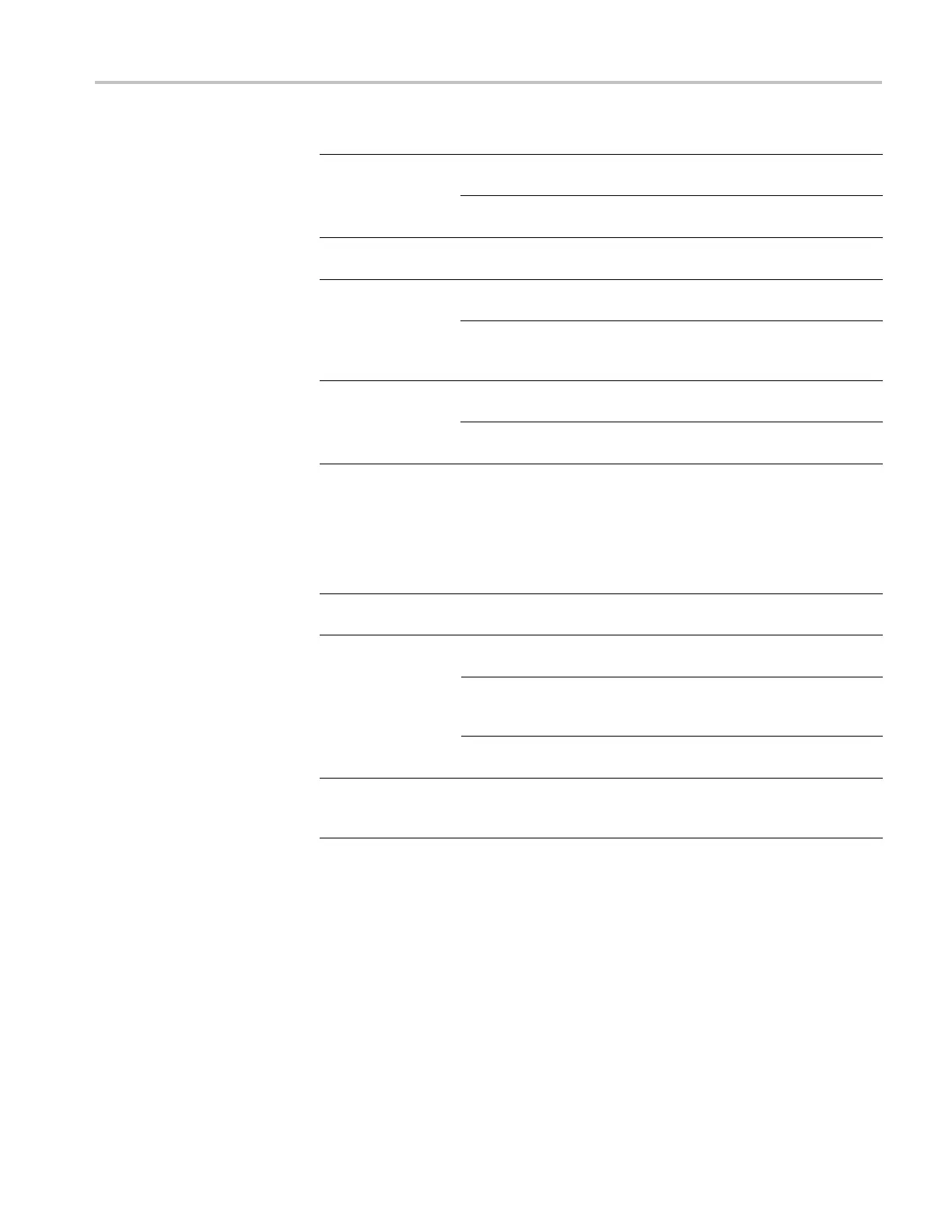Reference
Options Settings or submenus Comments
Setup Specifies to recall a setup from the
nonvolatile memory
Recall From
File
Specifies to recall a setup file from the
CF card
Setup
1to10
Specifies wh
ich setup location in
nonvolatile setup memory to recall
Lists the contents of the current CF
card folder to select a file from
Select File
Change Folder (See page 82, File Management
Conventi
ons.) (See page 119, File
Utilities.)
Recalls the settings from the specified
nonvolatile memory location
Recall
filename (such as
TEK0000
.SET)
Recalls the oscilloscope settings from
the spec
ified CF card file
Recall Waveform
The Rec
all Waveform ac tion recalls a waveform file from a CF card to a location
in reference m emory.
Options Settings or submenus Comments
To
Ref(x) Specifies the reference memory location
to load the waveform to
Lists the contents of the current CF card
folder and displays the next folder option
Change Folder (See page 82, File Management
Conventions.) (See page 119, File
Utilities.)
Select File
To
Specifies the reference memory location
to recall the w aveform to
Recall
filename (such as
TEK0000.CSV)
Loads the waveform from the specified
file to the location in reference memory
and displays the waveform
Display Refs
The Display Refs action dis plays or removes reference memory waveforms from
the screen of the oscilloscope.
TPS2000B Series Digital Oscilloscope User Manual 111
