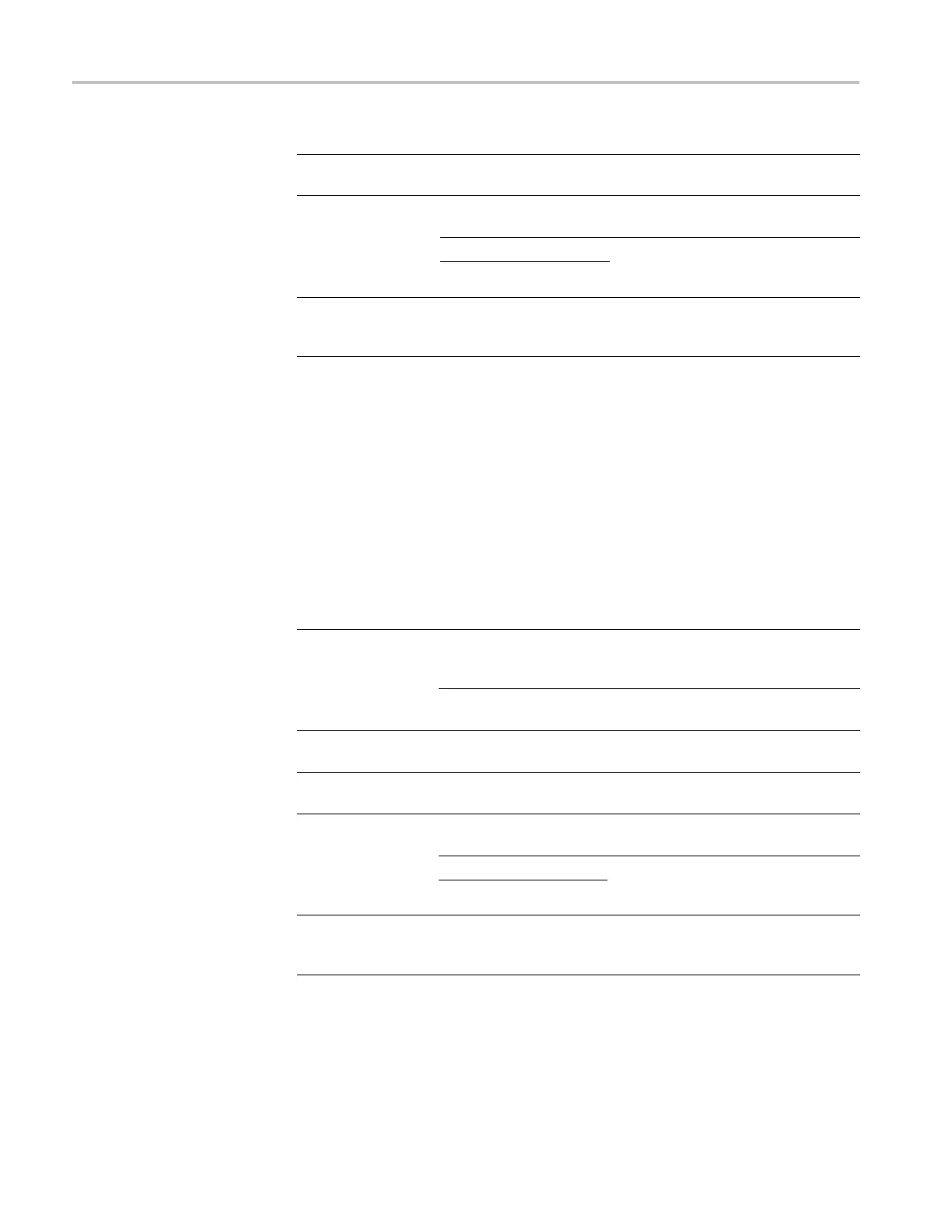Reference
Options Settings or submenus Comments
Setup
1to10
Specifies which nonvolatile setup
memory location to sav e to
Lists the contents of the current CF
card folder
Change Fold
er
Select Folder
New Folder
(See page 82, F
ile Management
Conventions.) (See page 119, File
Utilities.)
Save filename (such as
TEK0000.S
ET)
Saves the settings to the automatically
generated
file name in the current CF
card folder
When the print button option is set to Saves All to Files, the oscilloscope saves
oscilloscope setup files to the CF card when you push the save button. (See
page 83, Saves All to Files.)
Save Waveform
The Save Waveform action saves the specified waveform to a file named
TEKnnnn.CSV, or to reference memory. The oscilloscope saves waveform data to
files as "comma separated values" (.CSV format), which are ASCII text strings
that list the time (relative to the trigger) and amplitude values for each of the
2500 waveform data points. You c an import .CSV files into m any spreadsheet
and math analysis applications.
Options Settings or submenu s Comments
File
Specifies to save the source
waveformdata to a file on the CF
card
Save To
Ref Specifies to save the source waveform
data in reference memory
Source
1
Channel(x), Ref(x),
MATH
Specifies which source waveform to
save
To
Ref(x) Specifies the reference memory location
in which to save the source waveform
Lists the contents of the current CF card
folder
Change Folder
Select Folder
New Folder
(See page 82, File Management
Conventions.) (See page 119, File
Utilities.)
Save filename (such as
TEK0000.CSV)
Saves the settings to the automatically
generated file name in the current CF
card folder
1
Waveform must be displayed to save it as a reference waveform.
Recall Setup
The Recall Setup action recalls an oscilloscope setup file from a CF card or from a
location in nonvolatile setup memory.
110 TPS2000B Series Digital Oscilloscope User Manual
