Audio Monitoring
To Check Surro
und Sound
Your instrument can also display the surround sound listening environment. The
following procedures help you get started.
1. Open the audio display in one tile and s elect the input containing the surround
audio. (See page 141, To Set Up an Audio Input.)
2. Select Aux Display and then select Surround Sound Display.PressSEL or
the right-arrow key to turn the phase display on.
3. Set the Audio Input to match the signal that you are checking.
NOTE. If you want the level bars labeled with their surround sound channel
names ins
tead of channel numbers, select Srnd (Surround) when y ou configure
the audio inputs. (See page 141.)
You can a
lso set the Dolby Listening mode. (See page 149.)
4. Set the surround Dominance indicator to ON or OFF.
5. Set the Loudness Filter to the type preferred. A-Weighting biases the
response toward that of human hearing.
6. Use the level bar display to monitor level control. (See page 142, To Check
Audio Level.)
7. Use the surround display to monitor relative loudness of the individual
elements rendered in a surround-sound listening environment. Check the
sur
round sound display for performance parameters and indicators. (See
Figure 71.)
WFM8200 and WFM8300 Waveform Monitors 145
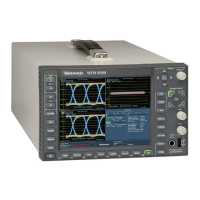
