Display Information
Figure 31
: Eye display in single tile mode (full-screen) with histogram
Elements of the Eye
Display
Link: Shows from which link the signal is originating.
Eye Pattern: Displays a waveform you can use for SDI transport verification
and analysis.
Jitter Thermometer: Displays jitter value and relates it to alarm limits.
Equalized Eye Indicator: If enabled in the CONFIG menu, the Eye pattern
is equalized, reducing the jitter noise floor. Amplitude Cursor measurements
do not indicate the actual s ignal amplitude.
Cursor Readouts: Provide for direct measurements of amplitude and time
on the Eye.
Eye Pattern Type: Either 3 Eye, or 10 Eye (SD)/20 Eye (HD). The latter
types can help reveal when jitter at the parallel word rate is present.
Jitter HPF: Indicates the setting for the Jitter High Pass Filter, set in the
CONFIG menu.
E
ye Display Pop-Up Menu
TheEyepop-upmenuallowsyoutochoosefromtwodisplaytypes: Eyeand
Jitter. It allows you to do the following:
Jitter1 HP Filter: Select the HP filter to be Timing, Align, 10 Hz, 100 Hz,
1kHz,10kHz,or100kHz.
Center Waveform: Press the SEL button to center the waveform.
WFM8200 and WFM8300 Waveform Monitors 55
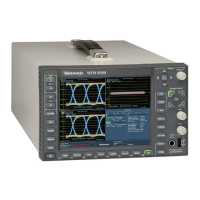
