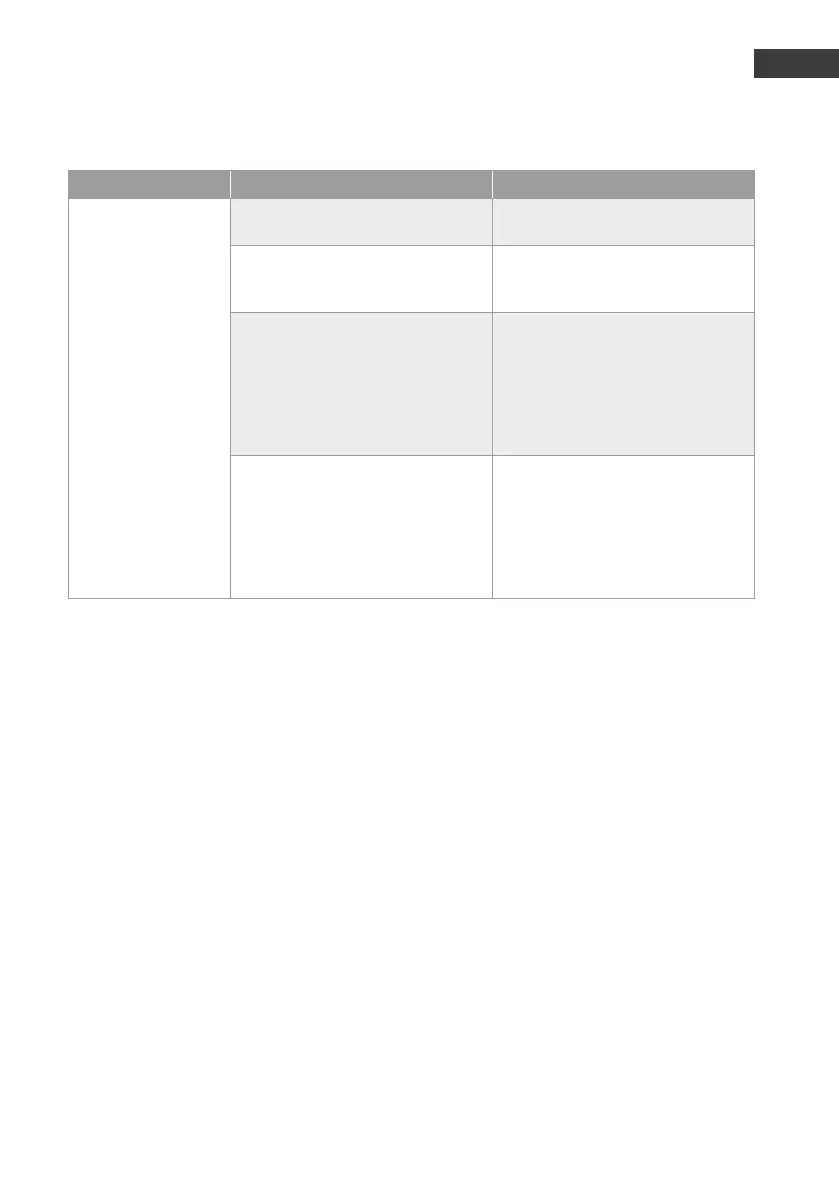Problem Cause Measure
Entered settings are
not saved
Set-up mode was not activated Firstly, activate the set-up mode,
then enter the configuration steps.
Configuration step not completed
using the # key
The entry of almost all configuration
steps must be completed using the
# key.
Incorrect value entered or incorrect
button pressed
When entering incorrect values
or pressing incorrect buttons, the
Behnke Intercom series 10 cancels
the entry of the configuration step
with an error tone. Afterwards, the
configuration step can and should
be entered again correctly.
Set-up mode was terminated
automatically, because there was
no entry for 30 seconds
The Behnke Intercom series 10
terminates the set-up mode
automatically and turns off when
there was no entry for 30 seconds.
To enter further configuration steps,
set-up mode must be activated
again.
Troubleshooting
61www.behnke-online.com
GB
Instructions for Series 5 / 10