Document version: V1.0
35
II.
Configure the RADIUS server
Windows 2003 is used as an example to describe how to configure the RADIUS server.
Step 1
Configure a RADIUS client.
1.
In the Computer Management dialog box, double-click Internet Authentication Service,
right-click RADIUS Clients, and choose New RADIUS Client.
2.
Enter a RADIUS client name (which can be the name of the AP) and the IP address of the
AP, and click Next.
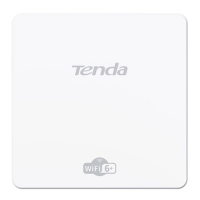
