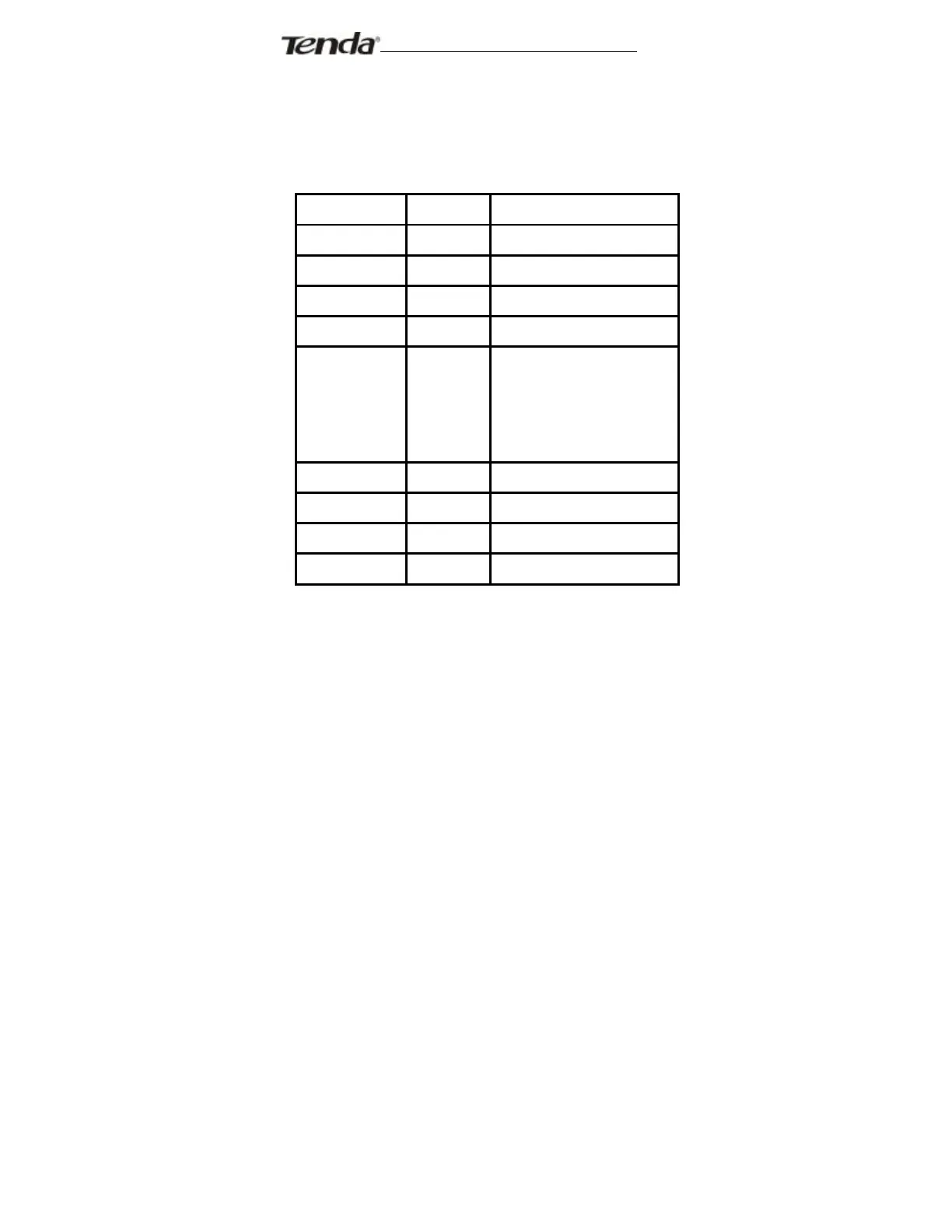Portable Wireless AP/Router
Step 7: click “Apply” to activate the settings.
The following table has listed the well-known application
and service port:
Server Protocol Service Port
WEB Server TCP 80
FTP Server TCP 21
Telnet TCP 23
NetMeeting TCP 1503 1720
MSN
Messenger
TCP/UDP
File
Send:6891-6900(TCP)
Voice:1863 6901(TCP)
Voice:1863 5190(UDP)
PPTP VPN TCP 1723
Iphone5.0 TCP 22555
SMTP TCP 25
POP3 TCP 110
8. Why can’t I use wireless WAN function to access the
Internet?
a. Please make sure that the wireless adapter can access the
