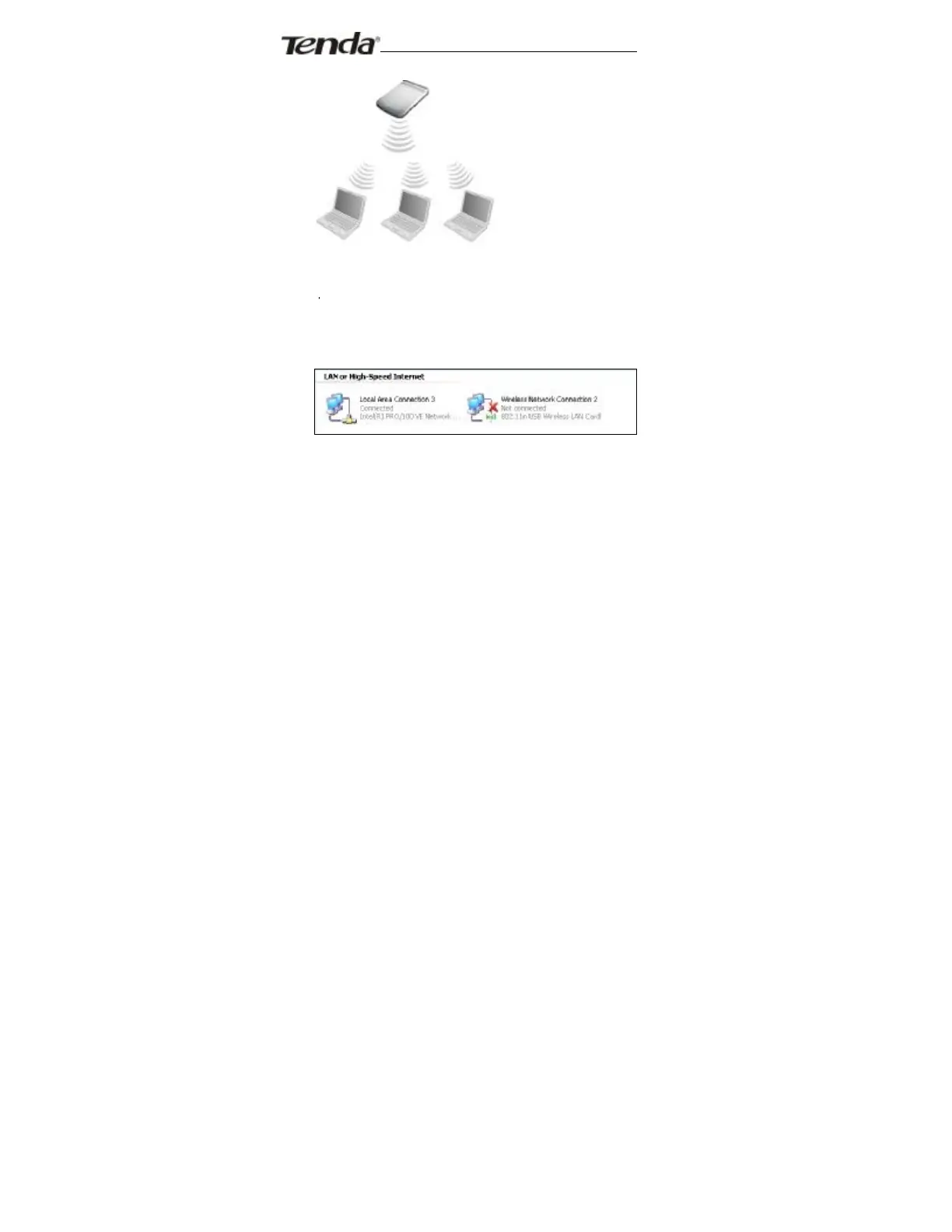Portable Wireless AP/Router
Wireless network connection
a On your computer desktop right click “My
Network Places” and select “Properties”.
b Right click “Wireless Network Connection” and
select “View Available Wireless Network”. The
entire wireless signal will be shown in the interface.
Please select “Tenda”. If you don’t find it, please
click “Refresh Network List”.