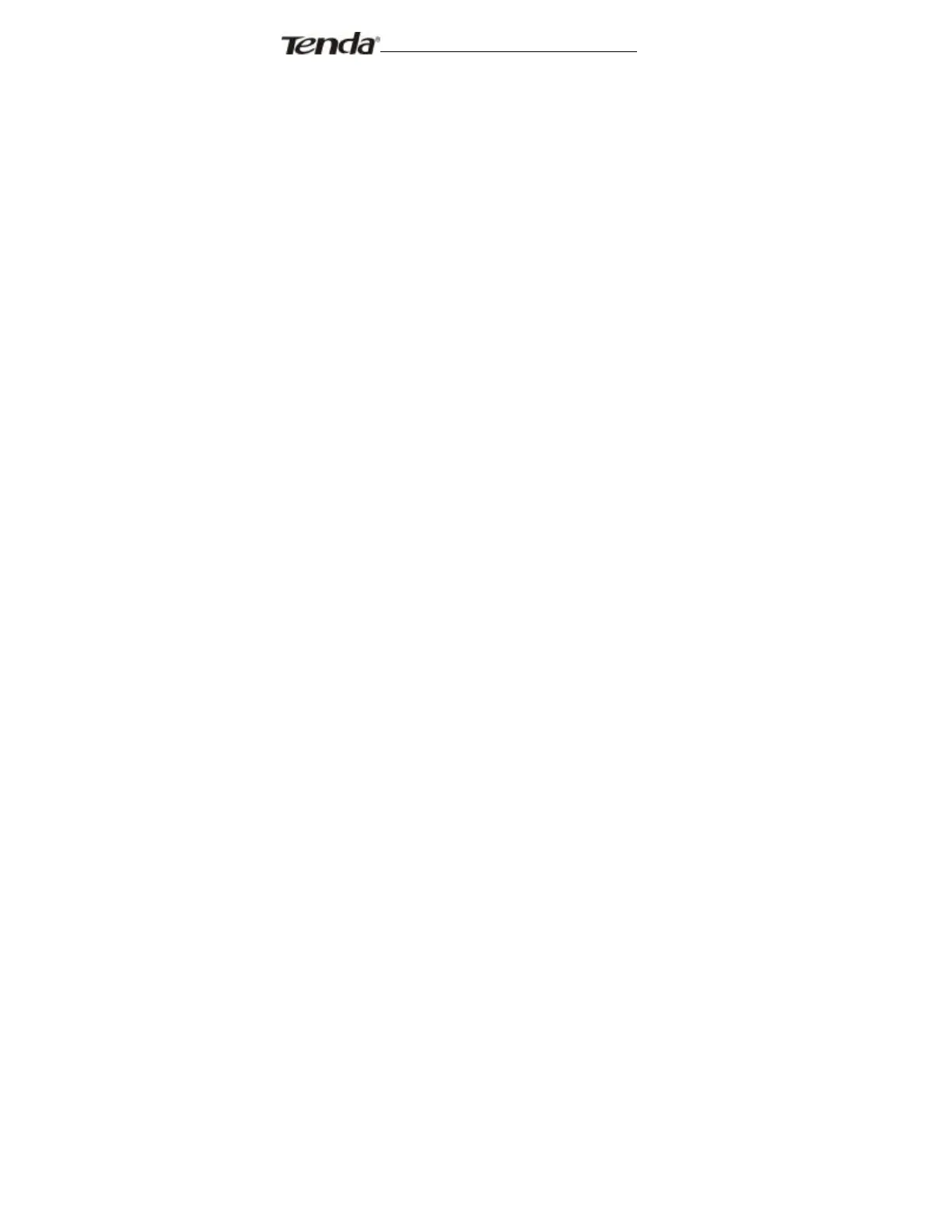Portable Wireless AP/Router
² WPS settings To enable or disable WPS function.
The default is “disable”.
² WPS mode: PBC (Push-Button Configuration) and
PIN code.
Ø PBC Select the PBC or press the WPS button on the
back panel of the device for about one second (Press
the button for about one second and WPS indicator
will be blinking for 2 minutes, which means the WPS
is enabled. Two minutes later, the WPS indicator will
be off, which means the WPS connection is
completed. If more clients are added, repeat the above
steps. At present, the WPS supports up to 32 clients
access.)
² PIN If this option is enabled, you need to enter a
wireless client’s PIN code in the field and keep the
same code in the WPS client.
² WPS Summary Show the current state of Wi-Fi
protected setting, including authorized mode,
encryption type, default key and other information.
² WPS Current Status Idle means WPS in idle state.
