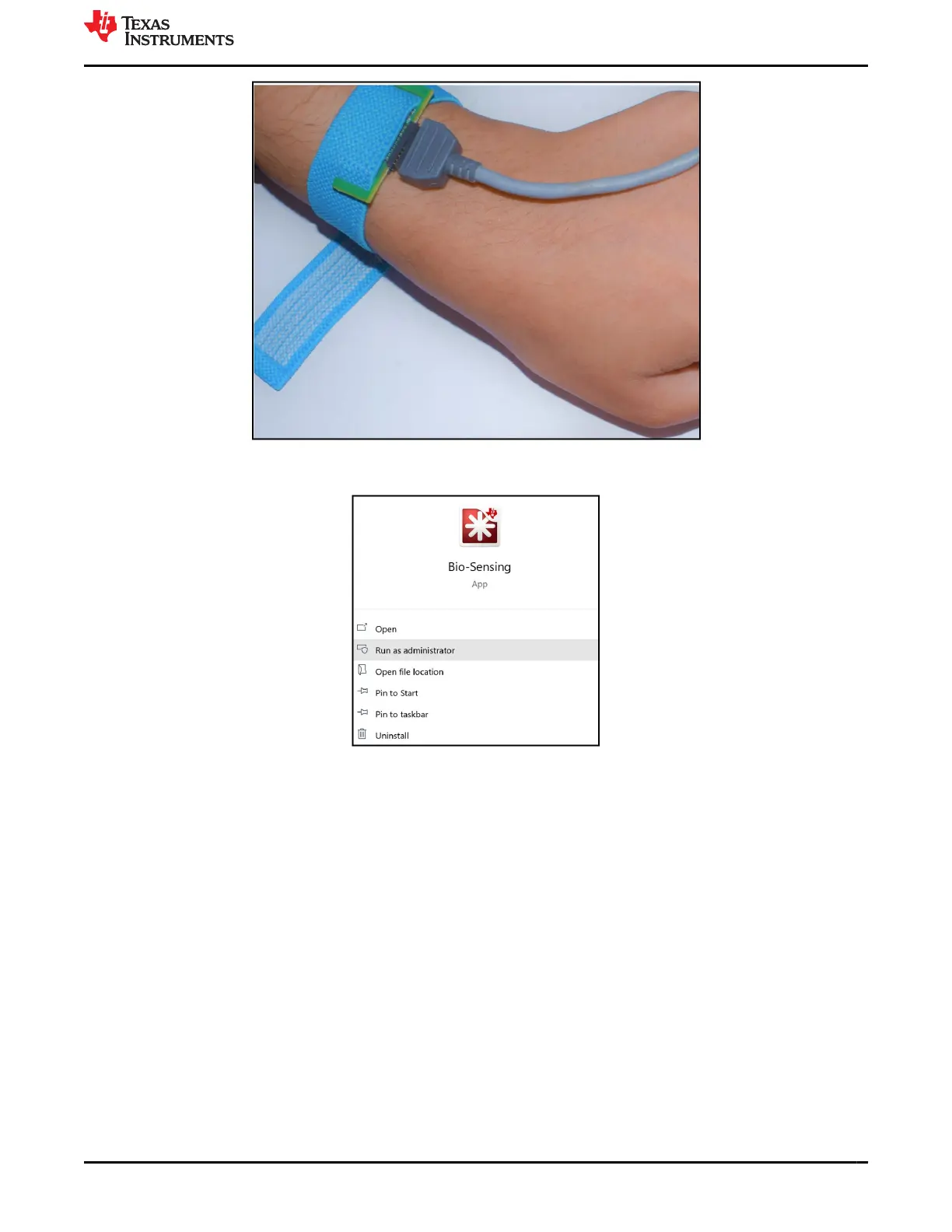Figure 1-7. PPG sensor board and ECG cable interaction to the hand for acquiring PPG and ECG signals
6. Open the EVM software by running Bio-Sensing.exe.
Figure 1-8. Opening Bio-Sensing.exe
7. From project specific profile (i.e. AFE4500EVM >> GUI) go to devInit.py script file and run (Short cut for
running the script: F5) as shown in Figure 1-9, which loads the default EVM configuration. This will open a
GUI window as shown in Figure 1-9, which has the capture controls. Click ‘Start Capture’ to acquire the
signal from the AFE as shown in Figure 1-9.
www.ti.com
AFE4500 EVM Evaluation
SBAU370 – APRIL 2021
Submit Document Feedback
AFE4500 EVM User Guide 7
Copyright © 2021 Texas Instruments Incorporated