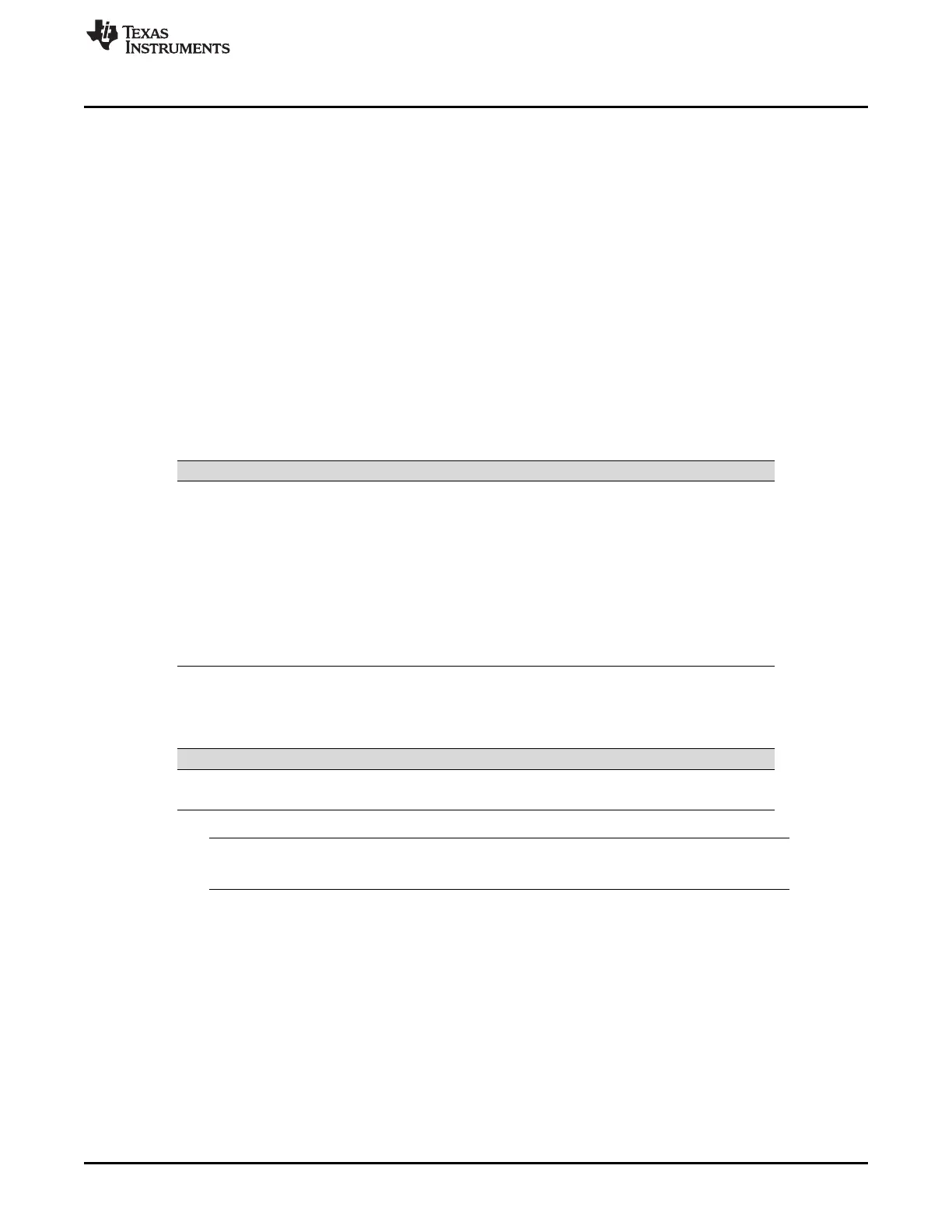www.ti.com
Configuration/Setup
15
SPRUI97D–May 2017–Revised September 2019
Submit Documentation Feedback
Copyright © 2017–2019, Texas Instruments Incorporated
AM571x Industrial Development Kit (IDK) Evaluation Module (EVM)
Hardware
4 Configuration/Setup
This section discusses the board configuration.
4.1 Boot Configuration
Various boot configurations can be set using the pull-up/pull-down resistor combinations provided on the
SYSBOOT[15..0] pins. Boot configuration pins are latched upon de-assertion of the PORz pin. Refer to
the AM571x Sitara Processors Silicon Revision 2.0 Data Manual (SPRS957) for more details. The
AM571x IDK EVM is configured by default to 0x8106 to enable UBOOT/Linux boot from the SDCARD.
The secondary boot device selected by this boot mode is QSPI1.
4.2 I2C Address Assignments
The AM571x IDK EVM contains multiple I2C buses connected to a master port on the processor. Each
bus contains one or more I2C slave devices that must have unique addresses to prevent contention.
Table 1 and Table 2 list the addresses of the I2C slave devices attached to buses I2C1 and I2C2,
respectively.
Table 1. I2C1/IND_I2C
I2C Slave Device Address(es)
TPS590377 PMIC, U3 0x58, 0x59, 0x5A, 0x5B, 0x12
Camera Header, J9 Undefined
CDCE913 Ethernet Clock Generator A, U23 0x65
TPIC2810 Industrial Output Driver, U89 0x60
LCD Panel Driver TC358778, U73 0x0E
Touchscreen FPC Connector, J17 —
ID Memory SEEPROM, U33 0x50
PCIe Card Connector, J52 Undefined
Expansion Connector, J21 Undefined
Table 2. I2C2/AM571X_HDMI_DDC
I2C Slave Device Address(es)
HDMI Bridge, U46 —
CDCE913 Ethernet Clock Generator B, U25 0x65
NOTE: SCL/SDA names are swapped between the HDMI DDC port and I2C2 port on AM57xx
devices – I2C2 schematic connections to U25 must be reversed.
