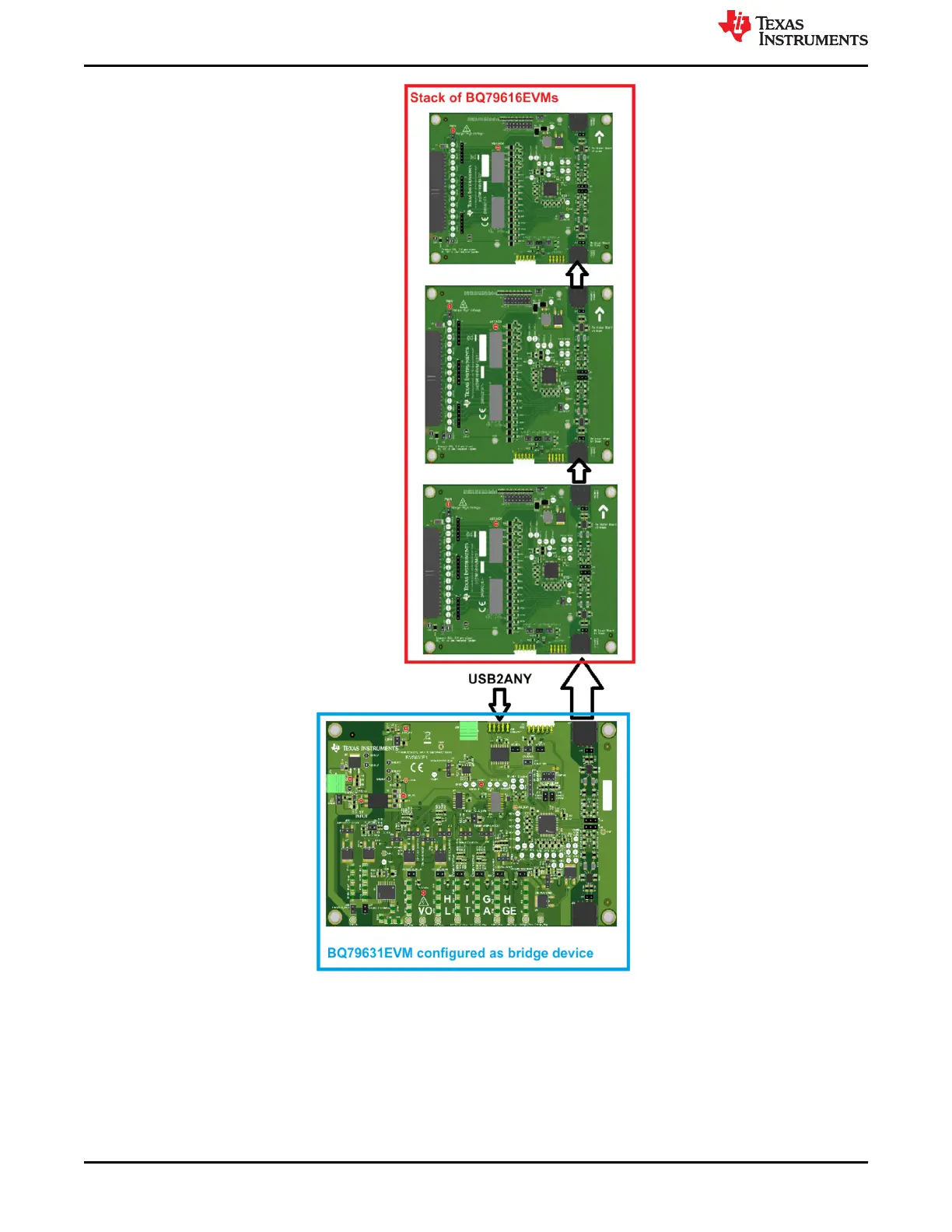Figure 1-8. Example Configuration
BQ79631EVM Power Connections
Power to enable the use of the BQ79631EVM is supplied through the 5V_LV connector on the left side of the
board. Simply connect the positive and negative terminals of a power supply set to 5V to the pins 5V_LV and
GNDLV respectively.
Getting Started
www.ti.com
10 BQ79616-Q1 and BQ75614-Q1 GUI User's Guide SLUUC36 – DECEMBER 2020
Submit Document Feedback
Copyright © 2020 Texas Instruments Incorporated