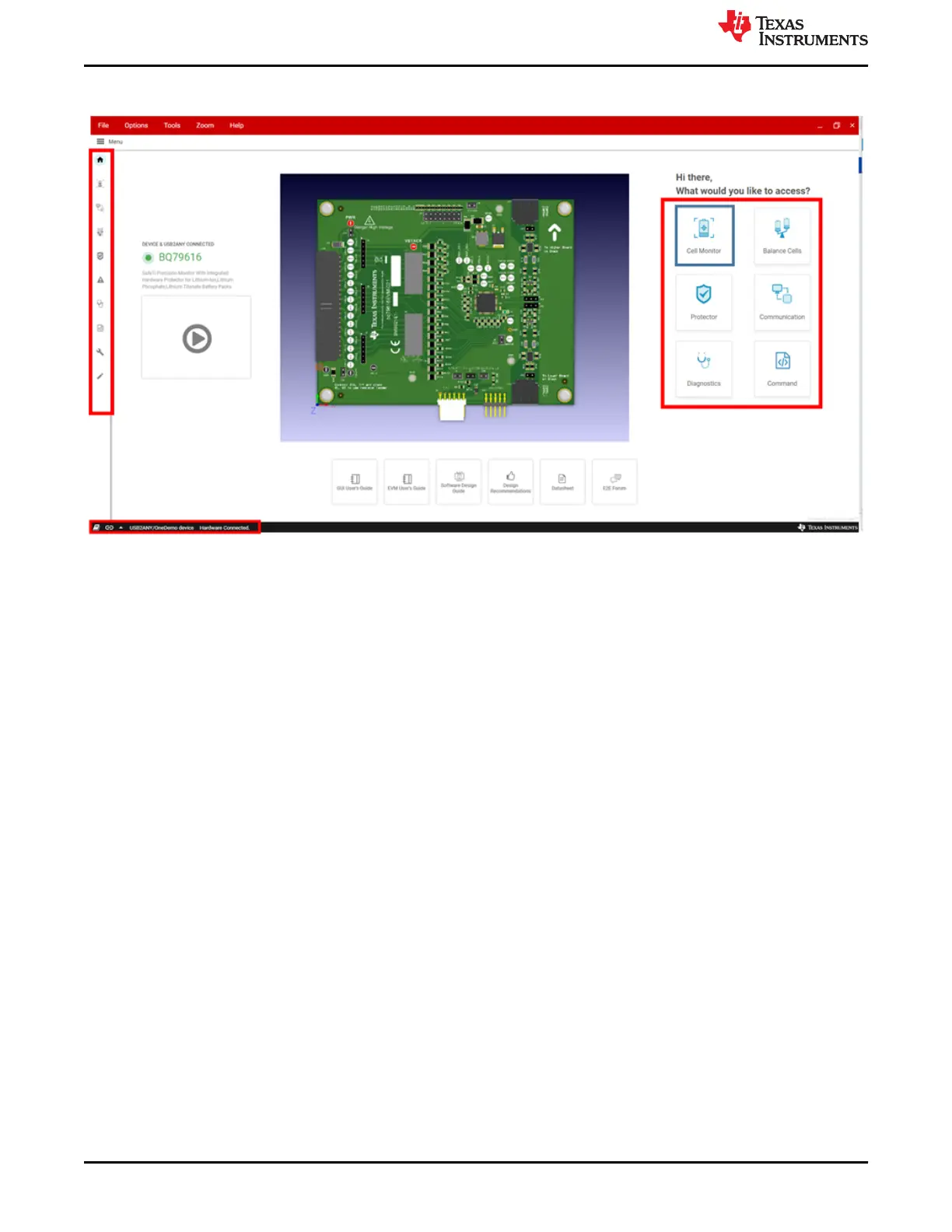2 GUI Home Page
Figure 2-1. GUI Home Page
Before the user can see the above home page, there is a menu to select bridge device. Ensure the user selects
whichever device is connected directly to the host PC via UART connection as the bridge device and any other
devices that are connected through daisy chain as stack devices. This selection also applies if the user is
attempting to use the GUI with the BQ75614-Q1, BQ79614-Q1, and BQ79612-Q1 devices. If the user is
attempting to use the BQ79600-Q1 device, it is recommended to select the BQ79600-Q1 as the bridge device
and all other EVMs as stack devices.
After selecting the bridge device, the GUI home page appears and offers a 3D view of the EVM in the middle. On
the left is space for a video that will go over basic information to get started with the EVM and GUI, and this
video is currently in development. Access buttons to different pieces of technical documentation are at the
bottom of the home page and will be available after the device has been fully released online.
The pages of the GUI can be accessed either using the quick access buttons on the right or the sidebar, both
highlighted in red in the figure above. It is generally best to start with the cell monitor page to properly 1) Wakeup
2) Auto address and 3) Start Polling the device.
GUI Home Page
www.ti.com
12 BQ79616-Q1 and BQ75614-Q1 GUI User's Guide SLUUC36 – DECEMBER 2020
Submit Document Feedback
Copyright © 2020 Texas Instruments Incorporated