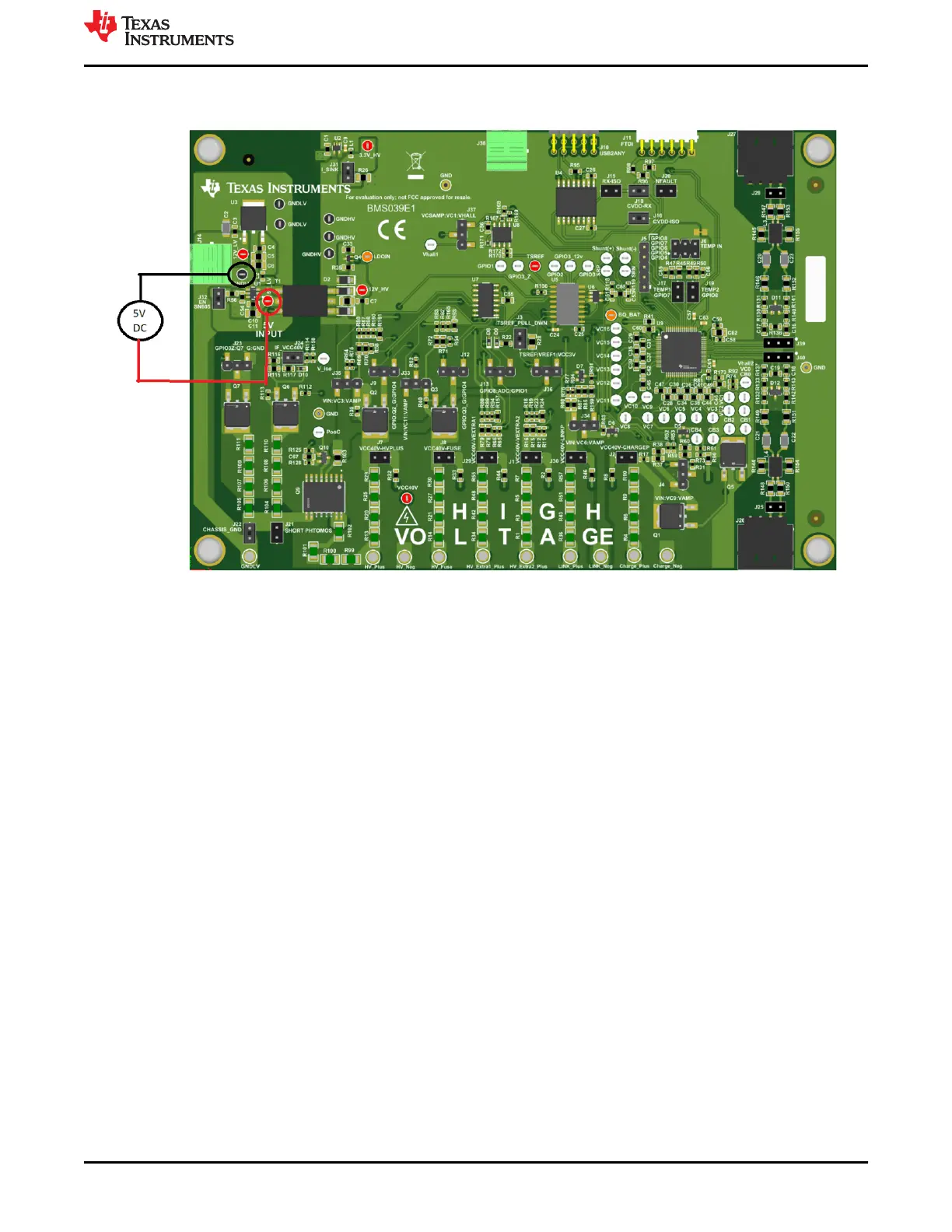For more information on specific connections needed to make measurements through the BQ79631EVM, please
refer to the BQ79631EVM Users Guide.
Figure 1-9. 5V Connection
1.3.2 Cell Monitor Tab
While the other BQ devices use the cell monitor tab of the BQAutoEval GUI to monitor cell voltages directly, the
bq79631-Q1 uses the VC channels to measure the certain pack voltage deltas according to the connections
highlighted in the bq79631EVM User Guide. These pins are all configured in the same manner as discussed in
Measurement Display.
www.ti.com
Getting Started
SLUUC36 – DECEMBER 2020
Submit Document Feedback
BQ79616-Q1 and BQ75614-Q1 GUI User's Guide 11
Copyright © 2020 Texas Instruments Incorporated