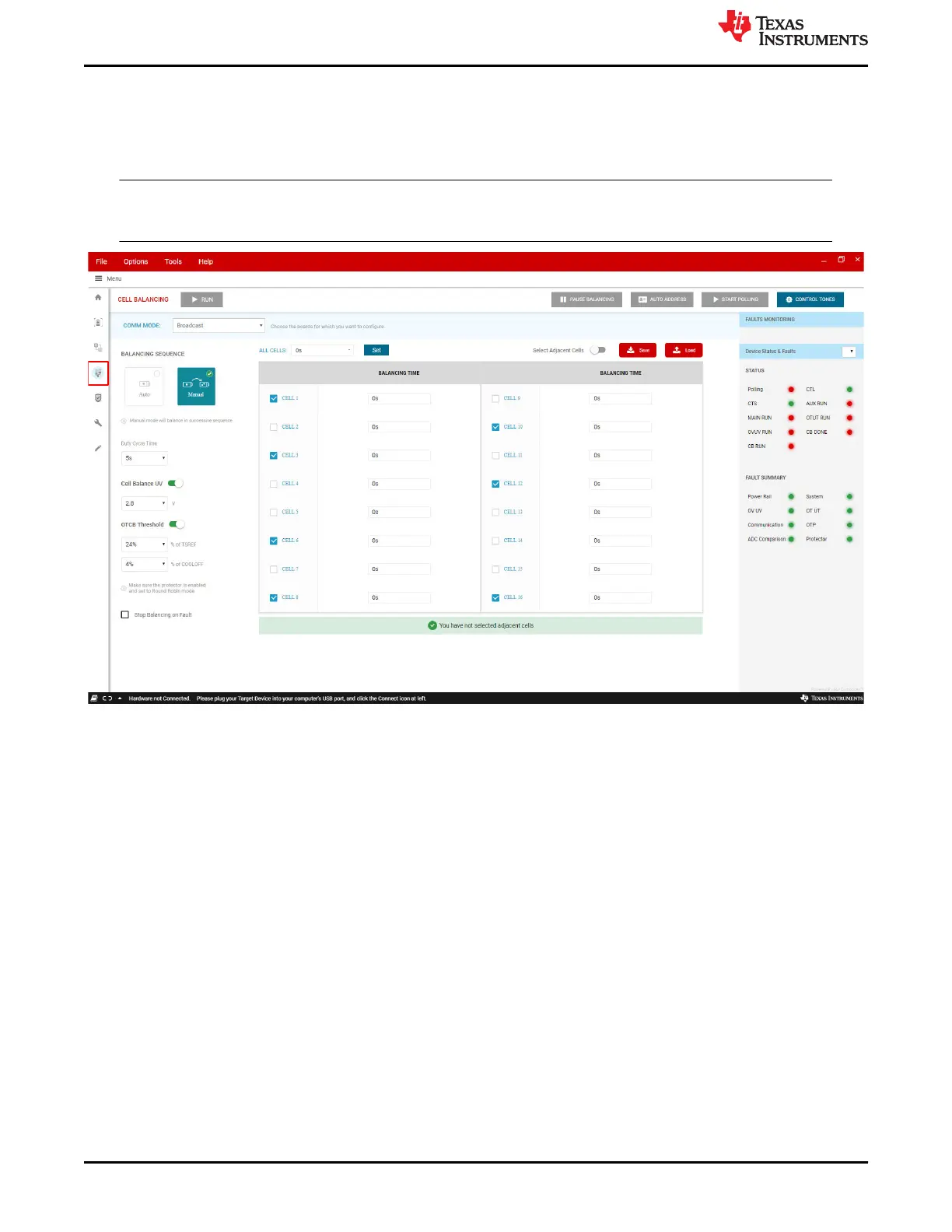4 Cell Balancing
Access the Cell Balancing page from the home page or the sidebar. From this page, the user can quickly
configure cell balancing settings. This includes the ability to change balancing modes, set balancing timers, and
set balancing stop conditions.
Note
This page will not be used for devices that do not utilize the cell balancing feature such as the
BQ79631EVM and BQ79600EVM.
Figure 4-1. BQ79616 GUI Cell Balancing Page
4.1 Balancing Timetable
Here, the timers for all of the cells and the module can be set. At the top left, the user can set a timer for All
Cells. In addition, the user can save the current timing profile as a .txt file and can load from it at any time. In
Manual mode, check boxes appear and are used to evaluate whether or not a cell combination is valid.
To manually turn off a cell for balancing, set the timer to 0 seconds and press Run.
4.2 Balancing Sequence
The BQ79616 supports two cell balancing modes: auto and manual. Below are descriptions on how to get
started with either mode.
4.2.1 Auto Balancing
In auto cell balancing, cells are balanced in an odd and even sequence, switching every duty cycle period.
Because the device automatically sets up this balancing sequence, there are no constraints placed on which
cells can be selected for balancing in auto balancing mode.
To configure auto balancing, set cell timers and select a Duty Cycle Time.
Cell Balancing
www.ti.com
18 BQ79616-Q1 and BQ75614-Q1 GUI User's Guide SLUUC36 – DECEMBER 2020
Submit Document Feedback
Copyright © 2020 Texas Instruments Incorporated
