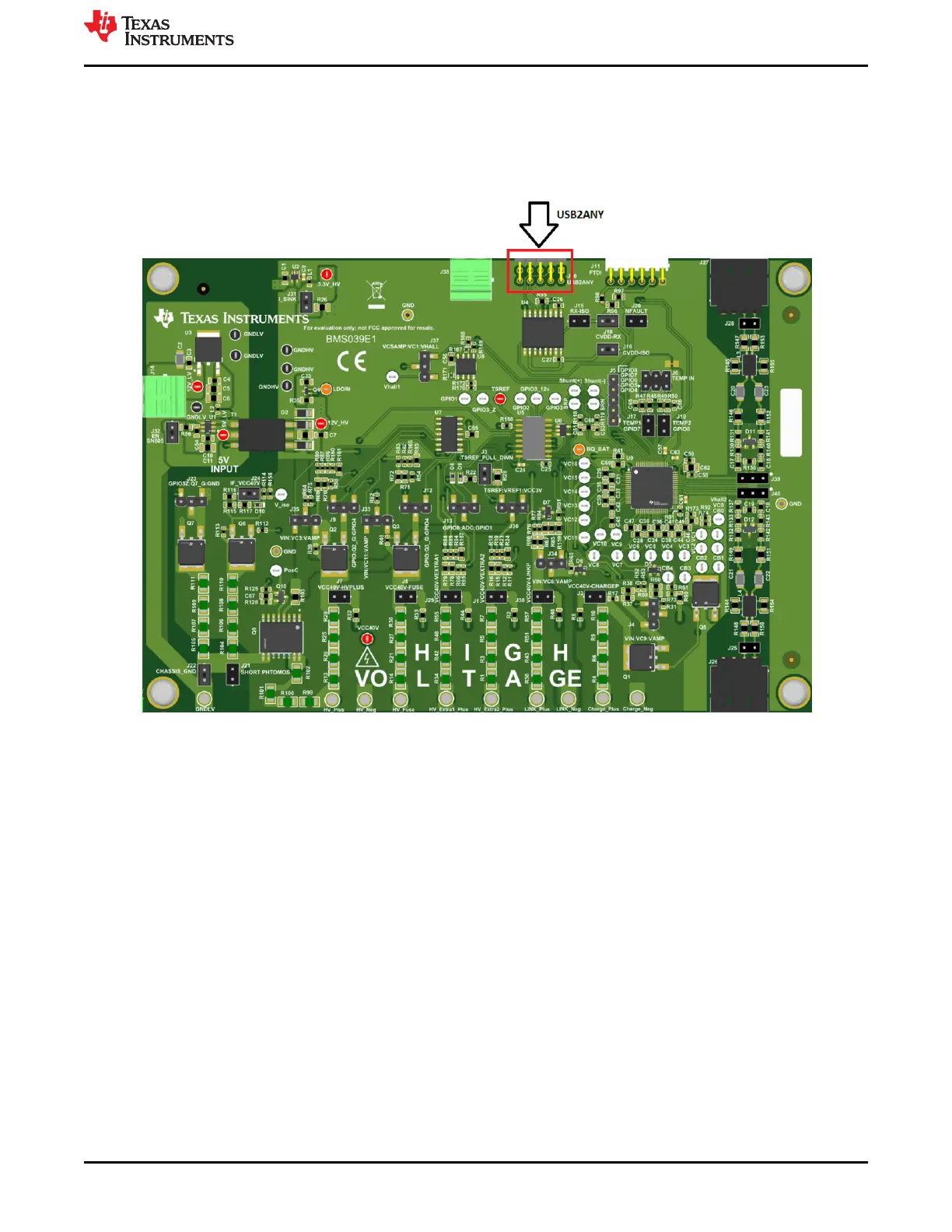1.3.1 Connections
USB2ANY Connection
To connect the BQ79631EVM directly to the PC via UART connection, connect the USB2ANY cable to the 10-
pin J10 connector on the BQ79631EVM as seen in the figure below.
Figure 1-7. J10 USB2ANY Connection
Daisy Chain Communications
If the user wishes to use the BQ79631EVM as part of a stack of other EVMs, connections will be made to the
COMMH and COMML connections through the J27 and J26 connectors. If the BQ79631EVM is configured as
the bridge device, the USB2ANY connection will provide communication between the EVM and the host PC
while the J27 connector will connect the BQ79631EVM to any other EVMS in the stack.
If another device such as the BQ79600EVM is being used as the bridge device, the J26 connection on the
BQ79631EVM should be connected to the bridge device and the J27 connection should be connected to the
next device in the stack if other devices are being used.
This example has the BQ79631EVM configured as the bridge device and the BQ79616EVMs configured as
stack devices.
www.ti.com
Getting Started
SLUUC36 – DECEMBER 2020
Submit Document Feedback
BQ79616-Q1 and BQ75614-Q1 GUI User's Guide 9
Copyright © 2020 Texas Instruments Incorporated