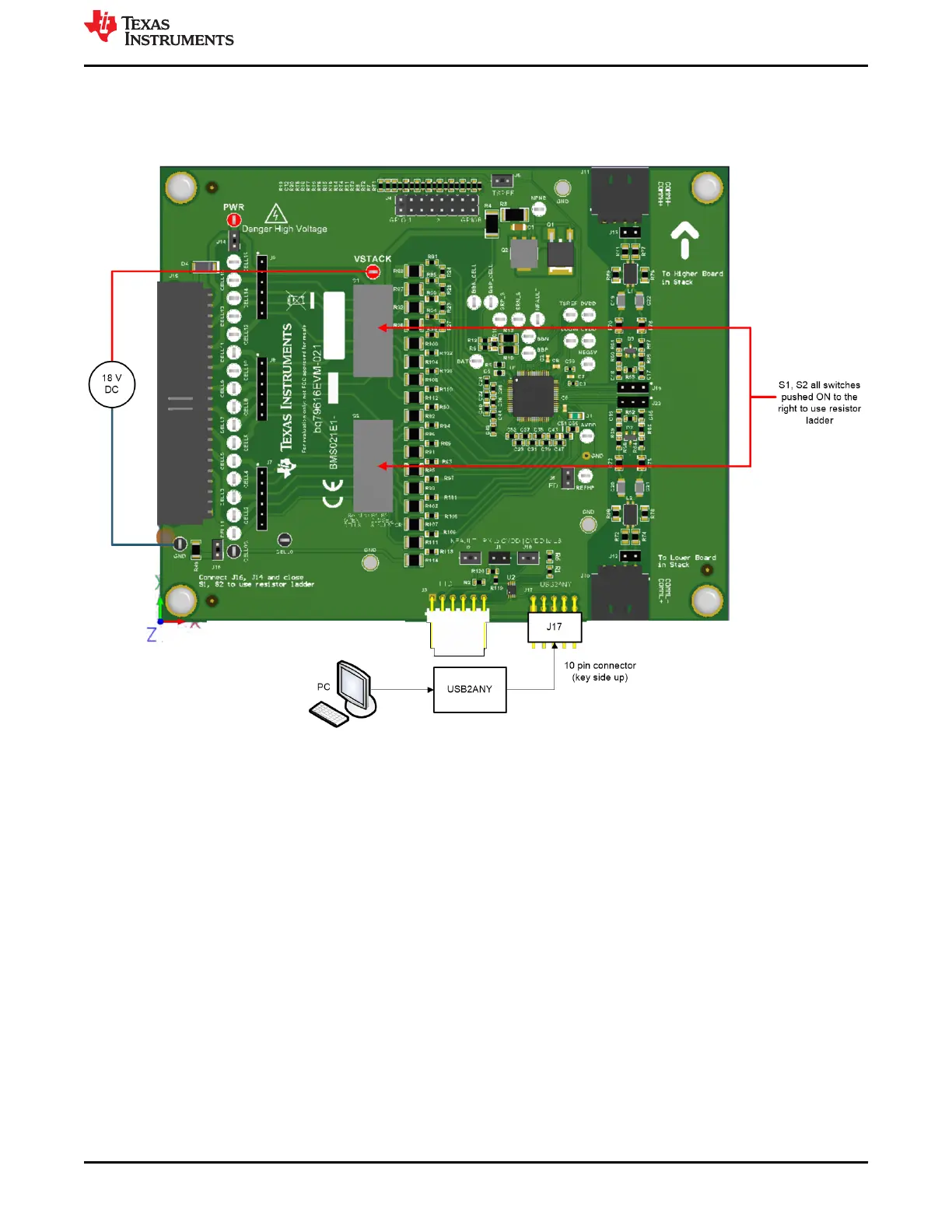1.1.5 Starting Up the EVM
This section outlines connections specifically for the BQ79616EVM. For information of powering and connecting
other EVMs to the host PC, please refer to BQ79600EVM Connections or BQ79631EVM Connections.
Figure 1-3. BQ79616 EVM Connections
1. Apply a minimum 18 V DC power supply across VSTACK and GND.
2. Connect the appropriate jumpers. Refer to the BQ79616 EVM user's guide.
3. Connect the 10-pin ribbon cable to the USB2ANY and to the EVM (key side up)
1.2 BQ79600-Q1 Device Key Differences
When using the BQ79600EVM with the BQAutoEval GUI, there are a few key differences that exist specifically
for this device that may not apply directly to the information presented in the rest of the document. These details
will be discussed below.
1.2.1 Connections
To properly supply power and connect the BQ79600EVM to the host PC and other EVMs, please perform the
following steps:
1. Apply either 12 V or 5 V to TP8 or TP9 while making sure that J3 and J1 are configured for the correct supply
voltage.
2. Connect the appropriate jumpers. Refer to the BQ79600 EVM user's guide, and pay special attention to what
communications mode is needed for the device (SPI or UART).
3. Connect the 10-pin ribbon cable to the USB2ANY and to the EVM (key side up).
www.ti.com
Getting Started
SLUUC36 – DECEMBER 2020
Submit Document Feedback
BQ79616-Q1 and BQ75614-Q1 GUI User's Guide 5
Copyright © 2020 Texas Instruments Incorporated
