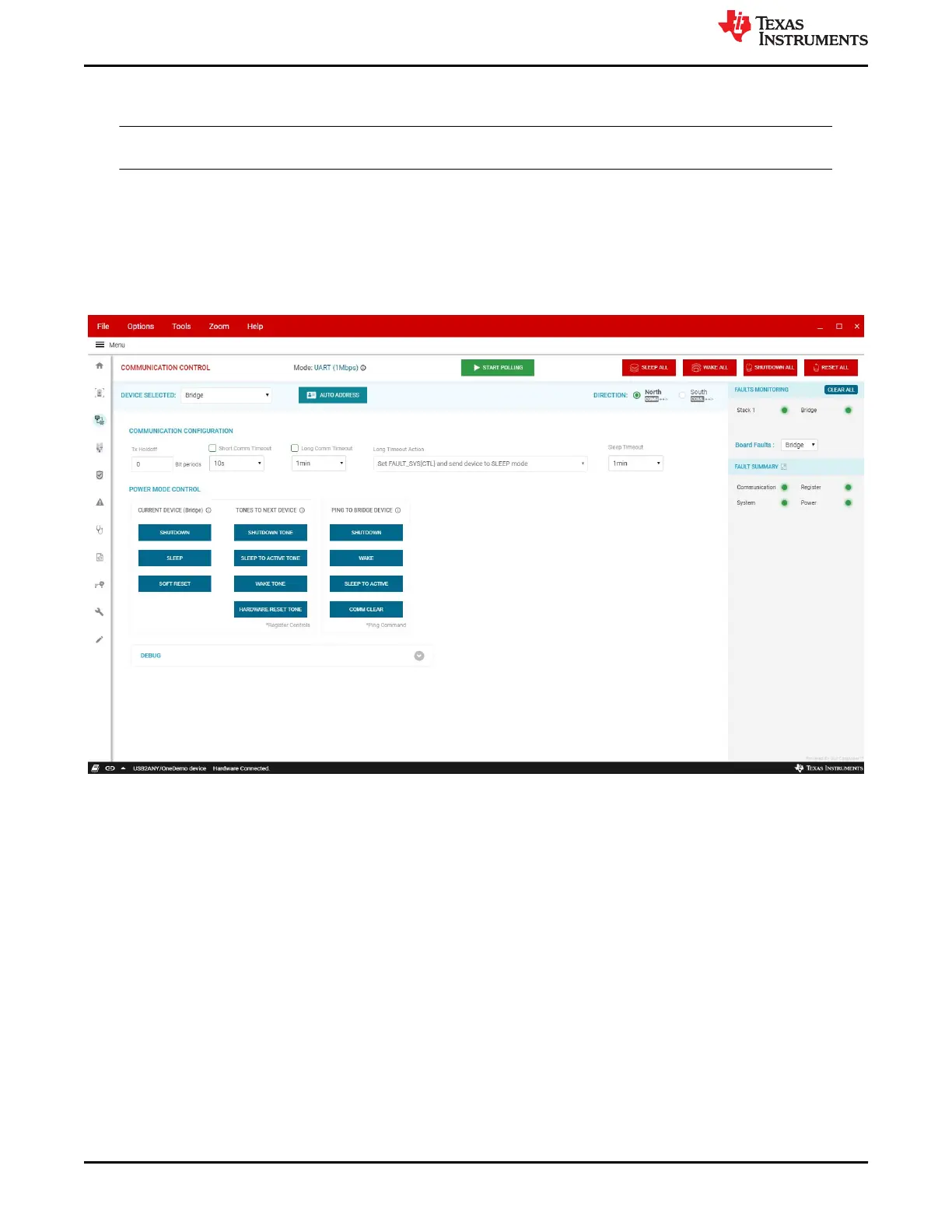4. Use the J14 COMML and J15 COMMH connectors to connect the BQ79600EVM bridge device to any
devices being used in the stack.
Note
The BQ79600EVM should always be configured as the bridge device if it is being used in the system.
1.2.2 Cell Monitor Tab
While the Cell monitor tab is used by other devices such as the BQ79616-Q1, BQ79614-Q1, and BQ79631-Q1
to monitor parameters such as VC, GPIO, and current sense data, this information is not pertinent to the function
of the BQ79600-Q1 device. Therefore, this device will not appear in the cell monitor tab of the BQAutoEval GUI.
This does NOT mean that the device is not connected.
1.2.3 Communication Control
Figure 1-4. BQ79600 GUI Communication Control Page
This page is used for controlling the power mode and communications of the base 600 device and any stack
devices that are connected. Furthermore, the user can monitor faults seen at the top right, as well as change the
communications direction.
Communication Configuration
Under this tab, the user can configure the following settings:
• TX Holdoff: Integer between 0–255; specifies the number of bit periods the UART transmitter waits after the
last bit reception before starting transmission.
• Communication Timeout Thresholds
Short Comm Timeout: Timer resets every time a valid response or command frame is received; sets CTS
system fault when timer expires.
Long Comm Timeout: Allows the host to put the device in SLEEP or SHUTDOWN modes for power saving;
timer resets every time a valid response or command frame is received; executes Long Timeout Action
when the timer expires.
Getting Started
www.ti.com
6 BQ79616-Q1 and BQ75614-Q1 GUI User's Guide SLUUC36 – DECEMBER 2020
Submit Document Feedback
Copyright © 2020 Texas Instruments Incorporated
