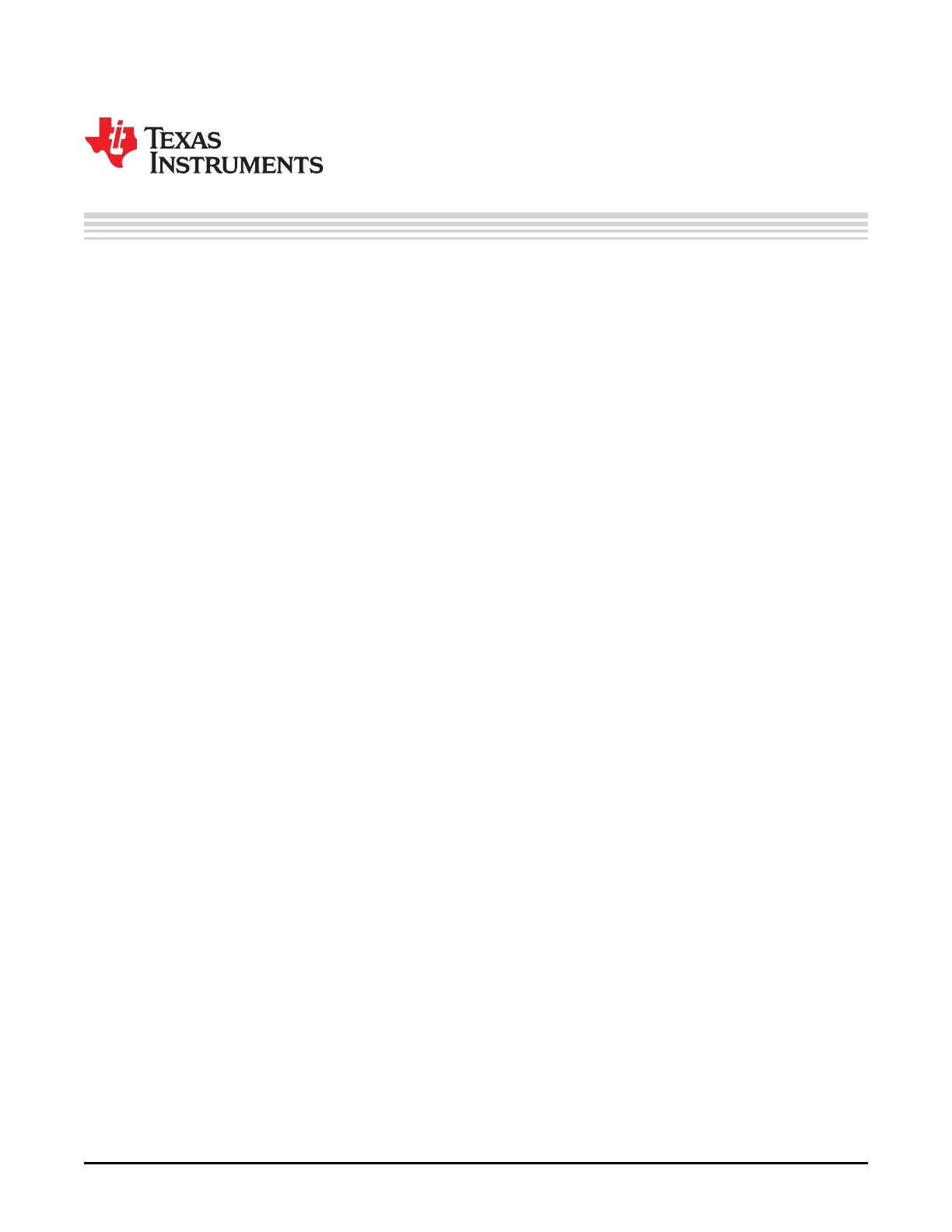Contents
Preface ........................................................................................................................................ 6
1 DLP NIRscan Nano Overview ................................................................................................ 8
1.1 Introduction ................................................................................................................... 8
1.2 What is the DLP NIRscan Nano EVM? ................................................................................... 8
1.2.1 Optical Engine....................................................................................................... 9
1.2.2 DLP NIRscan Nano Electronics ................................................................................. 12
1.2.3 Connections........................................................................................................ 14
2 Getting Started................................................................................................................... 18
2.1 Operating Modes ........................................................................................................... 18
2.1.1 USB Connection................................................................................................... 18
2.1.2 Bluetooth Connection............................................................................................. 19
3 Operating the DLP NIRscan Nano EVM ................................................................................. 20
3.1 NIRscan Nano GUI......................................................................................................... 20
3.1.1 Scanning a Sample ............................................................................................... 22
3.1.2 Displaying Previous Scans ...................................................................................... 27
3.1.3 Transferring Scans Stored in microSD Card .................................................................. 28
3.1.4 Utilities .............................................................................................................. 29
4 DLP NIRscan Nano Hardware............................................................................................... 31
4.1 External Power Supply Requirements .................................................................................. 31
5 DLP NIRscan Nano Software................................................................................................ 35
5.1 Overview..................................................................................................................... 35
5.1.1 TI RTOS ............................................................................................................ 35
5.1.2 TivaWare ........................................................................................................... 36
5.1.3 USB Driver ......................................................................................................... 36
5.1.4 SDSPI Driver ...................................................................................................... 36
5.1.5 Bluetopia Stack.................................................................................................... 36
5.1.6 DLP Spectrum Library ............................................................................................ 37
5.1.7 DLP Spectrum Library Workflow ................................................................................ 37
5.2 Software System Overview ............................................................................................... 39
5.3 Bluetooth Client App Workflow ........................................................................................... 40
5.3.1 Bluetooth Client Establishing a Connection.................................................................... 40
5.3.2 Bluetooth Client GATT Profiles.................................................................................. 41
6 iOS App............................................................................................................................. 45
6.1 NanoScan iOS App ........................................................................................................ 45
A Installing the DLP NIRscan Nano Software ............................................................................ 48
A.1 DLP NIRscan Nano Software Installation............................................................................... 48
B Required Tools to Compile Tiva Software.............................................................................. 49
B.1 Tiva Tools Installation...................................................................................................... 49
B.1.1 Code Composer Studio Installation............................................................................. 49
B.1.2 Updating TI-RTOS ................................................................................................ 49
C How to Compile Tiva Source Code ....................................................................................... 51
C.1 Tiva Libraries Compilation ................................................................................................ 51
C.1.1 Tiva driverlib Compilation ........................................................................................ 51
2
Contents DLPU030B–June 2015–Revised July 2015
Submit Documentation Feedback
Copyright © 2015, Texas Instruments Incorporated