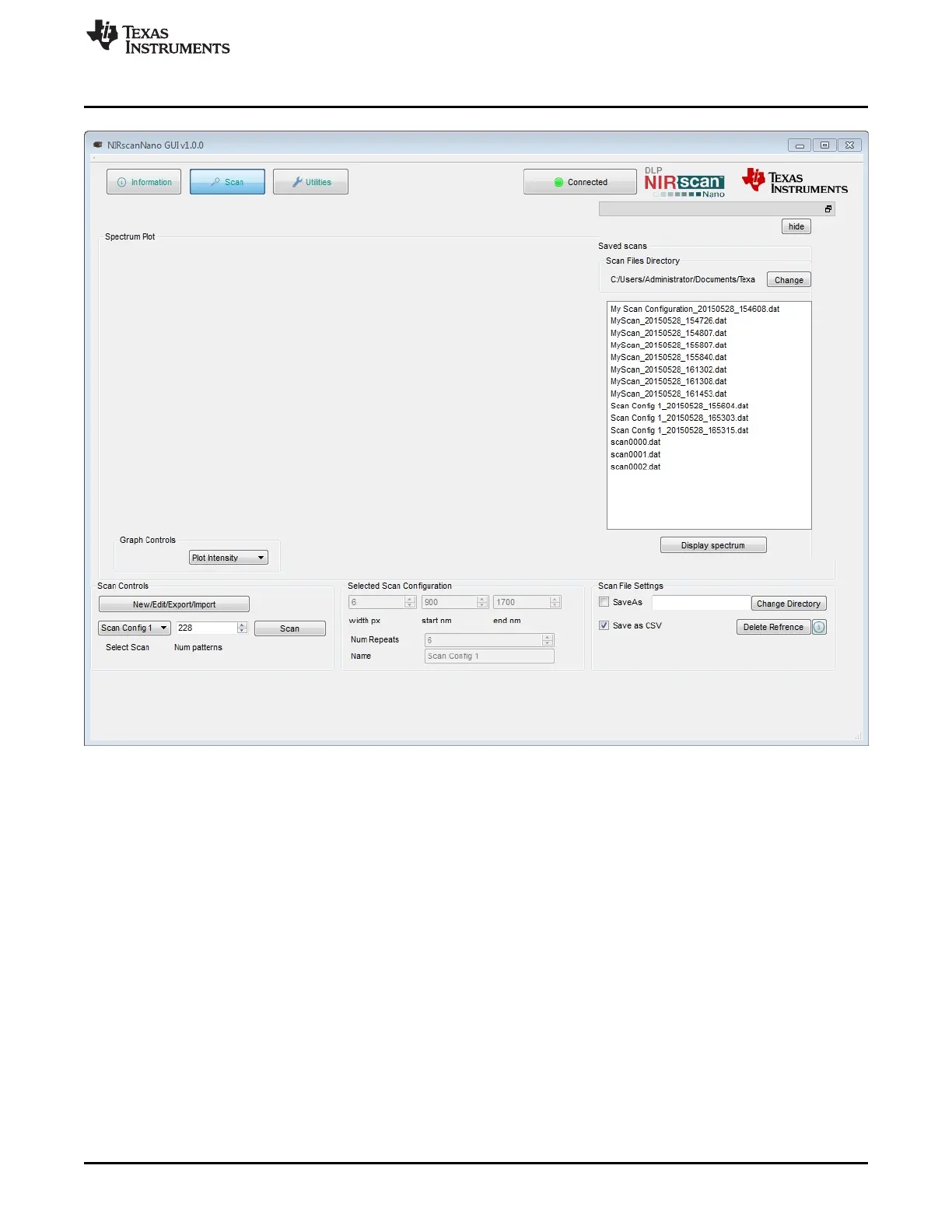www.ti.com
NIRscan Nano GUI
Figure 3-8. 3 Scans Transferred from microSD Card
3.1.4 Utilities
The DLP NIRscanNano GUI includes a Utilities screen, as shown in Figure 3-9, that displays:
• Sensor data:
– Battery voltage, if a Lithium-Ion or Lithium polymer single cell battery is connected to J6 connector.
– Ambient temperature read by the TMP006 in the Detector Board.
– Detector temperature read by the TMP006 in the Detector Board.
– Ambient humidity read by the HDC1000 in the Microcontroller Board.
– HDC temperature read by the HDC1000 in the Microcontroller Board.
– Tiva internal temperature read by the Tiva internal sensor in the microcontroller board.
• Tiva's hibernation module date and time. Pressing the "Sync Data/Time" button will read the PC's date
and time and store it in the Tiva hibernation module's date and time registers.
• DLPC150 Firmware update tool.
– To update the DLPC150 firmware, click the Browse button to search for the DLPC150 firmware file
(for example, C:\ti\DLPR150PROM_1.0.0.img).
– Then, click the Update DLPC150 Firmware button. The firmware will be flashed to the board while
29
DLPU030B–June 2015–Revised July 2015 Operating the DLP NIRscan Nano EVM
Submit Documentation Feedback
Copyright © 2015, Texas Instruments Incorporated