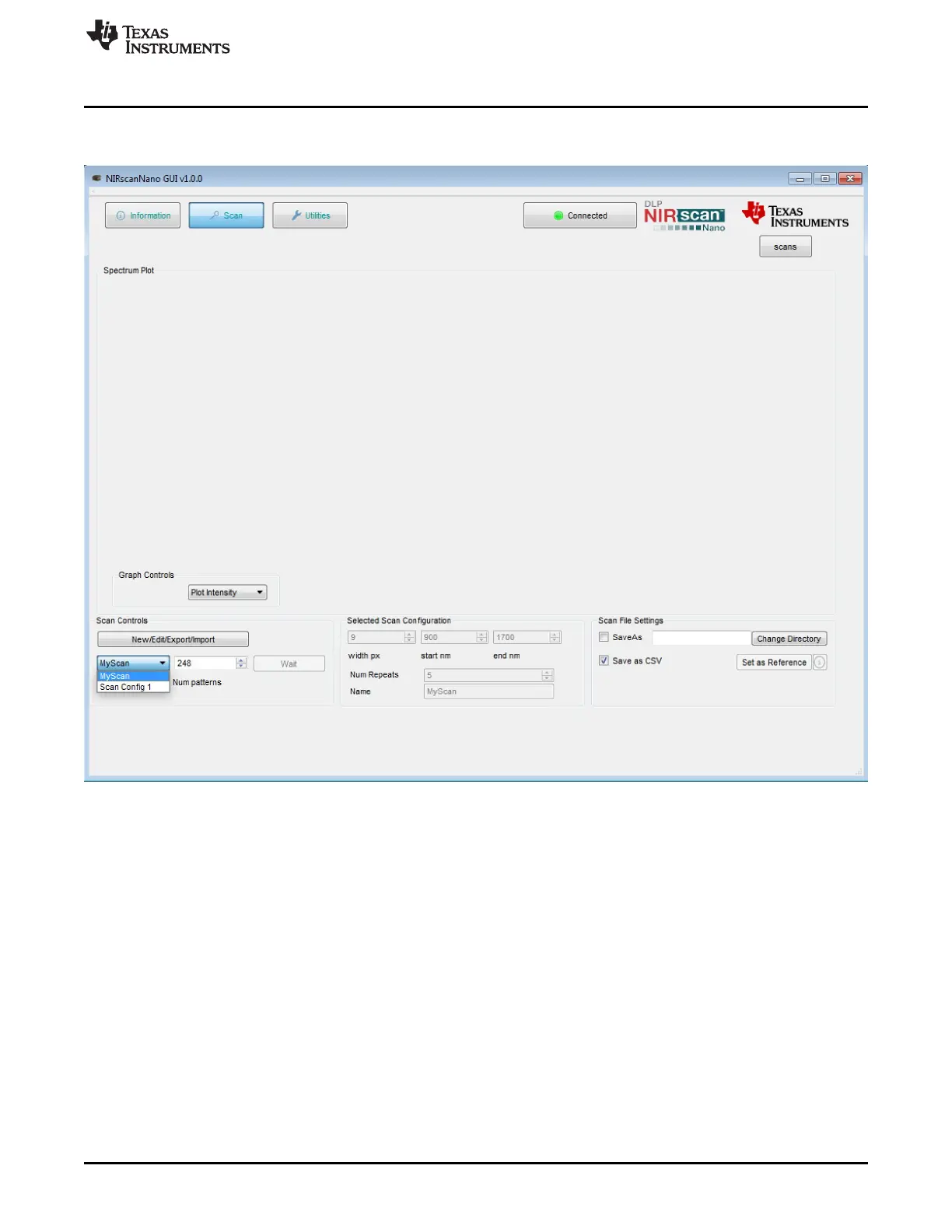www.ti.com
NIRscan Nano GUI
After a scan configuration is defined, it appears under the Select Scan drop-down menu, as shown in
Figure 3-4.
Figure 3-4. DLP NIRscan Nano GUI Scan Select Menu
25
DLPU030B–June 2015–Revised July 2015 Operating the DLP NIRscan Nano EVM
Submit Documentation Feedback
Copyright © 2015, Texas Instruments Incorporated