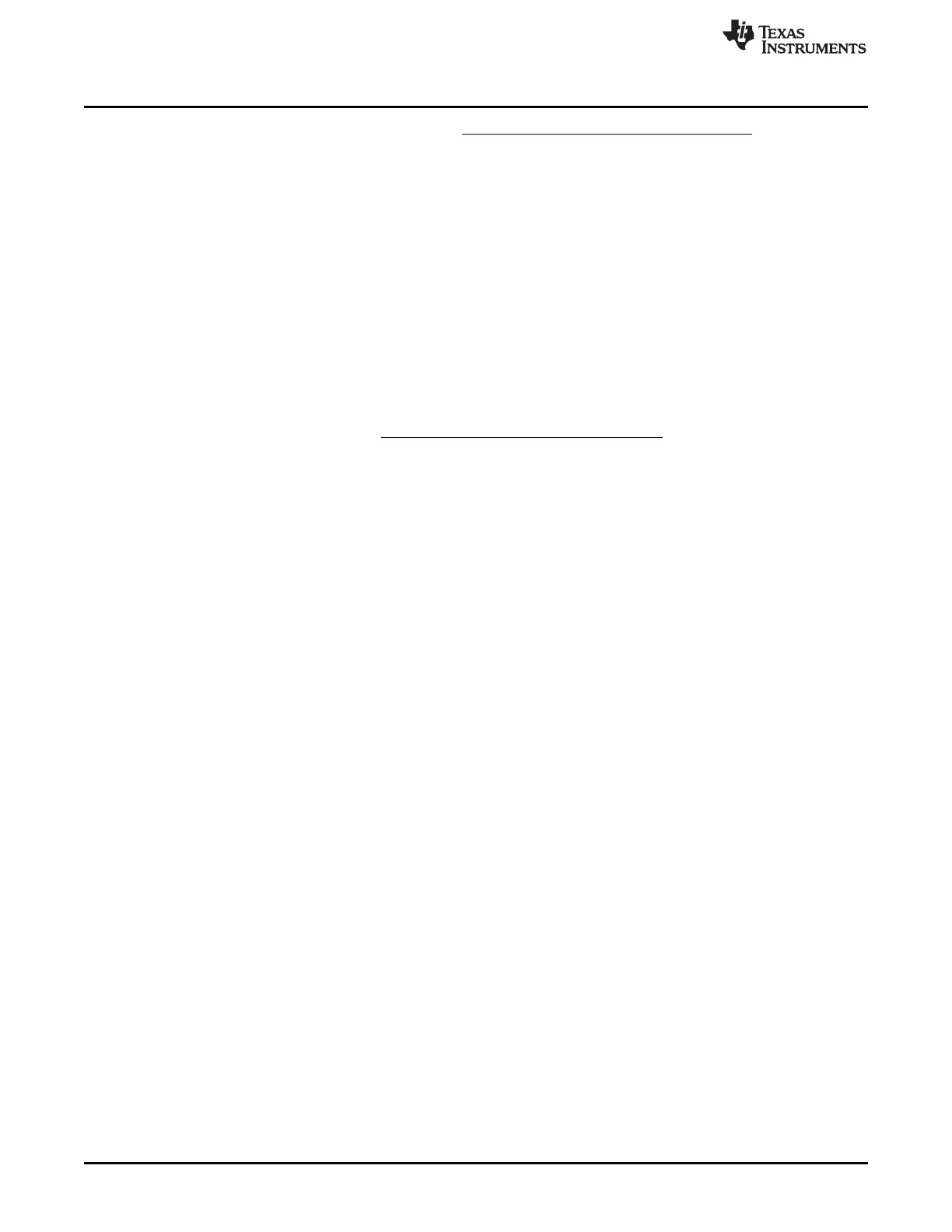Getting Started
www.ti.com
Using the out-of-box demo GUI, included in the MSP-EXP430FR5969 Software Examples, the user can
place the LaunchPad into two different modes:
• Live Temperature Mode
This mode provides live temperature data streaming to the PC GUI. The user is able to influence the
temperature of the device and see the changes on the GUI.
• FRAM Logging Mode
This mode shows the FRAM data logging capabilities of the MSP430FR5969. After starting this mode,
the LaunchPad will wake up every five seconds from sleep mode (indicated by LED blink) to log both
temperature and input voltage values. After reconnecting to the GUI, these values can be uploaded
and graphed in the GUI.
A more detailed explanation of each mode can be found in Section 3.
1.5 Next Steps – Looking Into the Provided Code
After the out-of-box demo, more features can be explored. The hardware features on the LaunchPad are
shown in Section 2, and the provided code examples and how to use them are in Section 3. More details
and documentation can be found at http://www.ti.com/tool/msp-exp430fr5969. Code is licensed under BSD
and TI encourages reuse and modifications to fit your needs.
4
MSP430FR5969 LaunchPad™ Development Kit (MSP
‑
EXP430FR5969) SLAU535B–February 2014–Revised July 2015
Submit Documentation Feedback
Copyright © 2014–2015, Texas Instruments Incorporated
