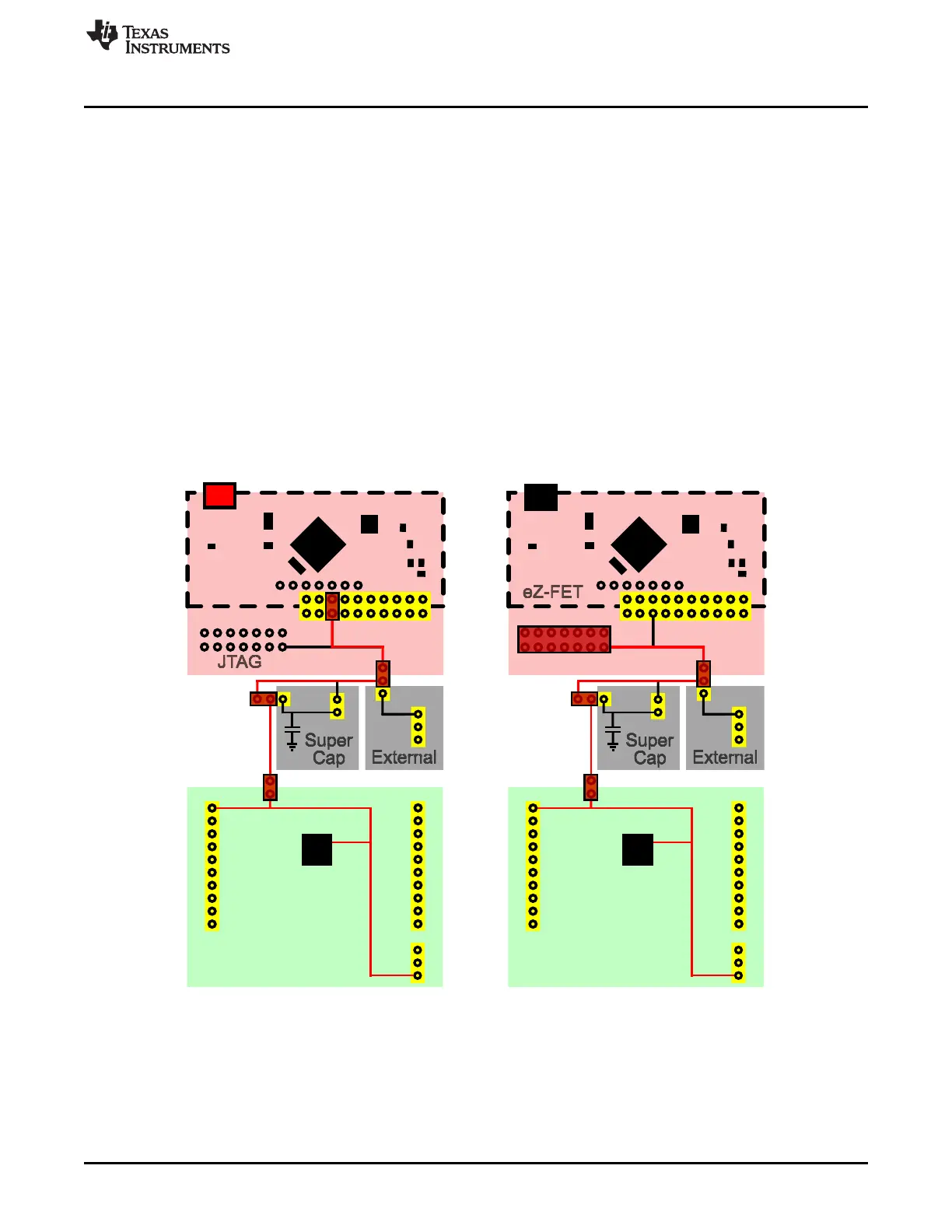J3
V+
J13
Debugger
eZ-FET
J10
J12
External
VCC
GND
GND
J9
J2
Bypass
Use
Charge
J11
J4
J5
VCC
GND
GND
J1
Current
MSP430FR5969
target and
BoosterPack
Target
MSP430FR5969
Device
Measure
USB (eZ-FET) Power
Configuration
J3
J13
Debugger
JTAG
J10
J12
External
VCC
GND
GND
J9
J2
Bypass
Use
Charge
J11
J4
J5
VCC
GND
GND
J1
Current
MSP430FR5969
target and
BoosterPack
Target
MSP430FR5969
Device
Measure
JTAG Power
Configuration
V+
www.ti.com
Hardware
2.4.1 eZ-FET USB Power
The most common scenario is power from USB through the eZ-FET debugger. This provides 5-V power
from USB and also regulates this power rail to 3.3 V for eZ-FET operation and 3.3 V to the target side of
the LaunchPad. Power from the eZ-FET is controlled by jumper J13. For 3.3 V, ensure that a jumper is
connected across the J13 "V+" terminal. The eZ-FET is a debugger, so J10 must be set to debugger for
power to reach the target MSP430FR5969 device.
For the power configuration diagram, see Figure 12.
2.4.2 14-Pin JTAG
When powering directly from the JTAG connector through the MSP-FET430UIF or other MSP430
debugger tool, ensure that jumper J10 is set to "Debugger." JTAG debugging can also be used with an
external power source, when J10 is set to "External," and some external power source is connected
through J12. In this case the JTAG debugger will sense the external power and debug the system without
providing its own power.
For power configuration diagram, see Figure 12.
Figure 12. Debugger Power Configuration – USB eZ-FET and JTAG
17
SLAU535B–February 2014–Revised July 2015 MSP430FR5969 LaunchPad™ Development Kit (MSP
‑
EXP430FR5969)
Submit Documentation Feedback
Copyright © 2014–2015, Texas Instruments Incorporated
