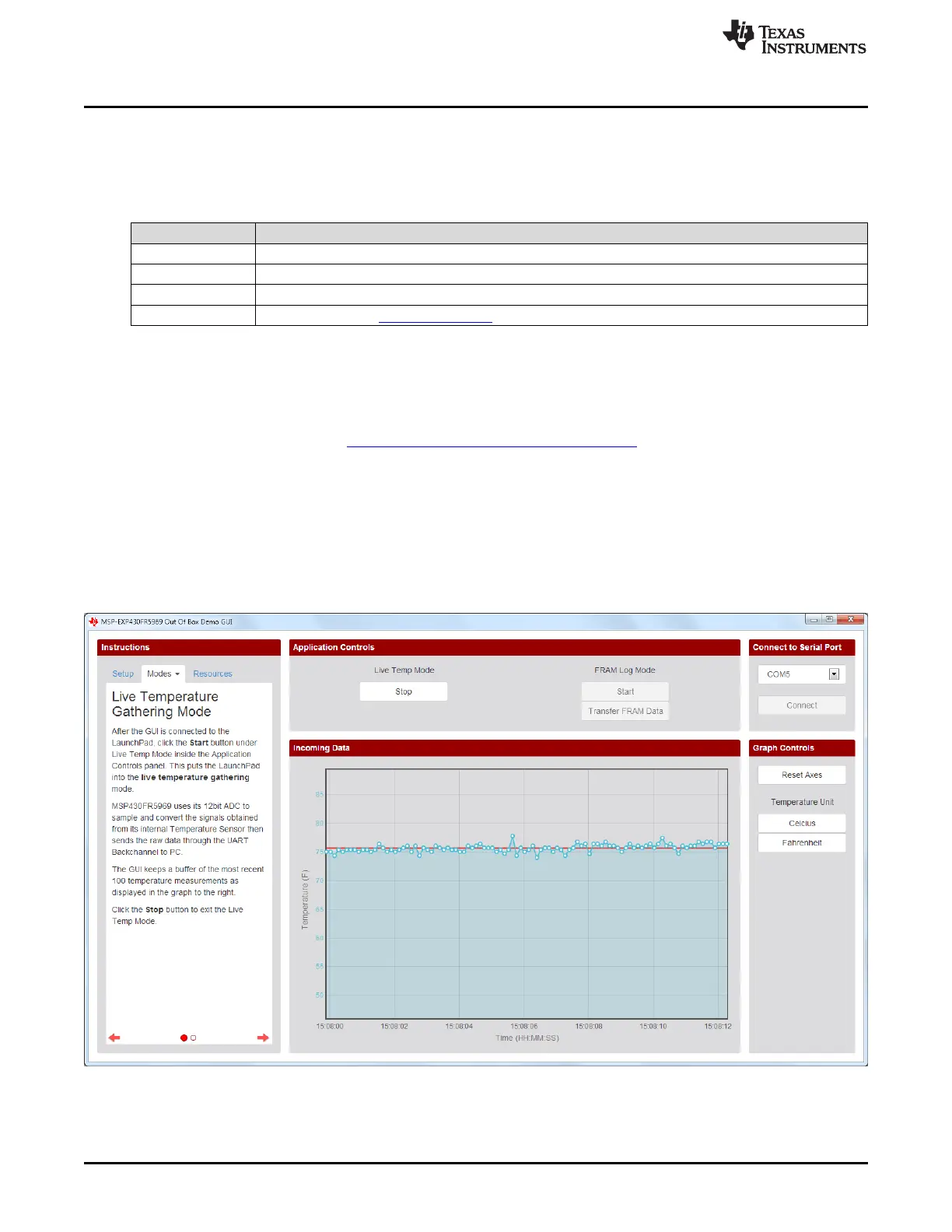Software Examples
www.ti.com
3.3.1 Source File Structure
The project is organized in multiple files. This makes it easier to navigate and reuse parts of it for other
projects. Table 7 describes each file in the project.
Table 7. Source Files and Folders
Name Description
main.c The out-of-box demo main function, initializations, shared ISR's, etc
LiveTempMode.c Main function file for live temperature streaming mode
FRAMLogMode.c Main function file for FRAM data logging mode
Library: Driverlib Device driver library (MSP430DRIVERLIB)
3.3.2 Power Up and Idle
When the out-of-box demo powers up, the red and green LEDs toggle several times. The MSP430FR5969
then enters low-power mode 3 to wait for UART commands from the PC GUI.
The GUI that is included in the MSP-EXP430FR5969 Software Examples download is required to connect
to the serial port that the LaunchPad's UART communication uses. Follow the "Setup" instructions in the
GUI to establish the connection. After connection has been established, the GUI pings the LaunchPad
every few seconds to make sure that it is still present. If no response is received from the LaunchPad, the
GUI automatically closes the serial port connection.
3.3.3 Live Temperature Mode
To enter the live temperature mode, click the "Start" button below "Live Temp Mode" in the GUI's
Application Controls panel (see Figure 19).
Figure 19. Live Temperature Mode
26
MSP430FR5969 LaunchPad™ Development Kit (MSP
‑
EXP430FR5969) SLAU535B–February 2014–Revised July 2015
Submit Documentation Feedback
Copyright © 2014–2015, Texas Instruments Incorporated
