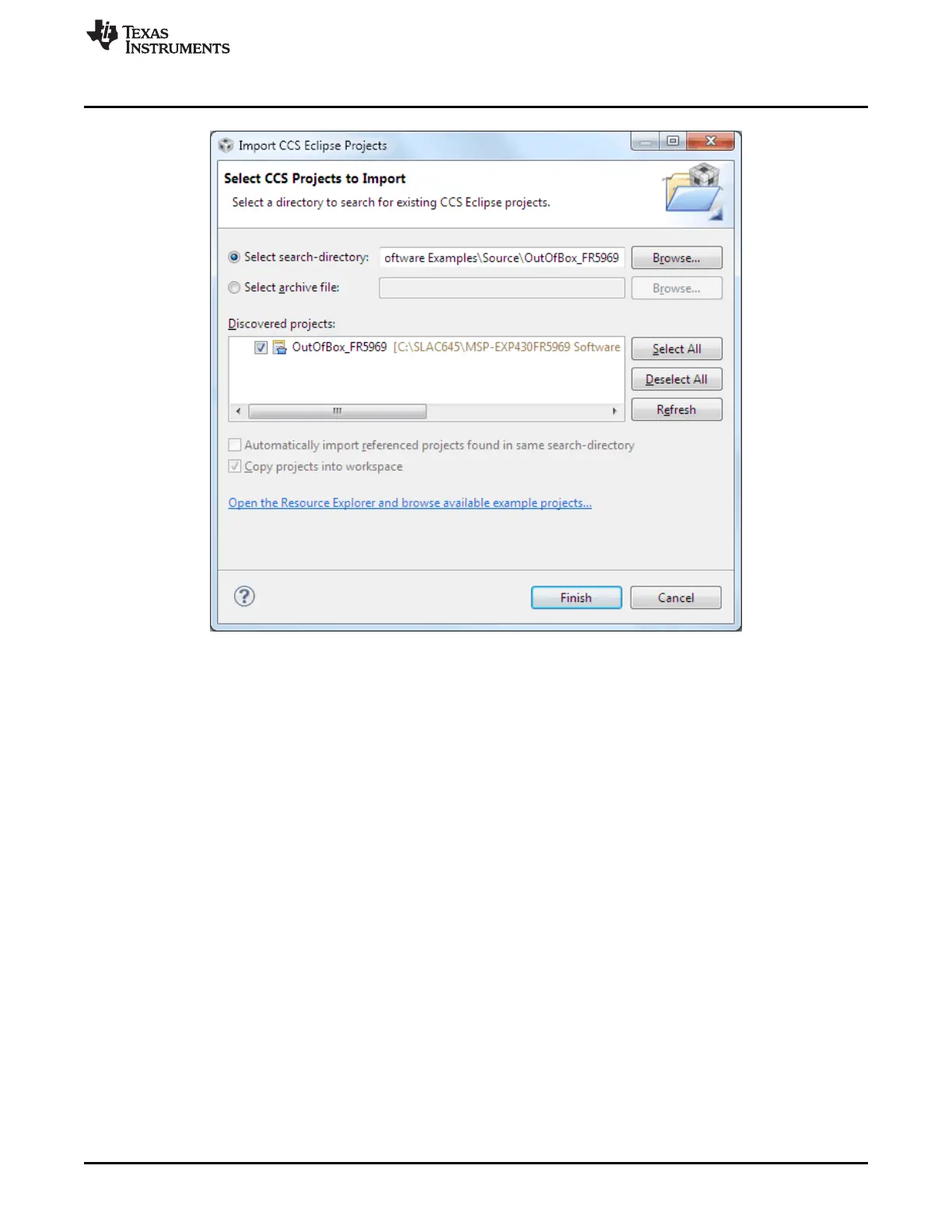www.ti.com
Software Examples
Figure 18. When CCS Has Found the Project
Sometimes CCS finds it but does not have a checkmark; this might mean that a project by that name is
already in the workspace. Rename or delete that project to resolve this conflict. (Even if you don't see it in
the CCS workspace, be sure to check the workspace's directory on the file system.)
3.2.3 IAR
IAR Embedded Workbench™ IDE v5.60 or higher is required. To open the demo in IAR, simply choose
File→Open→Workspace…, and direct it to the *.eww workspace file inside the \IAR subdirectory of the
desired demo. All workspace information is contained within this file.
The subdirectory also has an *.ewp project file; this file can be opened into an existing workspace, using
Project→Add-Existing-Project….
Although the software examples have all the code required to run them, IAR users may wish to download
and install MSP430Ware, which contains driverlib, grlib, capacitive touch library, and the TI Resource
Explorer. These are already included in a CCS installation (unless the user selected otherwise).
3.3 Out-of-Box Software Example
This section describes the functionality and structure of the out-of-box software that is preloaded on the
EVM.
The full out-of-box demo cannot be built with the free version of CCS or IAR (IAR Kickstart) due to the
code size limit. To bypass this limitation, a code-size-limited CCS version is provided, that has most
functionality integrated into a library. The code that is built into the library is able to be viewed by the user,
but it cannot be edited. For full functionality download the full version of either CCS or IAR.
There are two modes in the out-of-box software, which can only be interacted with using the provided GUI
in the MSP-EXP430FR5969 Software Examples.
25
SLAU535B–February 2014–Revised July 2015 MSP430FR5969 LaunchPad™ Development Kit (MSP
‑
EXP430FR5969)
Submit Documentation Feedback
Copyright © 2014–2015, Texas Instruments Incorporated
