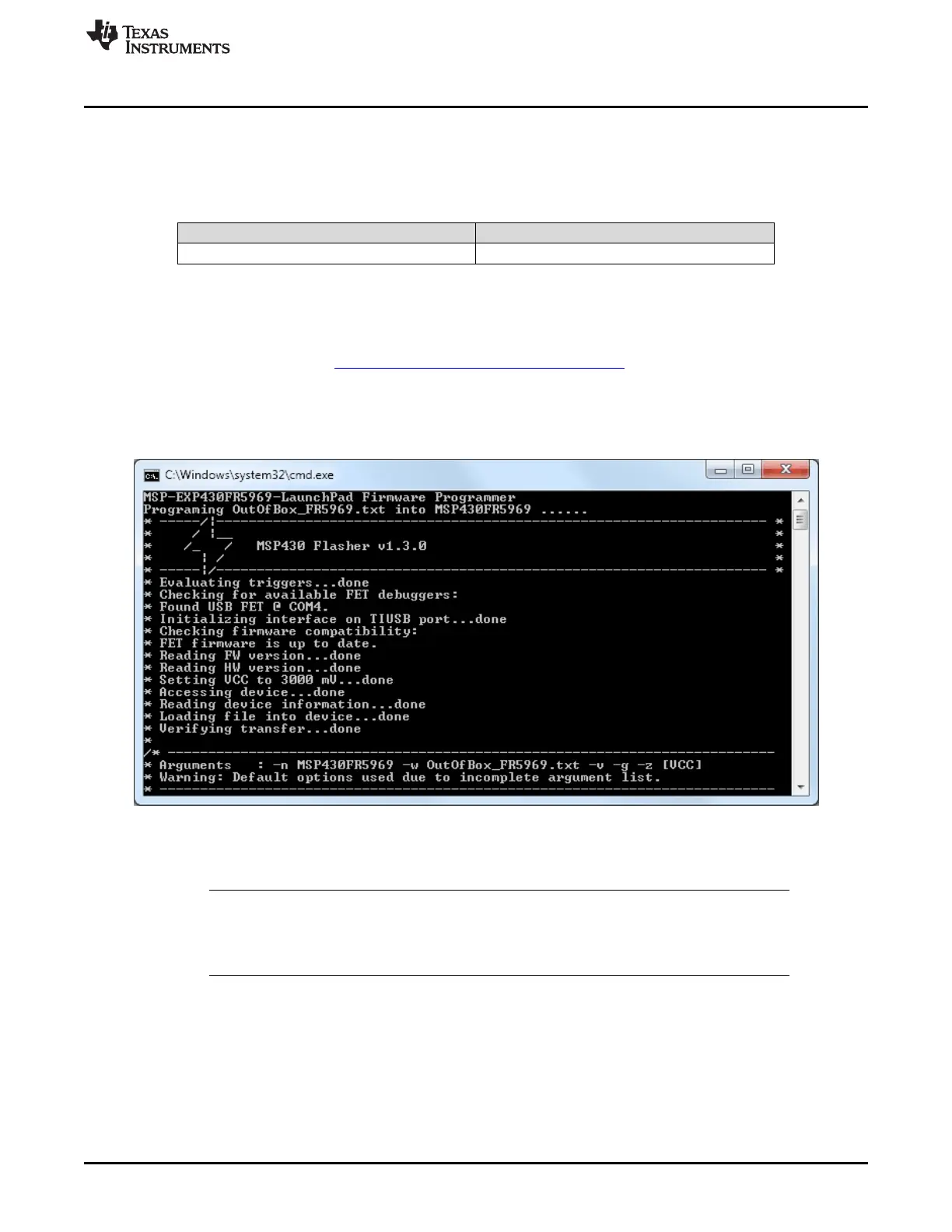www.ti.com
Software Examples
3.2 Development Environment Requirements
To use any of the below software examples with the MSP430FR5969 LaunchPad, you must have an
integrated development environment (IDE) that supports the MSP430FR5969 device.
Table 6. IDE Minimum Requirements for MSP430FR5969
Code Composer Studio™ IDE IAR Embedded Workbench™ IDE
CCS v5.5 or later IAR EW430 v5.60 or later
For more details on where to download the latest IDE, see Section 4.3.
3.2.1 Pre-Compiled Binary
The /Binary/ folder inside the MSP-EXP430FR5969 Software Examples includes pre-compiled TI-TXT
binary files for each of the above projects that are ready to be flashed onto the LaunchPad. A copy of the
MSP430Flasher tool is also shipped to interface with the eZ-FET Emulator.
To quickly program a demo onto the LaunchPad, simply navigate into the corresponding demo project's
directory and double click the "Program <Example>.bat" file.
Figure 16. Program <Example>.bat
If desired, the "Program <Example>.bat" file can be modified to point to your own project's binary file.
NOTE: After importing and compiling the software source code in an IDE such as CCS or IAR, the
TI-TXT binary files located in the /Binary/ folder will not be updated automatically. You must
copy your newly compiled binary from your IDE's /Workspace/Project/ directory and replace
the "<Example>.txt" in /Binary/ for the batch file to program your own binary file.
23
SLAU535B–February 2014–Revised July 2015 MSP430FR5969 LaunchPad™ Development Kit (MSP
‑
EXP430FR5969)
Submit Documentation Feedback
Copyright © 2014–2015, Texas Instruments Incorporated
