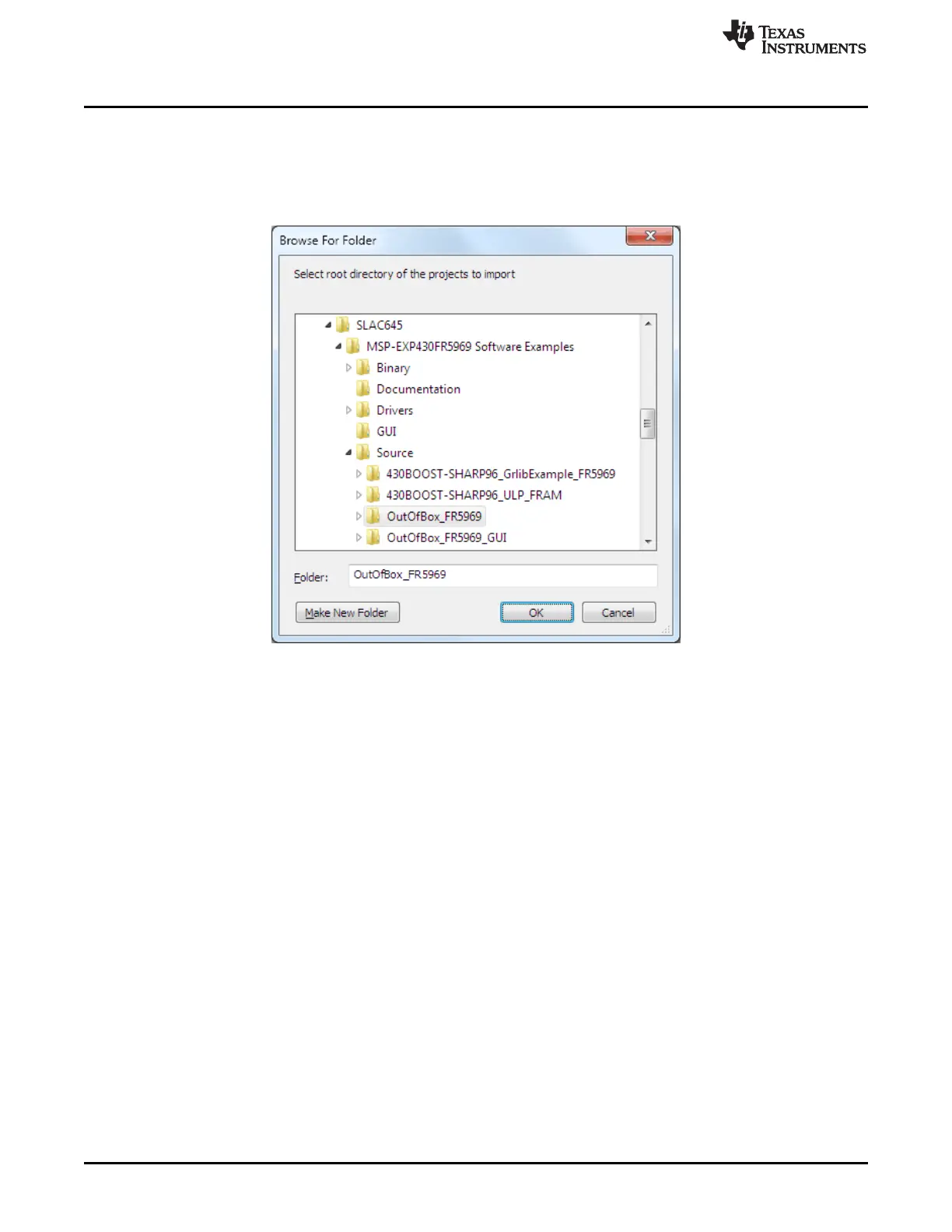Software Examples
www.ti.com
3.2.2 CCS
CCS v5.5 or higher is required. When CCS has been launched, and a workspace directory chosen, use
Project→Import Existing CCS Eclipse Project. Direct it to the desired demo's project directory containing
main.c. This is one of the OutOfBox_FR5969, 430BOOST-SHARP96_ULP_FRAM, or 430BOOST-
SHARP96_GrlibDisplay projects (see Figure 17).
Figure 17. Directing the Project→Import Function to the Demo Project
Selecting the \CCS or \CCS_Code_Size_Limited folder also works. The CCS-specific files are located
there.
When you click "OK", CCS should recognize the project and allow you to import it. The indication that
CCS has found it is that the project appears in the box shown in Figure 18, and it has a checkmark to the
left of it.
24
MSP430FR5969 LaunchPad™ Development Kit (MSP
‑
EXP430FR5969) SLAU535B–February 2014–Revised July 2015
Submit Documentation Feedback
Copyright © 2014–2015, Texas Instruments Incorporated
